Getting to know your show control system, Your user station, Your control rack – Daktronics Show Control System User Manual
Page 8
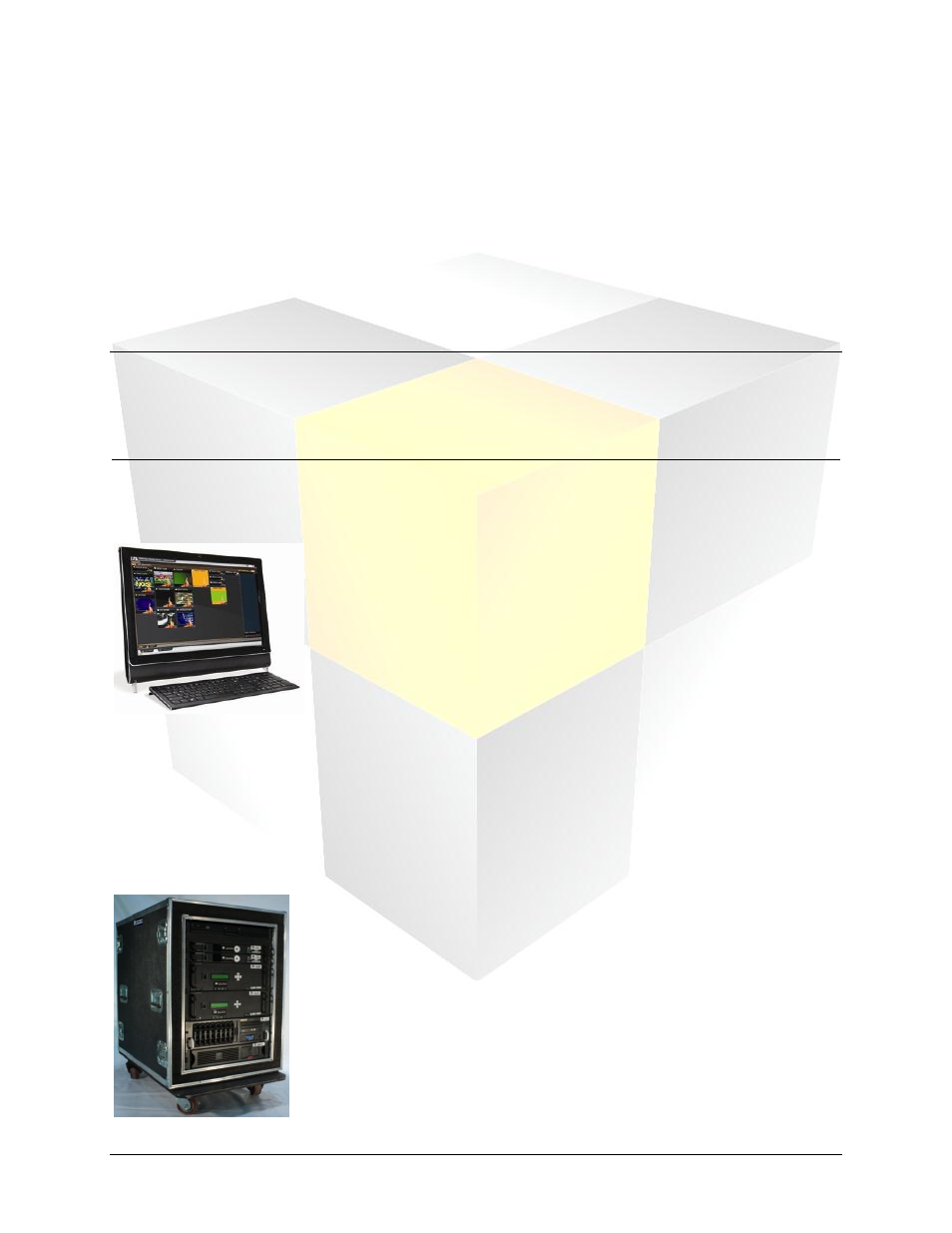
1
Daktronics Show Control System
Getting to know SCS
Getting to know your Show Control System
Congratulations on your purchase of the latest and greatest in interactive display control system
technology! We are confident that you will find your new Show Control System to be powerful yet user-
friendly, innovative yet intuitive, and most of all, exactly what you’ve been waiting for.
Before we get started, you should get familiar with a few different components of your system. It will be
helpful to understand these “pieces of the puzzle” and the role they play, and also because we will be
referring to them throughout your system documentation.
Section Contents
Your User Station
At the forefront of your system is your Show Control user station – the computer from which you will
operate your Show Control software to create, plan, prepare and execute your digital shows. Your user
station likely includes one or two touchscreen monitors. You will use this computer to run Daktronics
Content Studio, Display Studio, and the rest of your Show Control user experience.
Your Control Rack
