Activating software license – Daktronics Show Control System User Manual
Page 136
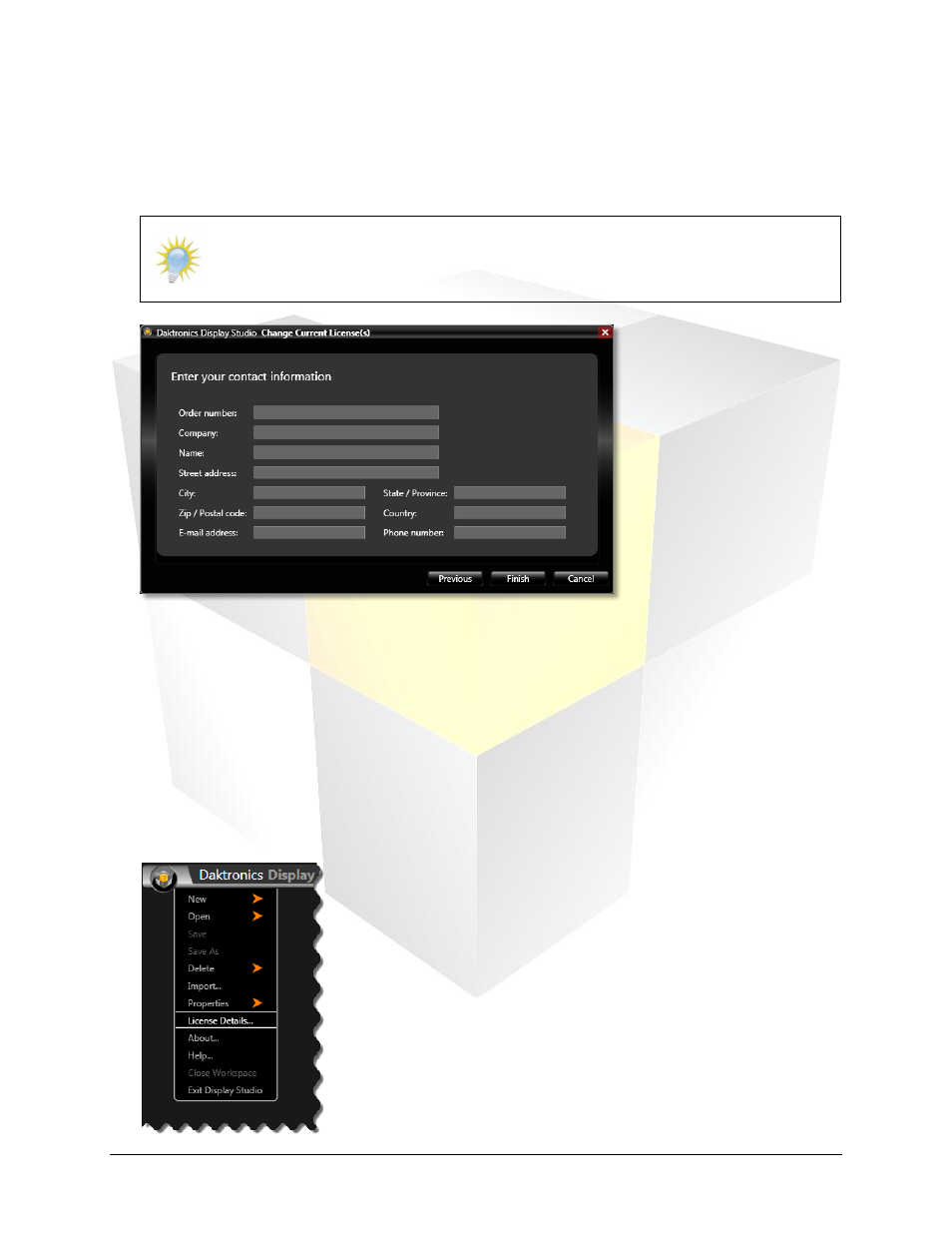
129
Daktronics Show Control System
Licensing
If e-mailing Daktronics, ensure you insert all of the requested information into the form, and then
click Finish. Your default e-mail application will open and the information you entered into the form
will be inserted into a new email message. Send this e-mail message to Daktronics
(
Note: If you click Call Daktronics you will be taken to a screen which will provide you
with your software’s Lock Code and instructions for calling Daktronics to retrieve your
license code(s).
5. You can expect to receive your licensing details from Daktronics within 24-48 hours. Once you have
received your licensing details from Daktronics, proceed to Update License Code or Activate
Software.
Activating Software License
1. Save the file attachment included with the e-mail you received from Daktronics to an easily accessible
location on your local hard drive.
2. From within Display Studio, click the Display Studio Hub and select License Details… to open the
License Details window.
