Content studio ribbon – Daktronics Show Control System User Manual
Page 15
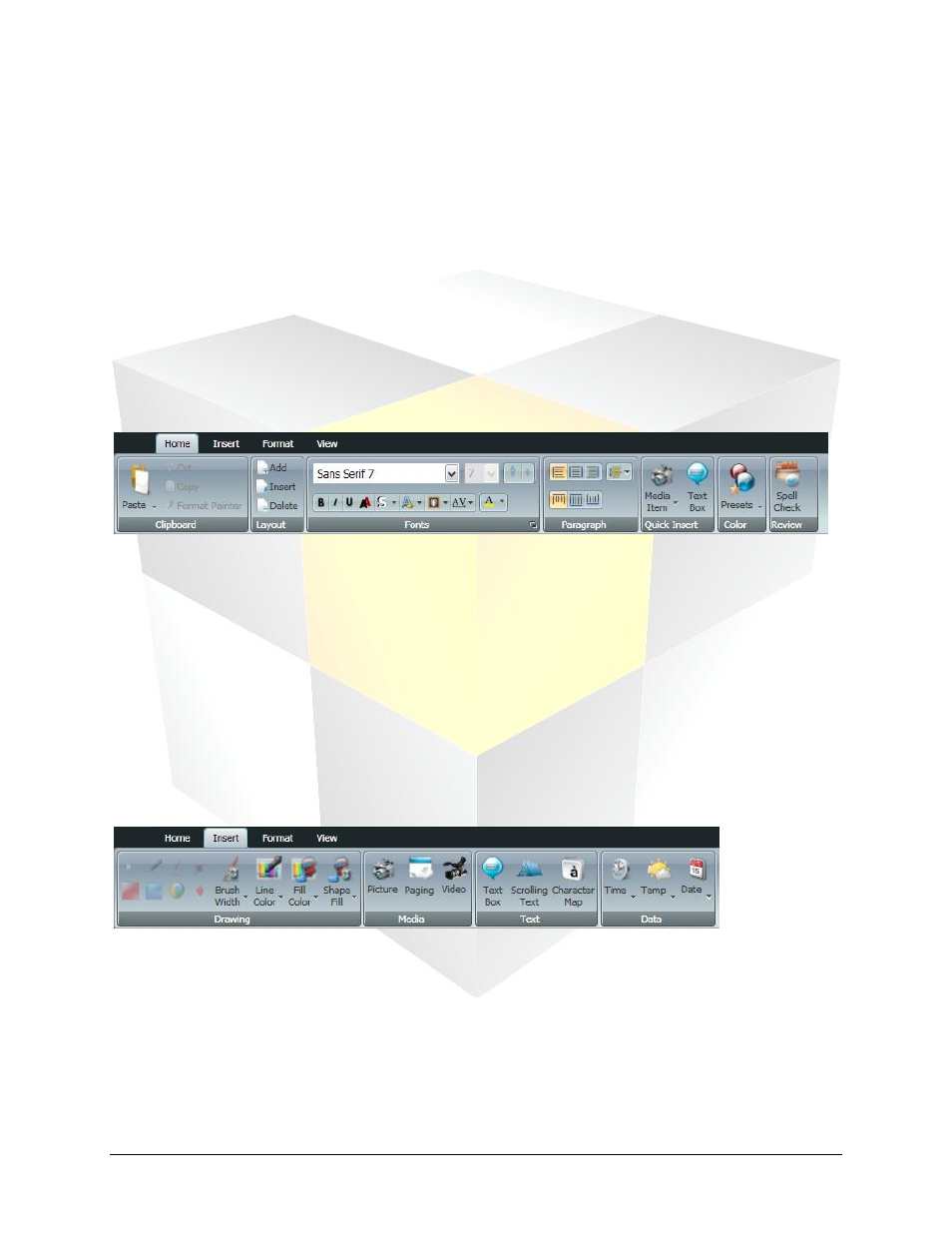
8
Daktronics Show Control System
Navigating SCS
Timeline & Storyboard Pane: The portion of Content Studio which contains your Timeline Editor, which
allows you to control the sequencing and duration of all of the elements of your presentation, and your
Storyboards, which allow you to control the sequencing and transitioning between layouts and paging
elements.
Content Studio Ribbon
If you’re familiar with Microsoft Office 2007 or later, you already know how to use the Ribbon. The Ribbon
gives you easy access to an enormous quantity of tools, options, and features without the need to waste
time sifting through menus or clutter up your workspace with toolbars all over the place. Content Studio’s
Ribbon consists of five tabs: Home, Insert, Format, Effects, and View.
NOTE: The tools that are available in the Ribbon depend on the type of display you are creating content
for. For the sake of completeness, the below graphics will show all Content Studio features. The tools
available on your Ribbon may vary.
The Home tab contains many of the most commonly used features in Content Studio, including:
Clipboard: Tools for cutting, copying, and pasting items in your presentations
Layout: Buttons which allow you to Add, Insert, and Delete presentation layouts
Fonts: Options for customizing your presentations’ font elements
Paragraph: Options for customizing the paragraph formatting of your presentations’ font elements
Quick Insert: Quick and easy access to inserting a new image, video, or text box
Color: A selection of preset color schemes that you can apply to a layout or element
Review: Button which provides access to Content Studio’s Spell Check tool
The Insert tab contains tools which are used to insert various types of elements into a presentation,
including:
Drawing: A set of drawing tools which can be used to modify images that have been inserted into a
presentation
Media: Tools for inserting images, videos, and paging elements into presentations
Text: Tools for inserting text elements into presentations
Data: Tools for inserting data fields, such as the current time, temperature, or date into presentations
Content Studio Home tab
Insert tab
