Daktronics Show Control System User Manual
Page 11
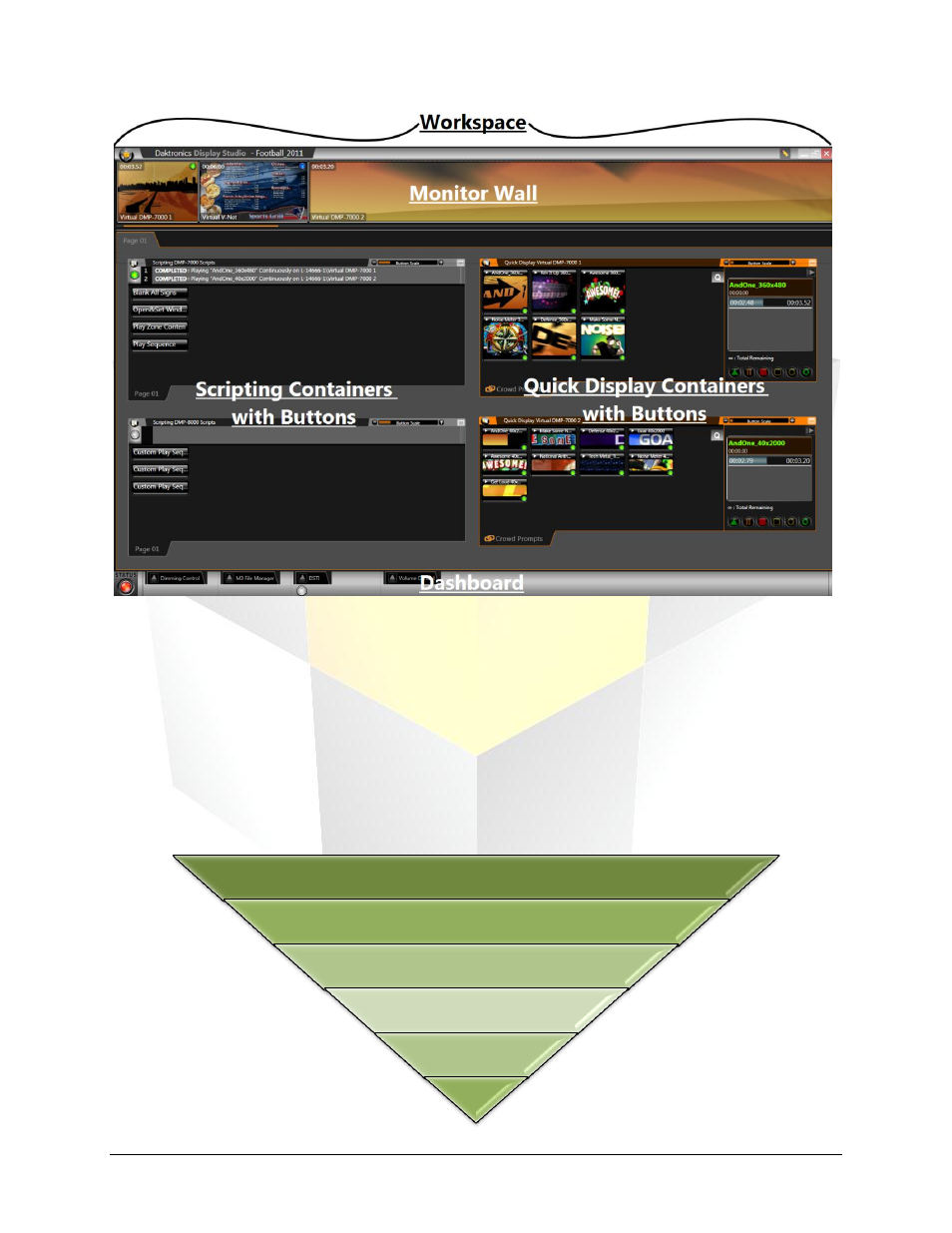
4
Daktronics Show Control System
Navigating SCS
Workspace: The Workspace is where everything happens in Display Studio. This is where your Monitor
Wall is docked and where your containers and buttons are arranged.
As you become acquainted with Display Studio’s other components, keep in mind that Display Studio was
designed for versatility and flexibility. The user gets complete control over how they create and organize
their control interface, so that they can execute their shows in the most efficient manner possible. The
illustration below represents Display Studio’s organizational framework: Display Studio can contain one
or more Workspaces, each of which can contain one or more Workspace Pages, each of which can
contain one or more Containers, each of which can contain one or more Container Pages, each of which
can contain one or more Buttons (and Buttons can contain one or more media files or script commands,
by the way).
Display Studio
Workspace
Workspace Page
Container
Container Page
Button
