Video processor, Software licensing – Daktronics Show Control System User Manual
Page 143
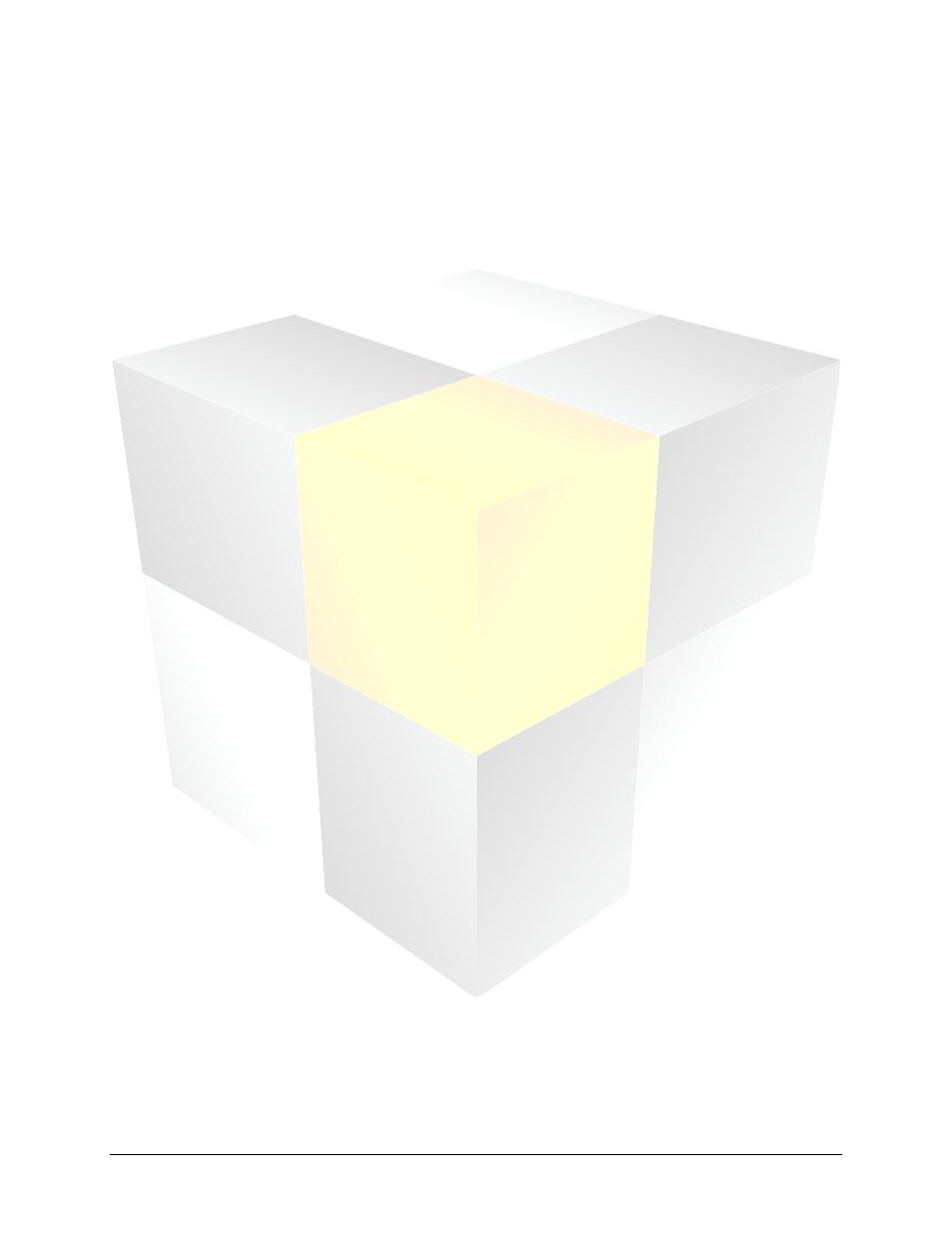
136
Daktronics Show Control System
Troubleshooting
Potential solution: Run the Client Server Sync Utility on the server computer and click the Create
Scope button.
Message:
Cannot merge changes. Close Display Studio and use “Client Server Sync
Utility” to mirror the database on local machine.
Likely Reason:
Data synchronization between the server database and client database has
experienced errors after repeat attempts, and is unable to complete successfully;
possibly due to not having the same startup database on the client machine and
server machine, or the client database may have been pointed to a local database
or other database before being pointed to the server database.
Potential solution: Run the Client Server Sync Utility on the client computer and click the Mirror
Server to Backup button.
Message:
Failed Read/Write Access to Local Disk Data: <Client Disk Data Path>
Likely Reason:
The Disk Data folder on the client computer does not have the correct sharing or
access permissions configured.
Potential solution: Navigate to the indicated Disk Data folder and follow the steps for
Manually
Establishing Access to the Disk Data Folder
.
Message:
Failed Read/Write Access to Server Disk Data: <Server Disk Data Path>
Likely Reason:
The Disk Data folder on the server computer does not have the correct sharing or
access permissions configured.
Potential solution: Navigate to the Disk Data folder and follow the steps for
Manually Establishing
Access to the Disk Data Folder
.
Video Processor
Message:
Video Processor Error
Likely Reason:
A Video/Image Processor is not responding to commands
Potential solution: There is a problem with the connection between a DMP-7000 and Video/Image
Processor. Complete the steps in
Troubleshooting Scenario: Video/Image
Software Licensing
Message:
License expired.
Likely Reason:
A software license has expired on the indicated machine.
Potential solution: Contact Daktronics to renew your software license.
Troubleshooting Scenario: Video/Image Processor Error
In a Show Control System, when a Video Processor script command is triggered it must be sent to the
Video/Image Processor by way of the DMP-7000 to which it is connected. If there is an issue which is
