Venus 7000 (dmp-7000), Dmp-8000 – Daktronics Show Control System User Manual
Page 141
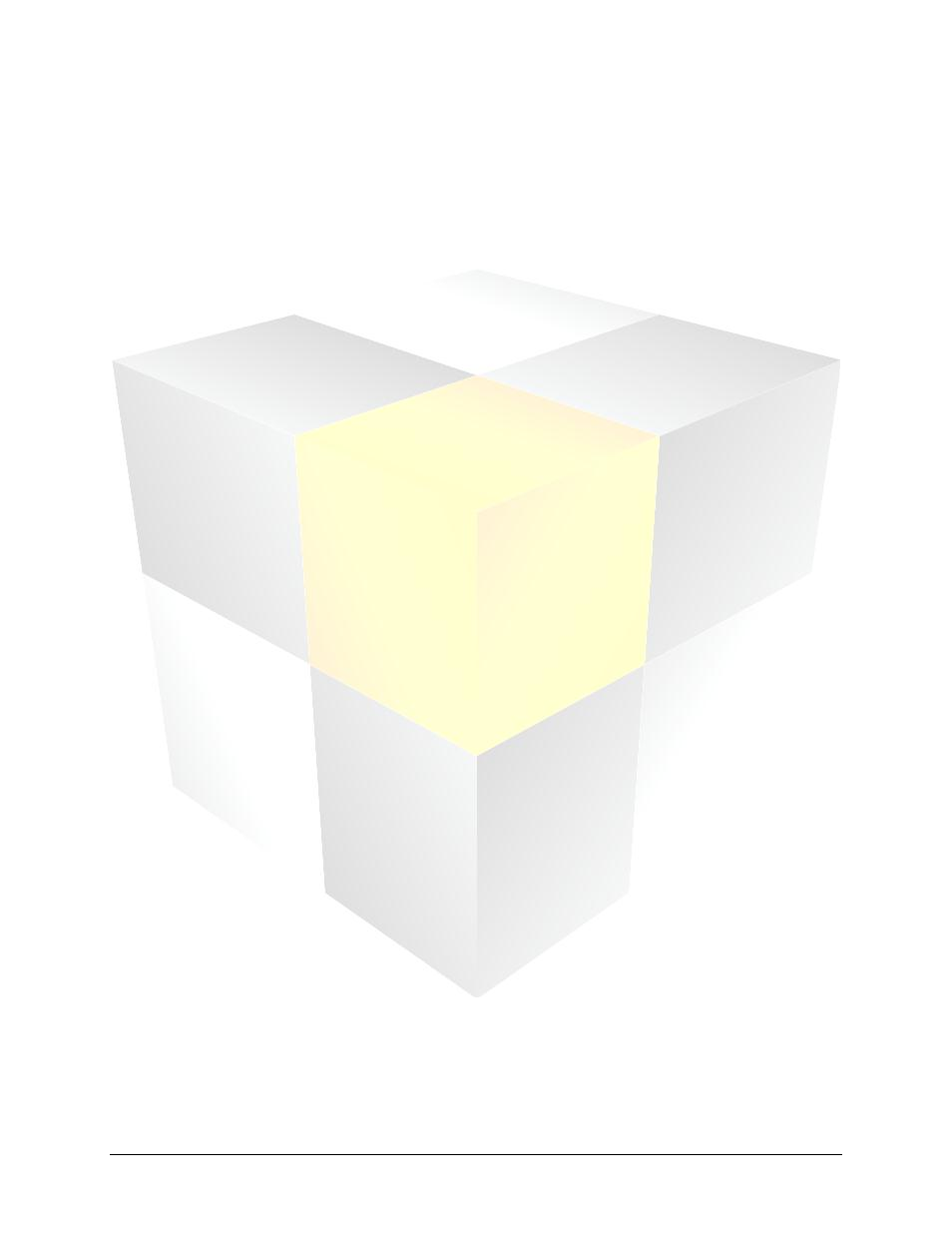
134
Daktronics Show Control System
Troubleshooting
Message:
Cannot find network path <File Server Path>. Check that network is
accessible, the path exists, and the player is configured properly.
Likely Reason:
On the affected DMP-7000 machine, the C:\V7000 (or D:\V7000) folder is not
configured to be shared.
Potential solution: On the affected DMP-7000 machine, set the V7000 folder to be shared with
permissions to allow network users to change files.
Message:
Error writing to network path <File Server Path>. Check that permissions are
set correctly.
Likely Reason:
On the affected DMP-7000 machine, the C:\V7000 (or D:\V7000) folder does not
have proper access permissions configured.
Potential solution: On the affected DMP-7000 machine, set the network privileges for the V7000
folder. Ensure that network users are allowed to change files.
Venus 7000 (DMP-7000)
Message:
Not Responding.
Likely Reason:
The affected DMP-7000 machine is not running or is experiencing network issues.
Potential solution: Make sure the affected DMP-7000 machine is running; that both it and the Show
Control user station are connected to the network; and that they can ping each
other. If the problem persists, it could be a DNS issue. Contact your IT
administrator.
Message:
Imaging Service Not Responding.
Likely Reason:
The V7CPP Imaging Service service is not running on the affected machine.
Potential solution: Manually start the V7CPP Imaging Service on the affected machine and ensure that
it is set to start automatically.
Message:
No Venus 7000 Services.
Likely Reason:
The Venus 7000 Sign service is not running or the V7000 account has been
removed from either the affected DMP-7000 machine or the Show Control user
station.
Potential solution: Ensure that the Venus 7000 Sign service is started and set to start automatically and
confirm that the machines have matching usernames and passwords.
DMP-8000
Message:
Not Responding.
Likely Reason:
The affected DMP-8000 machine is not running or is experiencing network issues.
Potential solution: Make sure the affected DMP-8000 machine is running; that both it and the Show
Control user station are connected to the network; and that they can ping each
other. If the problem persists, it could be a DNS issue. Contact your IT
administrator.
