Open an existing presentation – Daktronics Show Control System User Manual
Page 20
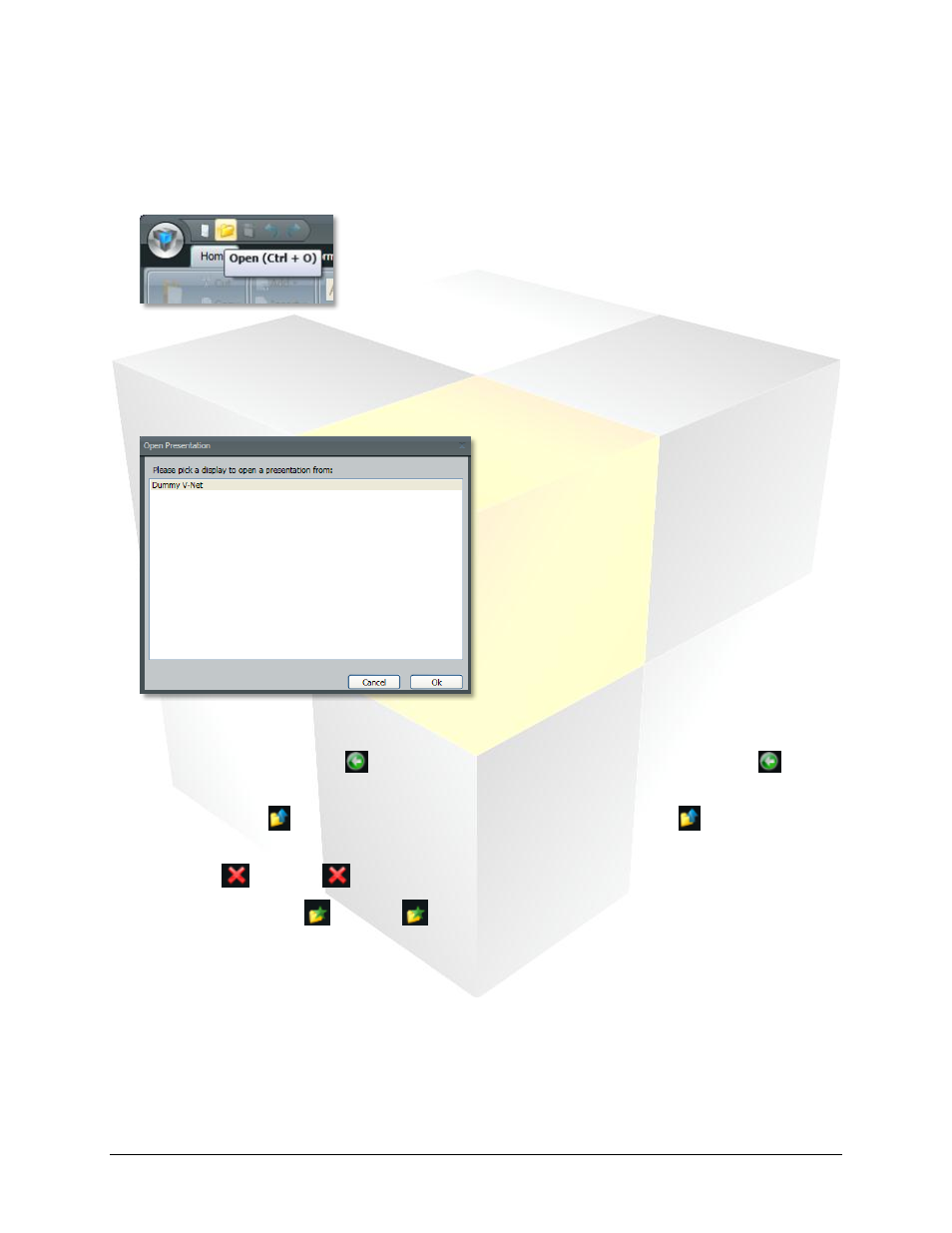
13
Daktronics Show Control System
Presentations 101
Open an Existing Presentation
1. Click the Content Studio button, and click Open (CTRL + O). Or click the Open icon in the Content
Studio Toolbar.
2. From the Content Studio pop-up select the player’s Content Studio workspace from the drop down
menu. Click OK.
3. From the Open Presentation pop-up select a display to open a presentation from and click OK.
4. Use the file browser window to locate the desired presentation.
a. Go to last folder visited
: While navigating through the folder structure, click the
button
to return to the last folder visited.
b. Up one Level
: While navigating through the folder structure, click the
button move the
search up a level.
c. Delete
: Click the
button to delete the selected file or folder.
d. Create new folder
: Click the
button to create a new folder within the current folder.
