Figures – Comtech EF Data XSAT-7080 User Manual
Page 11
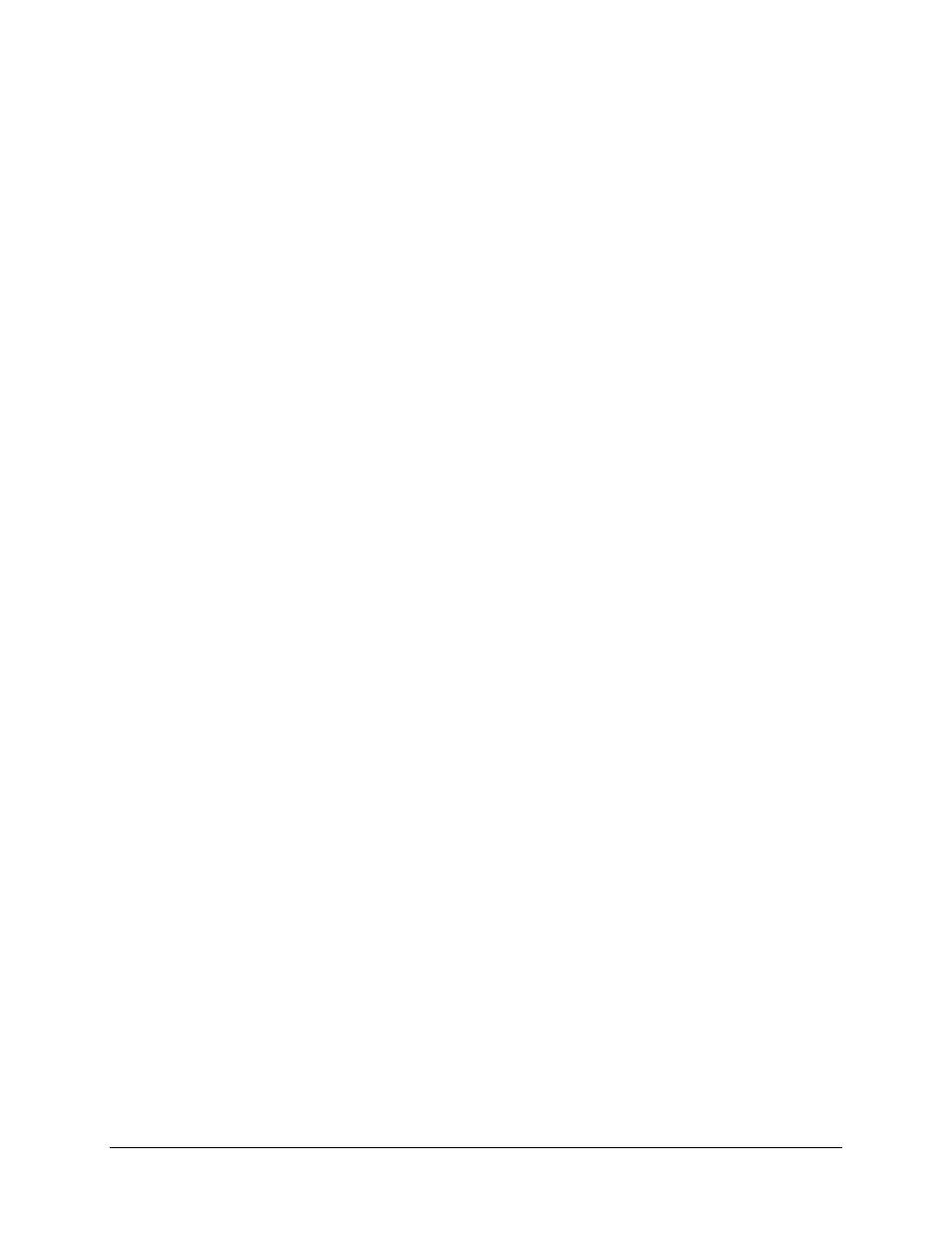
XSAT7080 X-Band Transceiver
Revision 0
Preface
MN/XSAT7080.IOM
vii
Figures
Figure 1-1. XSAT-7080 Dimensional Drawing.........................................................................................................1–3
Figure 5-1. Typical XSAT Redundancy System, without IF Transfer Switches.......................................................5–1
Figure 5-2. Typical XSAT Redundancy System, with IF TRansfer Switches...........................................................5–2
Figure 5-3. Mechanical Dimensions and Mounting Interface ..................................................................................5–7
Figure 5-4. RSU-5060 Functional Block Diagram ....................................................................................................5–8
Figure 6-1. Functional Block Diagram of the Downconverter Section .....................................................................6–2
Figure 6-2. Functional Block Diagram of the Upconverter Section ..........................................................................6–3
Figure 7-1. Converter Signal and Interconnecting Cable Diagram............................................................................7–1
Figure 9-1. Connector for External Amplifier Communication................................................................................ B–2
Figure A-1. Universal Pole Mounting Kit, AS/0414 ................................................................................................A–3
Figure A-2. Single-Thread Bracket, AS/0608 ..........................................................................................................A–4
Figure A-3. Single-Thread Installation.....................................................................................................................A–5
Figure A-4. Preparing the Pole Bracket....................................................................................................................A–5
Figure A-5. Installing the Pole Bracket with XSAT Mounting Plate .......................................................................A–6
Figure A-5b. On the Pole..........................................................................................................................................A–6
Figure A-5c. Looking Down.....................................................................................................................................A–6
Figure A-6. XSAT Single-Thread Bracket with Hardware ......................................................................................A–7
Figure A-7. Install XSAT Single-Thread Bracket ....................................................................................................A–7
Figure A-8. Mount XSAT Unit ................................................................................................................................A–8
Figure A-9. Cable Connections ..............................................................................................................................A–10
Figure A-10. Redundancy Configuration ...............................................................................................................A–11
Figure A-11. 1:1 25W XSAT TX Switch Bracket, AS/0489..................................................................................A–13
Figure A-12. Cable Kit, AS/0440 ...........................................................................................................................A–15
Figure A-13. Kit, Waveguide, AS/9512 .................................................................................................................A–16
Figure A-14. Assembly, TX/Remote Switch, AS/0490..........................................................................................A–17
Figure A-15. TX/Remote Switch Assembly, AS/0503...........................................................................................A–18
Figure A-16. Connections for the TX/Remote Switch Ports ..................................................................................A–18
Figure A-17. Remote Switch Cast Box ..................................................................................................................A–19
Figure A-17a. Switch Box with Cables ..................................................................................................................A–19
Figure A-18. Installation of the Redundant Brackets .............................................................................................A–20
Figure A-19. Installation of the XSAT Transceivers..............................................................................................A–21
Figure A-20. Redundant Configuration with Cables Installed................................................................................A–22
Figure A-21. Switch Port Locations .......................................................................................................................A–23
Figure A-22. LNA Switch Kit ................................................................................................................................A–23
Figure A-23. Cabling the Redundant Configuration (Block Diagram)...................................................................A–26
Figure A-24. SPAR Mount, 1 x 2, AS/0422...........................................................................................................A–27
Figure B-1. Universal Pole Mounting Kit, AS/0414 ................................................................................................ B–4
Figure B-2. Mounting Brackets, AS/0415 ................................................................................................................ B–5
Figure B-3. Preparing the Pole Bracket .................................................................................................................... B–6
Figure B-4. Looking Down....................................................................................................................................... B–7
Figure B-5. Installing the Pole Bracket .................................................................................................................... B–7
Figure B-6. Single-Thread Bracket with Hardware.................................................................................................. B–7
Figure B-7. Install XSAT Single-Thread Bracket .................................................................................................... B–7
Figure B-8. Install XSAT 100 Watt Unit.................................................................................................................. B–8
Figure B-9. Installation of LNA ............................................................................................................................... B–9
Figure B-10. Cable Connection .............................................................................................................................. B–11
Figure B-11. TX Switch Mount Kit, AS/0479 (Partial Assembly)......................................................................... B–13
Figure B-12. LNA Mounting Plate Assembly, AS/9751-1..................................................................................... B–14
Figure B-13. Cable Kit, AS/0440 ........................................................................................................................... B–15
