Spilt screen with route guidance, Route guidance with arrow display, Navigation mode – Becker TRAFFIC ASSIST PRO Z302 User Manual
Page 79
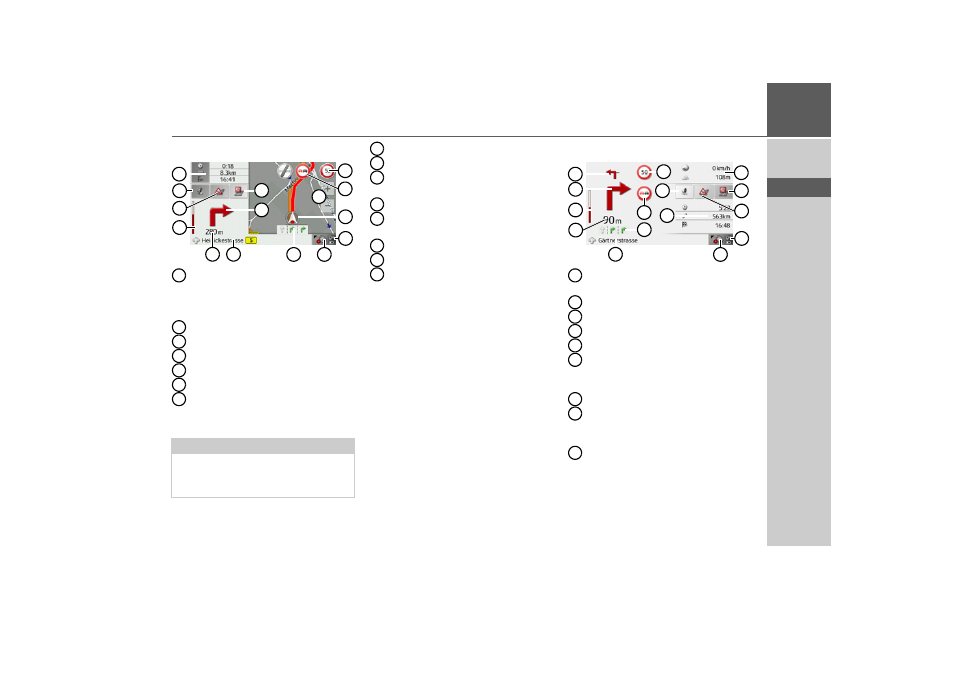
79
NAVIGATION MODE
>>>
> D
> GB
> F
> I
> E
> P
> NL
> DK
> S
> N
> FIN
> TR
> GR
> PL
> CZ
> H
> SK
Spilt screen with route guidance
Speed limit on the road currently be-
ing driven on (display not available
for all roads), signs for the driver
alerts will also be displayed
Driver alerts
Zoom buttons
Vehicle position
Power level/telephone status
Button for calling up the options
Traffic lane recommendation (only
appears on some multi-lane roads;
green arrows = recommended lanes)
Next driving manoeuvre
Displays POIs on the route
Current road, or road to which the
next driving manoeuvre leads
Distance to next driving manoeuvre
Progress bar to illustrate the distance
to the next driving manoeuvre
Displays TMC messages for the route
Calls up volume settings
Estimated time of arrival, remaining
journey time and remaining distance
to the next destination or informa-
tion box with vehicle speed and alti-
tude above sea level
Route guidance with arrow display
Vehicle speed and altitude above sea
level
Displays POIs on the route
Displays TMC messages for the route
Power level/telephone status
Button for calling up the options
Estimated time of arrival, remaining
journey time and remaining distance
to next destination
Calls up volume settings
Speed limit on the road currently be-
ing driven on (display not available
for all roads)
Driver alerts
Note:
Following the traffic lane recommenda-
tions allows you to perform the next driv-
ing manoeuvre without changing lanes.
1
10
15
12
4
6
3
5
8
9
7
11
14
2
13
1
2
3
4
5
6
7
8
9
10
11
12
13
14
15
1
11
15
12
5
2
4
6
7
8
13
9
14
10
3
1
2
3
4
5
6
7
8
9
- TRAFFIC ASSIST Z204 TRAFFIC ASSIST Z205 TRAFFIC ASSIST Z213 TRAFFIC ASSIST Z215 TRAFFIC ASSIST Z217 TRAFFIC ASSIST Z112 TRAFFIC ASSIST Z113 TRAFFIC ASSIST Z116 TRAFFIC ASSIST Z102 TRAFFIC ASSIST Z103 TRAFFIC ASSIST Z099 TRAFFIC ASSIST Z098 TRAFFIC ASSIST Z201 TRAFFIC ASSIST Z100 Crocodile TRAFFIC ASSIST Z107 TRAFFIC ASSIST Z108 TRAFFIC ASSIST Z109 TRAFFIC ASSIST Z203 TRAFFIC ASSIST Z202
