Calling telephone numbers for points of interest, Additional point of interest information, Calling telephone numbers for – Becker TRAFFIC ASSIST PRO Z302 User Manual
Page 52: Points of interest, Additional point of interest, Information, Navigation mode
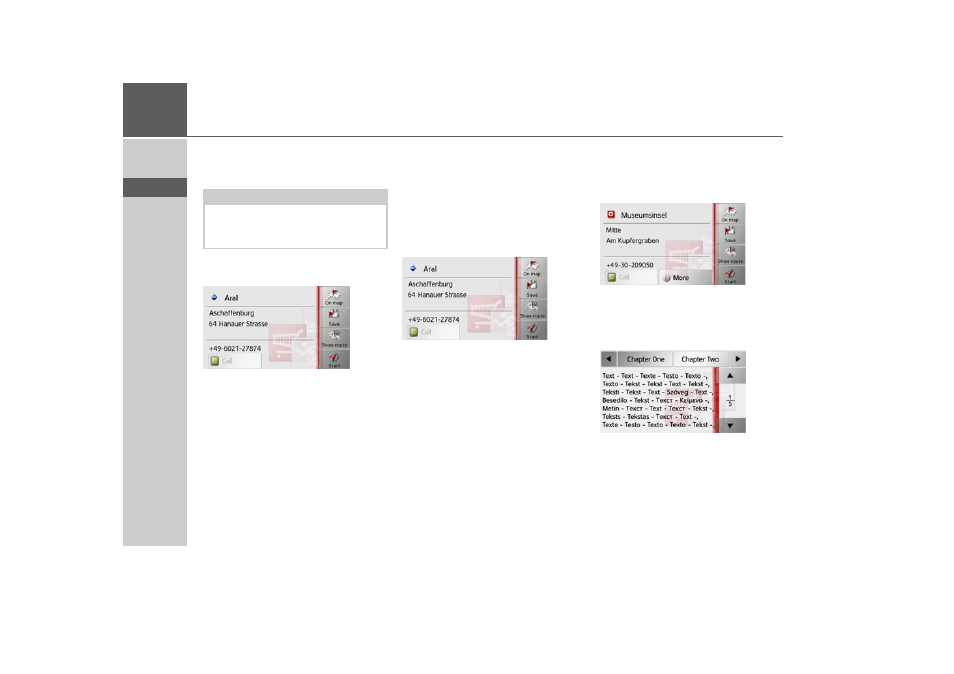
52
>>>
NAVIGATION MODE
> D
> GB
> F
> I
> E
> P
> NL
> DK
> S
> N
> FIN
> TR
> GR
> PL
> CZ
> H
> SK
The Traffic Assist Pro displays in a list all
the points of interest corresponding to the
name entered.
> Select the desired destination from the
list.
You will now receive additional informa-
tion about your chosen destination.
> Press the
Start
button to begin route
guidance to the point of interest straight
away.
However, you can also display your cho-
sen point of interest on the map (
On
map
), store it in fast access mode (
Save
)
or display the route to the point of interest
(
Show route
).
Calling telephone numbers for points of
interest
You can dial directly telephone numbers
specified in the information on a point of
interest
The prerequisite here is that a cell phone
is connected via Bluetooth with the Traf-
fic Assist Pro.
> In the point of interest information,
press the
Call
button displayed in the
lower section.
The call will be initiated.
Additional point of interest information
Any additional information that is pro-
vided for a point of interest can also be
displayed.
To display the additional information,
press the
More
button shown at the bot-
tom of the point of interest information
screen.
You can scroll through the displayed text
using the arrow buttons shown.
Note:
The search radius is limited to
50 kilometers from your current posi-
tion.
- TRAFFIC ASSIST Z204 TRAFFIC ASSIST Z205 TRAFFIC ASSIST Z213 TRAFFIC ASSIST Z215 TRAFFIC ASSIST Z217 TRAFFIC ASSIST Z112 TRAFFIC ASSIST Z113 TRAFFIC ASSIST Z116 TRAFFIC ASSIST Z102 TRAFFIC ASSIST Z103 TRAFFIC ASSIST Z099 TRAFFIC ASSIST Z098 TRAFFIC ASSIST Z201 TRAFFIC ASSIST Z100 Crocodile TRAFFIC ASSIST Z107 TRAFFIC ASSIST Z108 TRAFFIC ASSIST Z109 TRAFFIC ASSIST Z203 TRAFFIC ASSIST Z202
