Unit bracket, Fitting the unit bracket – Becker TRAFFIC ASSIST PRO Z302 User Manual
Page 22
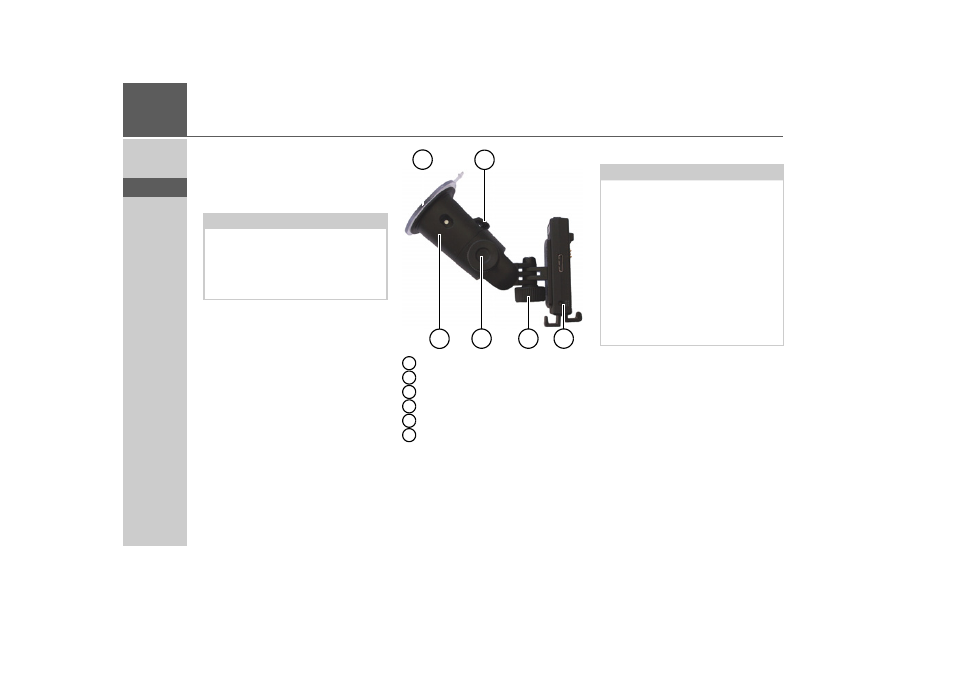
22
>>>
GENERAL OPERATION
> D
> GB
> F
> I
> E
> P
> NL
> DK
> S
> N
> FIN
> TR
> GR
> PL
> CZ
> H
> SK
Unit bracket
The Traffic Assist Pro can be attached di-
rectly to the windscreen with the unit
holder.
Suction surface
Base
Lever
Fastening screw
Fastening screw
Carrier plate
Fitting the unit bracket
Note:
The Traffic Assist Pro and unit bracket
must not be exposed to long periods of
direct sunlight. Temperatures inside the
vehicle of +70 C and higher may damage
parts of the bracket.
3
1
4
2
5
6
1
2
3
4
5
6
Note:
Fasten the unit holder such that your
field of vision is not impaired when the
Traffic Assist Pro is installed and ensure
that the unit is outside the deployment
area of the airbag.
Ensure that the electrical connection ca-
ble does not hamper you from accessing
the vehicle's controls.
Clean the attachment surface on the
windscreen to ensure that it is clean and
free of grease. Do not use greasy or soapy
cleaning agents.
- TRAFFIC ASSIST Z204 TRAFFIC ASSIST Z205 TRAFFIC ASSIST Z213 TRAFFIC ASSIST Z215 TRAFFIC ASSIST Z217 TRAFFIC ASSIST Z112 TRAFFIC ASSIST Z113 TRAFFIC ASSIST Z116 TRAFFIC ASSIST Z102 TRAFFIC ASSIST Z103 TRAFFIC ASSIST Z099 TRAFFIC ASSIST Z098 TRAFFIC ASSIST Z201 TRAFFIC ASSIST Z100 Crocodile TRAFFIC ASSIST Z107 TRAFFIC ASSIST Z108 TRAFFIC ASSIST Z109 TRAFFIC ASSIST Z203 TRAFFIC ASSIST Z202
