Becker TRAFFIC ASSIST PRO Z302 User Manual
Page 15
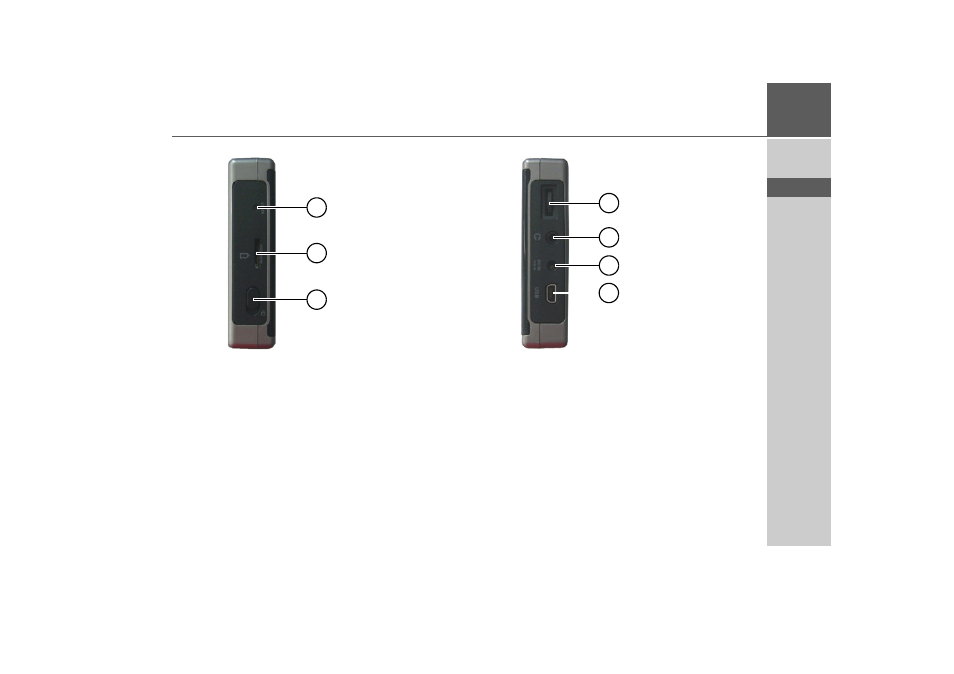
15
OVERVIEW TRAFFIC ASSIST PRO
>>>
> D
> GB
> F
> I
> E
> P
> NL
> DK
> S
> N
> FIN
> TR
> GR
> PL
> CZ
> H
> SK
Left side of unit
1 Reset button
2 Micro SD card slot
3 Button and touchscreen lock
Slide up = button lock switched off
Slide down = button lock switched on
Right side of unit
4 Volume control
Move upwards = increase volume
Move downwards = decrease volume
Press = mute
5 3.5 mm socket for headphones (headphones not included)
6 Power supply connector
7 Mini USB port
1
2
3
4
5
6
7
This manual is related to the following products:
- TRAFFIC ASSIST Z204 TRAFFIC ASSIST Z205 TRAFFIC ASSIST Z213 TRAFFIC ASSIST Z215 TRAFFIC ASSIST Z217 TRAFFIC ASSIST Z112 TRAFFIC ASSIST Z113 TRAFFIC ASSIST Z116 TRAFFIC ASSIST Z102 TRAFFIC ASSIST Z103 TRAFFIC ASSIST Z099 TRAFFIC ASSIST Z098 TRAFFIC ASSIST Z201 TRAFFIC ASSIST Z100 Crocodile TRAFFIC ASSIST Z107 TRAFFIC ASSIST Z108 TRAFFIC ASSIST Z109 TRAFFIC ASSIST Z203 TRAFFIC ASSIST Z202
