Automatic on/off, Sounds, Settings – Becker TRAFFIC ASSIST PRO Z302 User Manual
Page 126
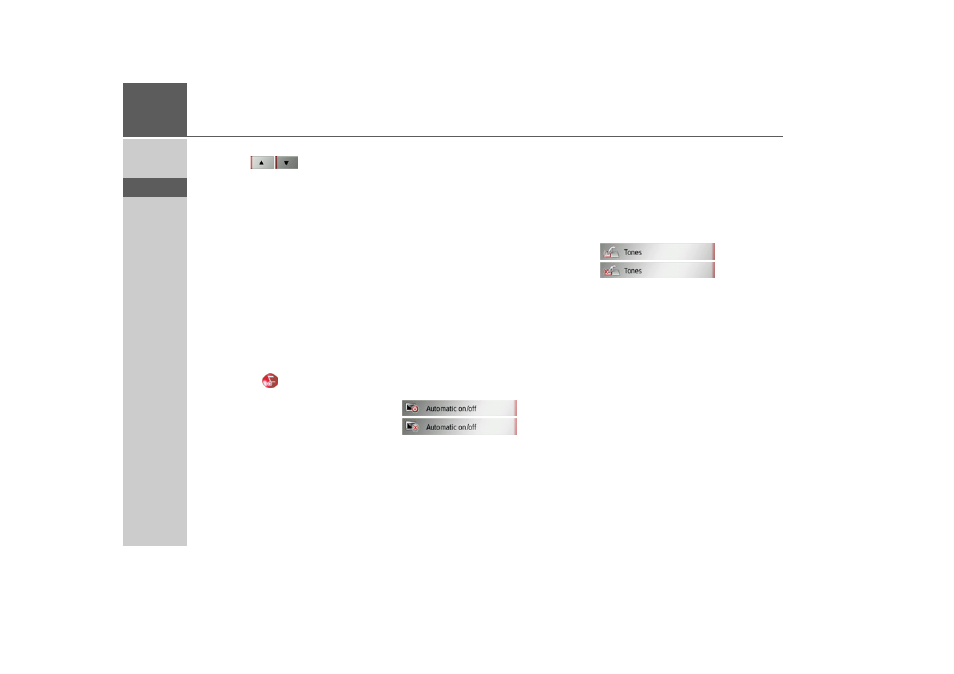
126
>>>
SETTINGS
> D
> GB
> F
> I
> E
> P
> NL
> DK
> S
> N
> FIN
> TR
> GR
> PL
> CZ
> H
> SK
Scrolling
Using the
buttons, it is possi-
ble to scroll through the list in the direc-
tion of the relevant arrow.
Selecting the language
> Press the button for the required lan-
guage.
> The selection is confirmed by pressing
OK
.
A prompt appears indicating that the soft-
ware has been re-started, and you are
asked whether you really want to change
the language.
> Confirm the prompt using
Yes
.
Cancelling the language selection
Pressing the
button cancels the lan-
guage selection and shows the settings
menu.
Automatic on/off
The Traffic Assist Pro can switch auto-
matically to sleep mode when the vehicle
ignition is switched off.
Prerequisite:
• The Traffic Assist Pro must be connect-
ed to the vehicle cigarette lighter (see
also page 18).
• The cigarette lighter is de-energized af-
ter the ignition is switched off.
• The relevant function can be switched
on at the Traffic Assist Pro.
Switching the function on / off
> Press the
Automatic on/off
button.
Depending on the previous setting, the
function will be switched on or off. The
current setting is shown by the icon.
• Top icon: The function is switched on,
the Traffic Assist Pro switches off auto-
matically.
• Bottom icon: The function is switched
off, the Traffic Assist Pro does not
switch off automatically.
Sounds
You can switch the Traffic Assist Pro sig-
nal tone on and off. This also includes the
clicking of the touch screen buttons.
> Press the
Tones
button.
Depending on the previous setting, the
signal tones are switched on or off.
• Top icon: Tones switched on
• Bottom icon: Tones switched off
- TRAFFIC ASSIST Z204 TRAFFIC ASSIST Z205 TRAFFIC ASSIST Z213 TRAFFIC ASSIST Z215 TRAFFIC ASSIST Z217 TRAFFIC ASSIST Z112 TRAFFIC ASSIST Z113 TRAFFIC ASSIST Z116 TRAFFIC ASSIST Z102 TRAFFIC ASSIST Z103 TRAFFIC ASSIST Z099 TRAFFIC ASSIST Z098 TRAFFIC ASSIST Z201 TRAFFIC ASSIST Z100 Crocodile TRAFFIC ASSIST Z107 TRAFFIC ASSIST Z108 TRAFFIC ASSIST Z109 TRAFFIC ASSIST Z203 TRAFFIC ASSIST Z202
