Setting the volume, Country information, Extras – Becker TRAFFIC ASSIST PRO Z302 User Manual
Page 121
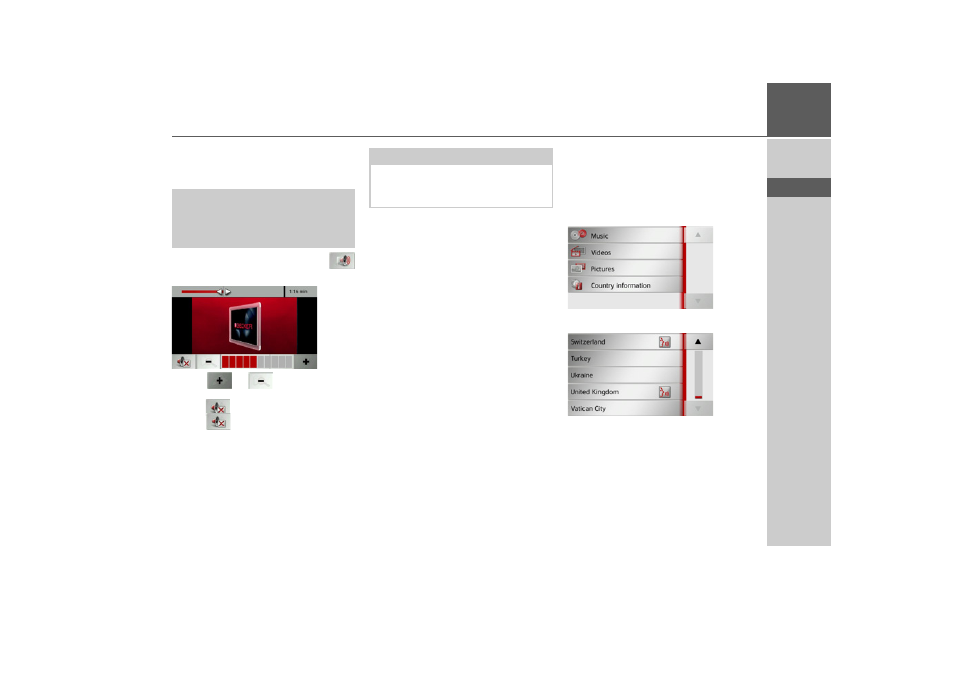
121
EXTRAS
>>>
> D
> GB
> F
> I
> E
> P
> NL
> DK
> S
> N
> FIN
> TR
> GR
> PL
> CZ
> H
> SK
Setting the volume
You can set the volume of the MP3 play-
back.
> In the playback menu, press the
button.
> Press
or
to increase or de-
crease the volume.
> Press
in order to mute the music.
> Press
again in order to cancel the
mute function.
Country information
The country information enables you to
display country-specific information for
numerous countries (maximum permitted
speed, alcohol limits, etc.).
> Press the
Country information
button.
The list of countries is displayed.
> Press the button for the desired country.
!Warning.
Always adjust the volume so that you
can still hear any ambient noise while
driving.
Note:
The volume can also be adjusted using
the volume control located on the side.
Siehe “Volume control” auf Seite 31.
- TRAFFIC ASSIST Z204 TRAFFIC ASSIST Z205 TRAFFIC ASSIST Z213 TRAFFIC ASSIST Z215 TRAFFIC ASSIST Z217 TRAFFIC ASSIST Z112 TRAFFIC ASSIST Z113 TRAFFIC ASSIST Z116 TRAFFIC ASSIST Z102 TRAFFIC ASSIST Z103 TRAFFIC ASSIST Z099 TRAFFIC ASSIST Z098 TRAFFIC ASSIST Z201 TRAFFIC ASSIST Z100 Crocodile TRAFFIC ASSIST Z107 TRAFFIC ASSIST Z108 TRAFFIC ASSIST Z109 TRAFFIC ASSIST Z203 TRAFFIC ASSIST Z202
