Becker TRAFFIC ASSIST PRO Z302 User Manual
Page 14
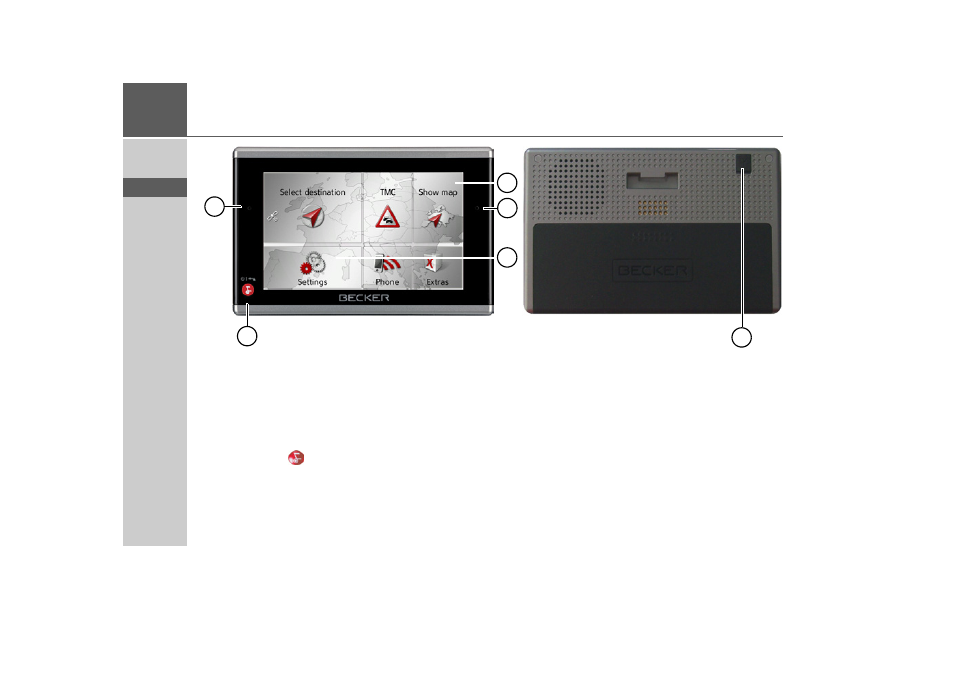
14
>>>
OVERVIEW TRAFFIC ASSIST PRO
> D
> GB
> F
> I
> E
> P
> NL
> DK
> S
> N
> FIN
> TR
> GR
> PL
> CZ
> H
> SK
Front of unit with controls and displays
1 Touch screen showing the main menu selected
2 Touch screen key
Press = activates the corresponding key command
3 Becker button (
)
Press = Back function in most applications
Press and hold = switches Traffic Assist Pro on and off
4 Microphone
Rear of unit
5 Point for connecting up an external antenna
(external antenna not included in the scope of supply)
3
4
5
1
2
4
This manual is related to the following products:
- TRAFFIC ASSIST Z204 TRAFFIC ASSIST Z205 TRAFFIC ASSIST Z213 TRAFFIC ASSIST Z215 TRAFFIC ASSIST Z217 TRAFFIC ASSIST Z112 TRAFFIC ASSIST Z113 TRAFFIC ASSIST Z116 TRAFFIC ASSIST Z102 TRAFFIC ASSIST Z103 TRAFFIC ASSIST Z099 TRAFFIC ASSIST Z098 TRAFFIC ASSIST Z201 TRAFFIC ASSIST Z100 Crocodile TRAFFIC ASSIST Z107 TRAFFIC ASSIST Z108 TRAFFIC ASSIST Z109 TRAFFIC ASSIST Z203 TRAFFIC ASSIST Z202
