Automatic call acceptance, Telephone volume, Updating phonebook – Becker TRAFFIC ASSIST PRO Z302 User Manual
Page 110: Telephone mode
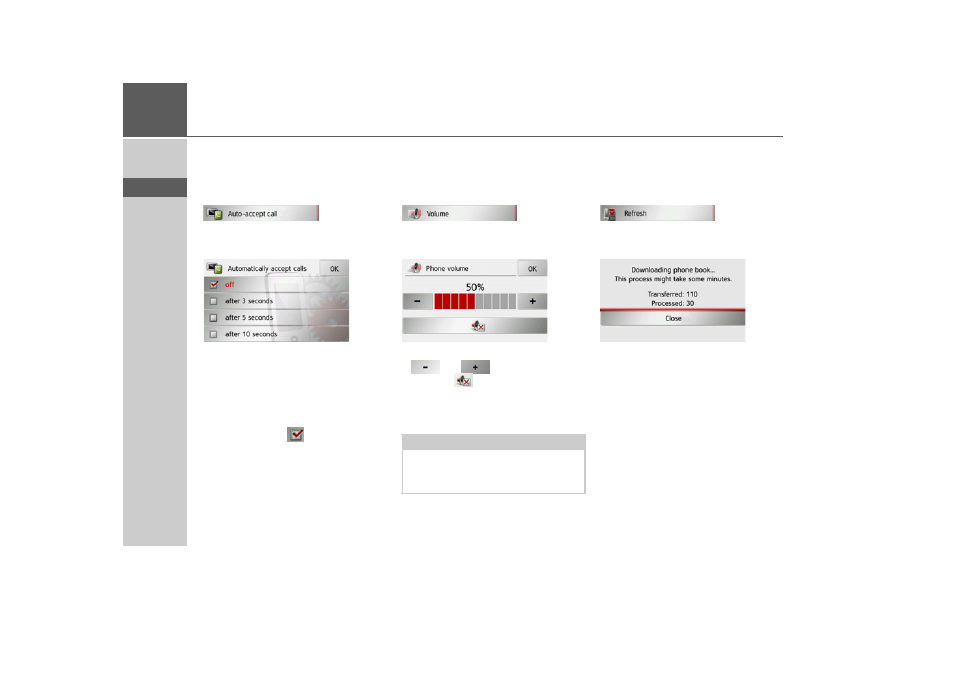
110
>>>
TELEPHONE MODE
> D
> GB
> F
> I
> E
> P
> NL
> DK
> S
> N
> FIN
> TR
> GR
> PL
> CZ
> H
> SK
Automatic call acceptance
With this function, you can set whether or
not or after which time an incoming call is
accepted automatically.
> In the settings menu, press the
Auto-
accept call
button.
> Select whether incoming calls will be ac-
cepted automatically after 3, 5 or 10
seconds.
If you select
Off
, the function is switched
off.
The setting currently selected is indicated
with a checkmark (
).
> Confirm your settings by pressing the
OK
button.
Telephone volume
With this function, you can set the vol-
ume of the ringtone and the volume of the
call.
> In the settings menu, press the
Volume
button.
> Select the desired volume with the
and
buttons.
> Press the
button to mute the vol-
ume.
> Confirm your settings by pressing the
OK
button.
Updating phonebook
With this function, you can update or re-
transfer the stored phonebook entries in
the Traffic Assist Pro.
> In the settings menu, press the
Refresh
button.
Be aware that it may take several minutes
to load the phonebook.
Note:
The volume can also be adjusted using
the volume control located on the side.
See “Volume control” on page 31.
- TRAFFIC ASSIST Z204 TRAFFIC ASSIST Z205 TRAFFIC ASSIST Z213 TRAFFIC ASSIST Z215 TRAFFIC ASSIST Z217 TRAFFIC ASSIST Z112 TRAFFIC ASSIST Z113 TRAFFIC ASSIST Z116 TRAFFIC ASSIST Z102 TRAFFIC ASSIST Z103 TRAFFIC ASSIST Z099 TRAFFIC ASSIST Z098 TRAFFIC ASSIST Z201 TRAFFIC ASSIST Z100 Crocodile TRAFFIC ASSIST Z107 TRAFFIC ASSIST Z108 TRAFFIC ASSIST Z109 TRAFFIC ASSIST Z203 TRAFFIC ASSIST Z202
