Index – Becker TRAFFIC ASSIST PRO Z302 User Manual
Page 3
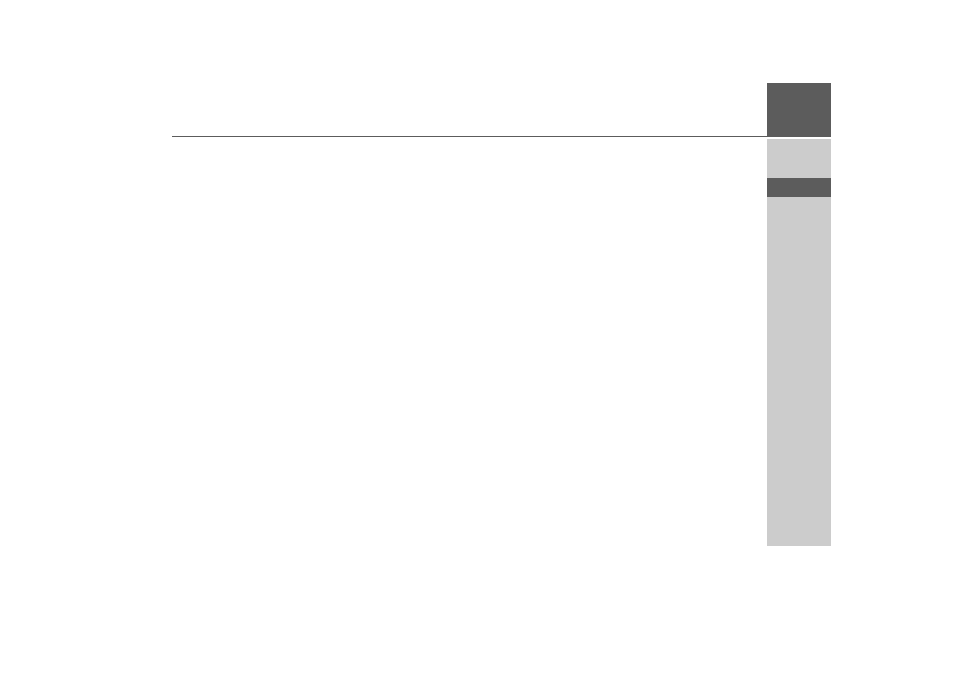
3
INDEX
>>>
> D
> GB
> F
> I
> E
> P
> NL
> DK
> S
> N
> FIN
> TR
> GR
> PL
> CZ
> H
> SK
Connecting the remote control
to the Traffic Assist Pro
Operating the Traffic Assist Pro
using the remote control
Installing the Content Manager
Transferring music tracks,
pictures and videos
Configuration of fast access mode
Entering an address using speech
Start with existing destination
Scrolling through stored destinations
Displaying or editing a destination
Calling up the destination input menu 41
Configuration of the destination
input menu
Selecting an address and starting
Entering an address using speech
Point of interest in the vicinity
Point of interest near to an address
Point of interest near to destination
Entering a point of interest directly
Selecting a destination from
Personal destinations
Selecting a destination from Contacts
Selecting a destination from the map
Displaying different route types
Avoiding particular types of road
Traffic announcements
using TMC
Displaying TMC messages on the map 73
Using TMC
Display the relevant road in the map
Taking announcements into
consideration when calculating routes
- TRAFFIC ASSIST Z204 TRAFFIC ASSIST Z205 TRAFFIC ASSIST Z213 TRAFFIC ASSIST Z215 TRAFFIC ASSIST Z217 TRAFFIC ASSIST Z112 TRAFFIC ASSIST Z113 TRAFFIC ASSIST Z116 TRAFFIC ASSIST Z102 TRAFFIC ASSIST Z103 TRAFFIC ASSIST Z099 TRAFFIC ASSIST Z098 TRAFFIC ASSIST Z201 TRAFFIC ASSIST Z100 Crocodile TRAFFIC ASSIST Z107 TRAFFIC ASSIST Z108 TRAFFIC ASSIST Z109 TRAFFIC ASSIST Z203 TRAFFIC ASSIST Z202
