Maintenance and troubleshooting, Preventative maintenance, Troubleshooting – Basler Electric BE2000E User Manual
Page 69: Generator voltage does not build
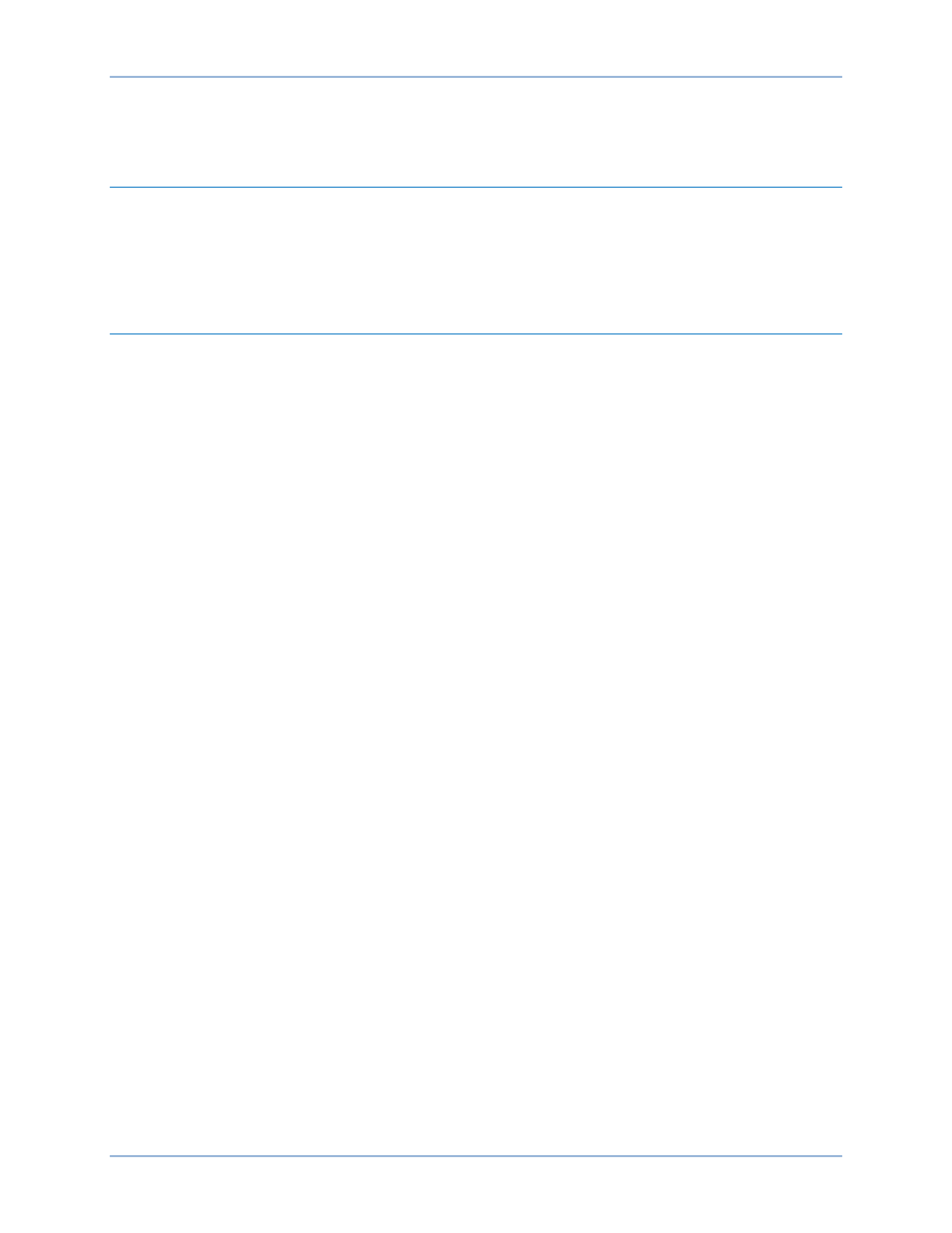
9287500995 Rev B
61
Maintenance and Troubleshooting
Preventative Maintenance
The only preventive maintenance required on the BE2000E is to periodically check that the connections
between the BE2000E and the system are clean and tight. BE2000E units are manufactured using state-
of-the-art, surface-mount technology. As such, Basler Electric recommends that no repair procedures be
attempted by anyone other than Basler Electric personnel.
Troubleshooting
If you do not get the results that you expect from the BE2000E, first check the programmable settings for
the appropriate function. Use the following troubleshooting procedures when difficulties are encountered
in the operation of your excitation system.
Generator Voltage Does Not Build
Step 1.
Verify that all wiring is properly connected. Refer to Figures 9 through 13.
If wiring is improperly connected or loose, reconnect wiring properly.
If wiring connections are correct, proceed to Step 2.
Step 2.
Verify that the generator is spinning at rated speed.
If the generator is not up to rated speed, increase generator speed to the rated value.
If the generator is spinning at rated speed, proceed to Step 3.
Step 3.
Check for correct input power to the BE2000E. Refer to the General Information chapter for
input power requirements.
If voltage is not present, refer to the generator manual for repair procedures.
If voltage is present, proceed to Step 4.
Step 4.
Verify that the fuse is not open.
Replace any open fuse.
If no fuses are open, proceed to Step 4.
Step 5.
Verify that the front panel OVEREXCITATION SHUTDOWN indicator is not lit.
If the front panel OVEREXCITATION SHUTDOWN indicator (field voltage) is lit, check the
generator and/or load conditions. Interrupt input power or shut down the generator for a
minimum of one minute.
If the front panel OVEREXCITATION SHUTDOWN indicator is not lit, proceed to Step 6.
Step 6.
Verify that the front panel OVEREXCITATION LIMITING indicator is not lit.
If the front panel OVEREXCITATION LIMITING indicator is lit, check the generator and load
conditions. Also check the field current limit setpoint for the correct level. Interrupt input power
or shut down the generator for a minimum of 1 minute.
If the front panel OVEREXCITATION LIMITING indicator is not lit, proceed to Step 7.
Step 7.
Verify that the BE2000E soft start settings are correct. Too long of a soft start setting may give
the appearance of no buildup.
If the soft start settings are incorrect, adjust the settings.
If the soft start settings have no effect, proceed to Step 8.
BE2000E
Maintenance and Troubleshooting
