Analysis – Basler Electric BE2000E User Manual
Page 51
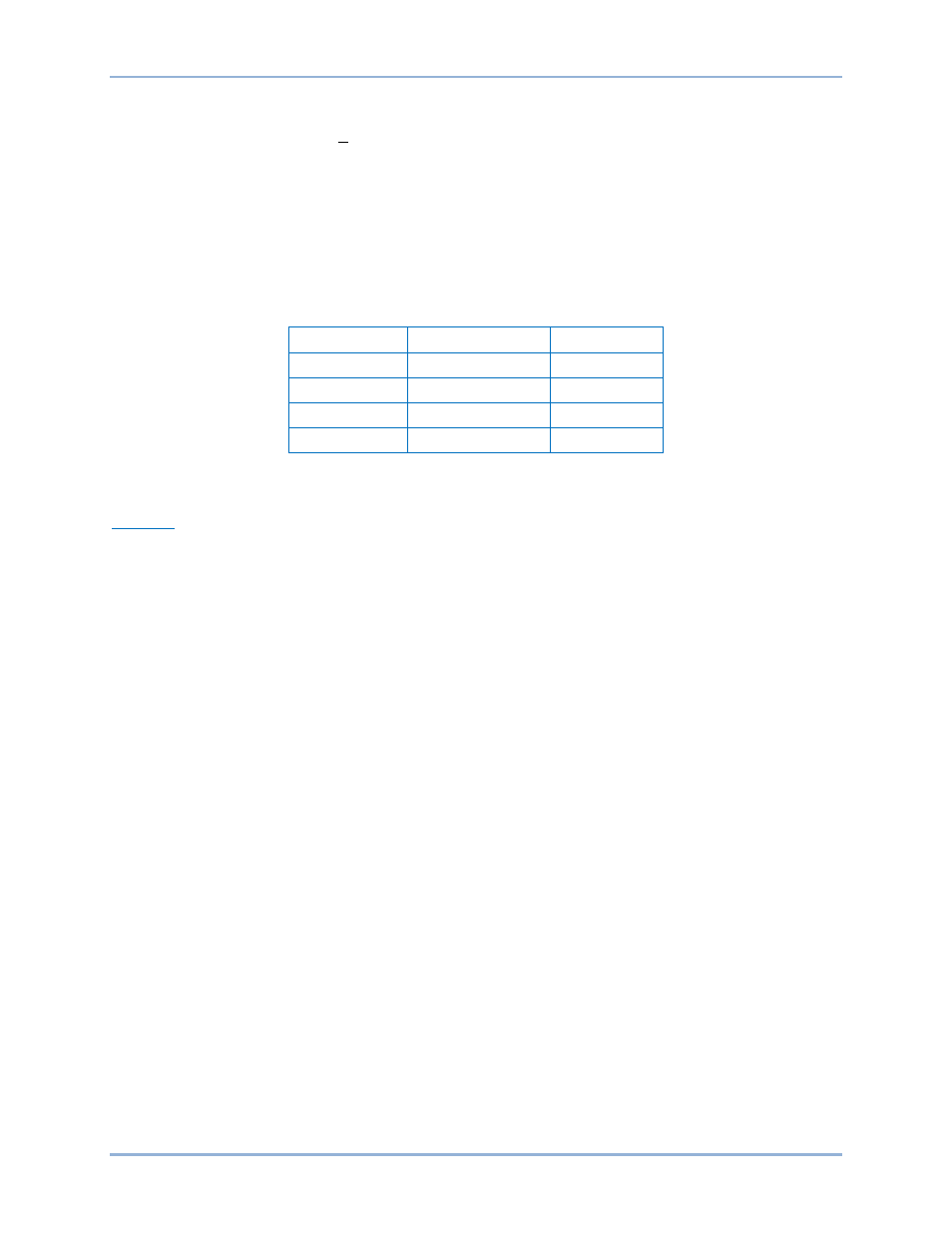
9287500995 Rev B
43
Analysis
Click the Analysis button or click Screens on the menu bar and click Analysis to view the Analysis screen.
The Analysis screen consists of four tabs: VAR, PF, AVR, and FCR. Each of the tabs displays four
metered sensing values and has six alarm signal indicators. Metered sensing values include Vrms (rms
voltage), Ifd (dc field current), reactive power (vars), and power factor (PF). Alarm signal indicators
include Overexcitation Shutdown, Generator Overvoltage, Unit Overtemperature, Loss of Generator
Sensing, Overexcitation Limiting, and Underfrequency Active.
The operating status and control mode of the BE2000E determine which tabs of the Analysis screen are
enabled and can be accessed by the user. Table 19 lists the BE2000E operating status and control
modes that enable the four tabs of the Analysis screen.
Table 19. Analysis Screen Tab Combinations
Control Mode Operating Status
Tab Enabled
AVR
OFF
AVR
AVR
PF
AVR, PF
AVR
VAR
AVR, VAR
FCR
N/A
FCR
Control mode and operating status selections are made at the Operation tab of the BESTCOMS-
BE2000E Metering screen and are discussed later in this chapter.
AVR Tab
Figure 25 illustrates the settings, sensing values, and alarm signal indicators of the AVR tab. The settings
of the AVR tab make it possible to increment and decrement the AVR setpoint of the BE2000E. The
sensing values and alarm signal indicators of the AVR tab are also displayed by the other tabs of the
Analysis screen.
Voltage Step Response - AVR Setpoint (V) (Nominal). This read-only field indicates the AVR setpoint.
(The AVR setpoint is set by using the Setpoint tab of the Setting Adjustments screen). The voltage
displayed in the AVR Setpoint field is selected by clicking the adjacent button. Clicking this button sends
the AVR Setpoint value to the BE2000E and changes the color of the button from gray to red.
Voltage Step Response - Increment of AVR Setpoint (V). These two fields indicate the increase that
occurs to the AVR setpoint when the corresponding Increment button is clicked. The "% increase" field is
used to set and indicate the percentage that the AVR setpoint is increased when the Increment button is
clicked. The "AVR Setpoint =" field indicates the value of voltage that corresponds to the "% increase"
field. Any setpoint value within range and higher than setpoint value be can also be typed into the "AVR
Setpoint =" field which updates the “% increase” field also. The AVR setpoint changes to this value when
the adjacent button is clicked. When clicked, the Increment button changes from gray to red to indicate
that the AVR setpoint has increased to the value in the "AVR Setpoint =" field.
Voltage Step Response - Decrement of AVR Setpoint (V). These two fields indicate the change that will
occur to the AVR setpoint when the corresponding Decrement button is clicked. The "% decrease" field is
used to set and indicate the percentage that the AVR setpoint is decreased when the Decrement button is
clicked. The "AVR Setpoint =" field indicates the value of voltage that corresponds to the "% decrease"
field. Any setpoint value within range and lower than setpoint value can also be typed into the "AVR
Setpoint =" field which updates the “% decrease” field also. The AVR setpoint changes to this value when
the adjacent button is clicked. When clicked, the Decrement button changes from gray to red to indicate
that the AVR setpoint has decreased to the value in the "AVR Setpoint =" field.
Voltage Step Response - Meter. The meter in the AVR tab shows the value selected. If an AVR setpoint
value is sent by increase, decrease or setpoint button the meter shows the corresponding value and
meter value text box also displays it. Any value within the range can either be input to meter value text
box or selected by dragging the pointer in the meter using mouse. This value can then be sent to the unit
by pressing Send button.
BE2000E
BESTCOMS
™ Software
