Control gain – Basler Electric BE2000E User Manual
Page 49
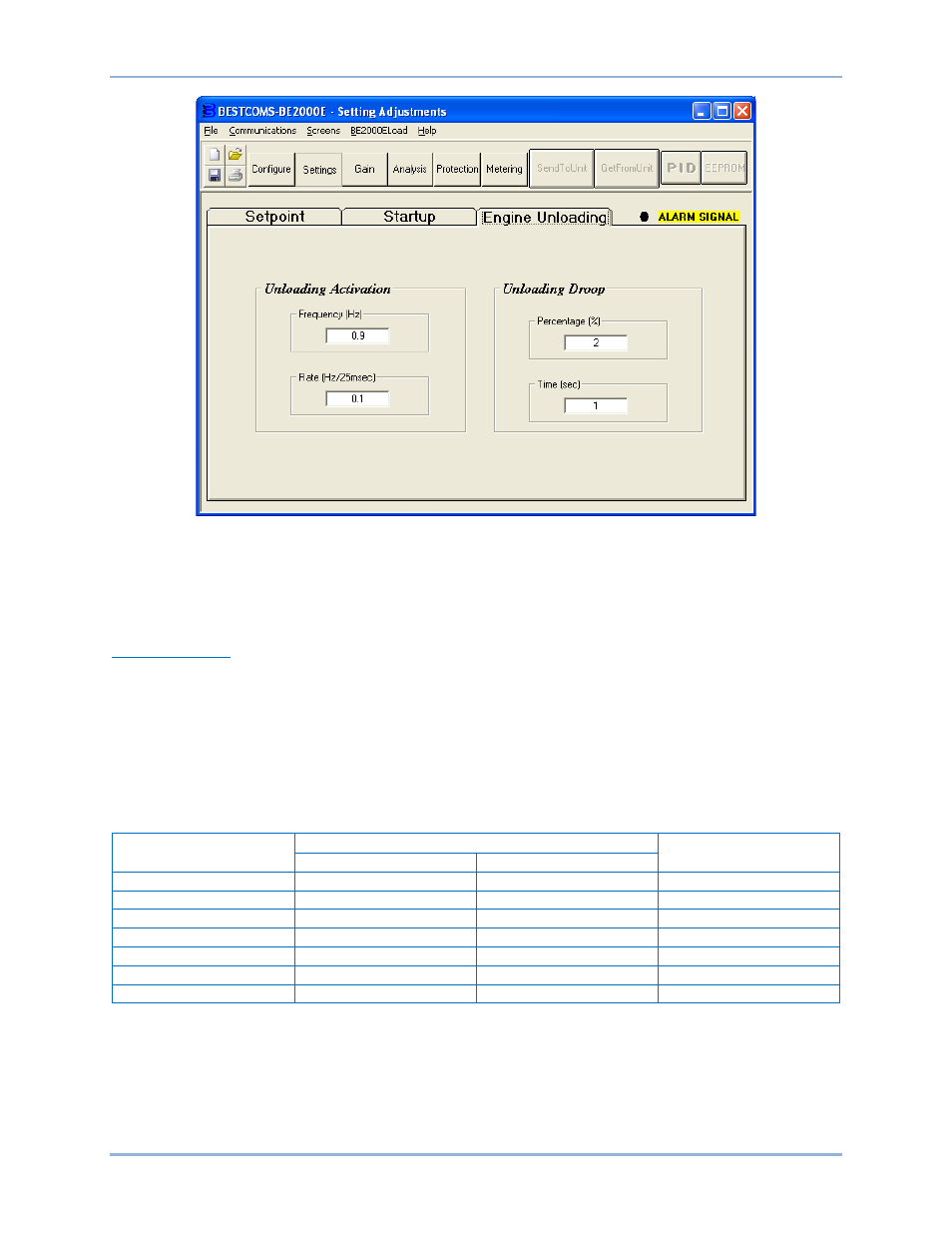
9287500995 Rev B
41
Figure 23. Setting Adjustments Screen, Engine Unloading Tab
Control Gain
The Control Gain screen consists of one tab labeled Control Gain. Click the Gain button to access the
Control Gain screen or click Screens on the menu bar and click Control Gain.
Control Gain Tab
Control gain settings are shown in Figure 24 and are described in the following paragraphs.
Stability Range - This setting selects one of 7 preset stability ranges within the BE2000E. A guide for
selecting the stability range is provided in Table 18. A setting of 21 enables the entry of custom stability
settings through the BESTCOMS-BE2000E PID window. Information about the PID window is provided
later under the heading of PID Window. When the Stability Range is set at 21, the PID button may be
selected to access the PID window. A Stability Range setting of 1 through 7 disables the PID button and
prevents access to the PID window.
Table 18. BE2000E Stability Range Settings
Frame/Poles
Time Constants
Stability Range
Generator (T’do)
Exciter (Texc)
360/4
1.0
0.17
1
430/4
1.5
0.25
2
570/4
2.0
0.33
3
740/4
2.5
0.42
4
1,000/4
3.0
0.50
5
740/6
3.5
0.58
6
1,000/6
4.0
0.67
7
AVR/FCR - Proportional Gain KP. This setting selects the proportional constant (KP) stability parameter.
The BE2000E supplies a value that is equivalent to KP multiplied by the error between the voltage
setpoint and the actual generator output voltage. KP values of 0 to 1,000 may be entered in increments of
0.01.
Observe the following guidelines when tuning the KP value. If the transient response has too much
overshoot, then KP should be decreased. If the transient response is too slow, then KP should be
increased.
BE2000E
BESTCOMS
™ Software
