Terminating communication, N figure 46 – Basler Electric BE2000E User Manual
Page 67
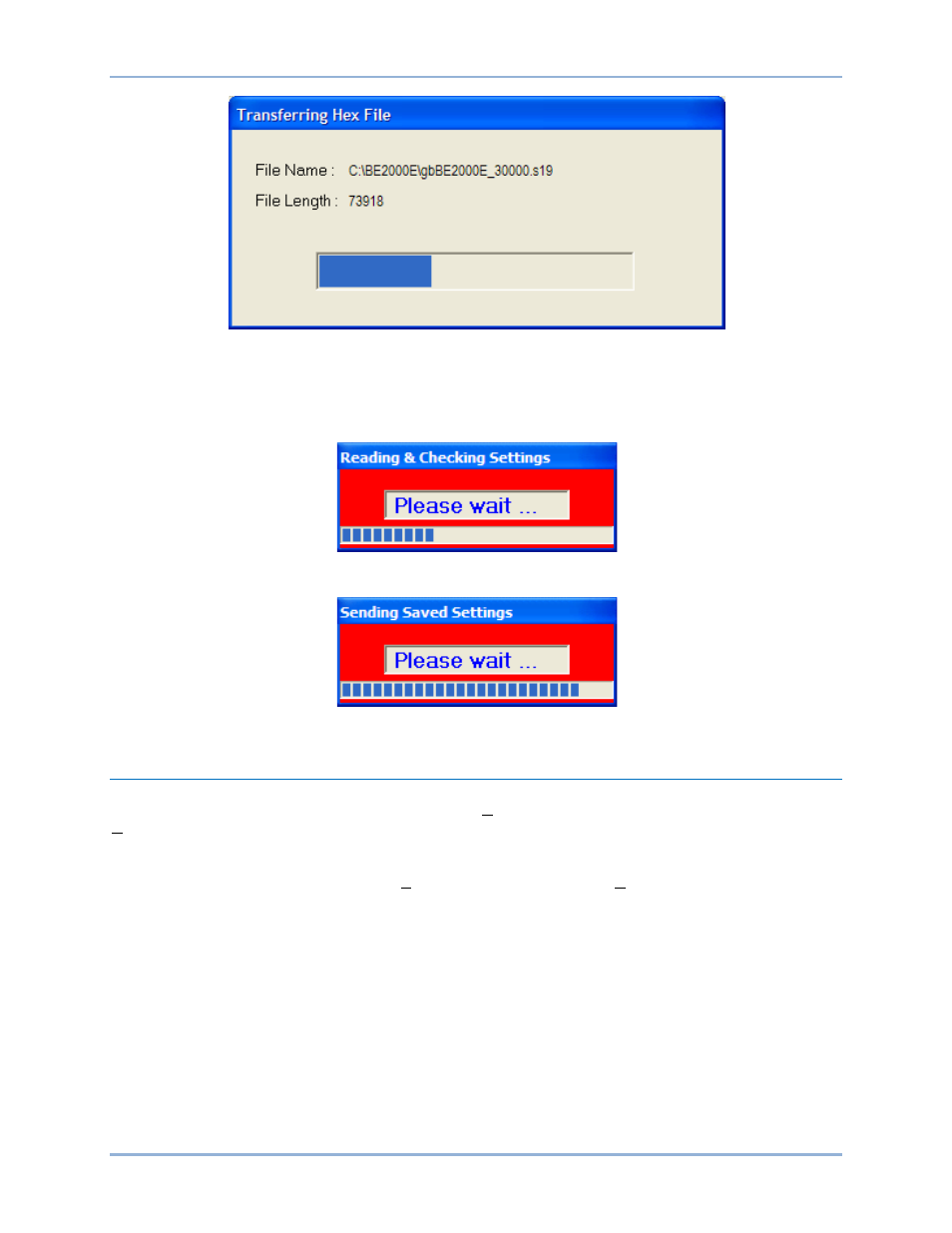
9287500995 Rev B
59
Figure 46. Transferring Hex File Dialog Box
The BE2000E unit will reboot automatically upon completion of the transfer. The new information from the
device will be displayed in the lower right hand corner of the Embedded Program Loader dialog box. See
Figure 43. Close the BE2000E Embedded Program Loader. PC software then loads the default settings.
The saved settings will be loaded back into the unit (Figure 47) and checked again (Figure 48).
Figure 47. Reading & Checking Settings
Figure 48. Sending Saved Settings
Terminating Communication
BE2000E communication is terminated by clicking on Communications on the menu bar, and clicking
Close Comm Port. You are asked if you want to save the settings to EEPROM. This question is asked
even if no changes were made to the BE2000E settings. When you execute the Close command (with a
Yes or No to save settings to EEPROM), communication with the BE2000E is terminated. If you choose
to exit BESTCOMS-BE2000E (by clicking File on the menu bar and then Exit) without first closing
communication, you are still given the opportunity to save the settings to EEPROM.
BE2000E
BESTCOMS
™ Software
