Communication port – Basler Electric BE2000E User Manual
Page 19
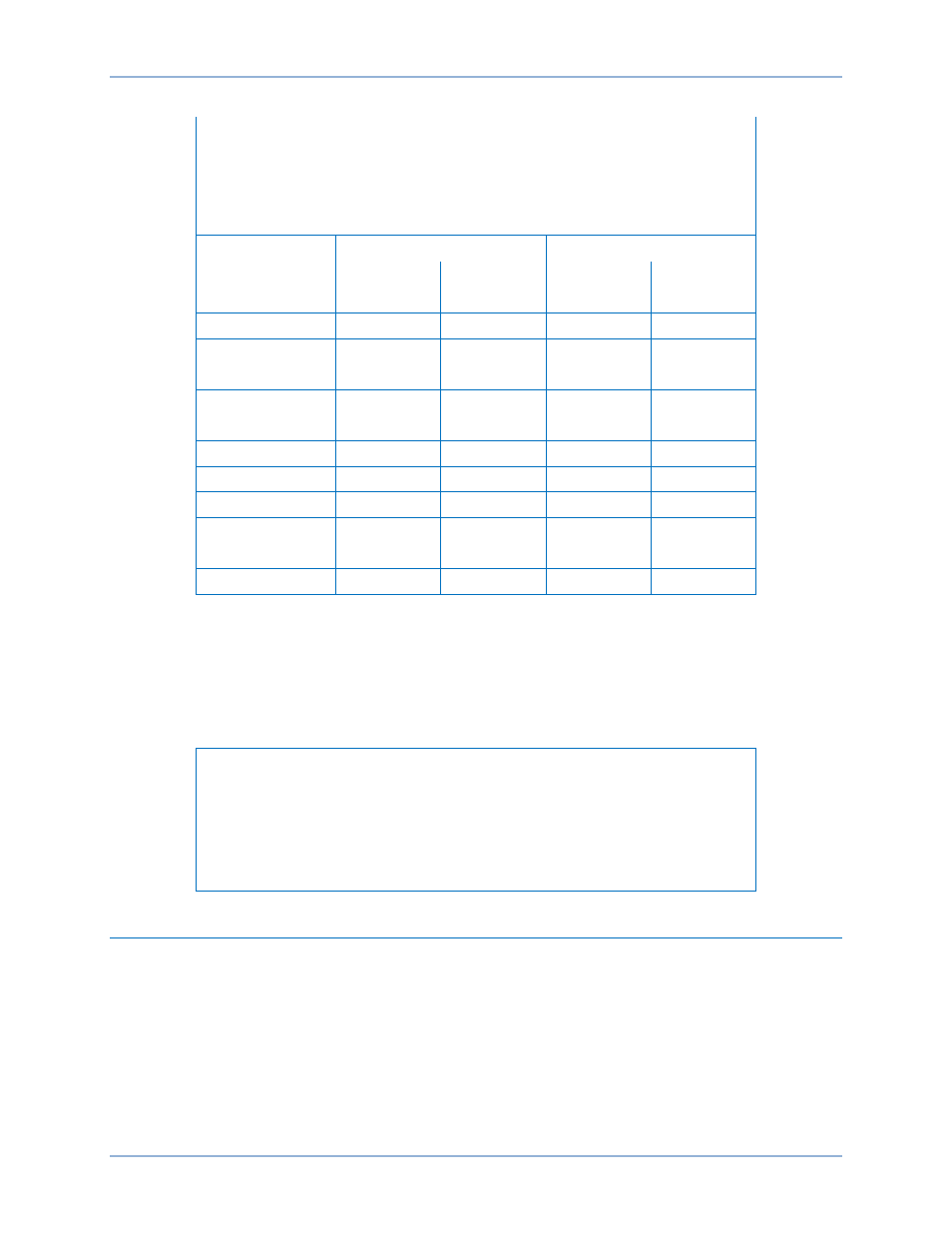
9287500995 Rev B
11
Table 14. Gain Adjustment Ranges
Gain Adjust – LED #10 Blinking Slowly
Maximum Adjustment Range:
0.5 to 4.5 kg for AVR and 0 to 100 kg for FCR
When the unit is operating in AVR, PF, and var modes, gain adjustments are made to
AVR kg. When in FCR mode, gain adjustments are made to FCR kg. Front Panel
increments: AVR kg = 0.01 FCR kg = 0.1
LED
Minimum Value
*
Maximum Value
*
AVR
FCR
AVR
FCR †
12
4.17
11.1
4.50
12
11
3.84
10.1
4.16
11
10
3.50
9.1
3.83
10
9
3.17
8.1
3.49
9
8
2.84
7.1
3.16
8
7
2.50
6.1
2.83
7
6
2.17
5.1
2.49
6
5
1.84
4.1
2.16
5
4
1.50
3.1
1.83
4
3
1.17
2.1
1.49
3
2
0.85
1.1
1.16
2
1
0.5
0
0.84
1
* Minimum and maximum values may differ from the Table 14 values if
the gain value has been changed in BE2000E software.
† BESTCOMS-BE2000E software allows a maximum FCR kg setting
of 1,000 kg. A kg setting of 12 or more entered in BESTCOMS-
BE2000E will be reduced to 12 with the first push of the HMI
“DOWN” pushbutton when adjusting FCR kg via the front panel.
Table 15. Fine Voltage Adjust Setting Ranges
Fine Voltage Adjust – LED #11 Blinking Slowly
Maximum Adjustment Range:
–15% to +15%
Increment: 0.1V
The adjustment range for Fine Voltage Adjust is based on the fine voltage
adjustment band setting. The default adjustment range is –10% to +10%. See
the BESTCOMS Software chapter for information about the Fine Voltage
Adjustment Band Setting.
Communication Port
A communication port is located on the rear panel and consists of a female RS-232 (DB-9) connector.
The communication port serves as an interface for programming (setup) of the BE2000E. Figure 2
illustrates the location of the communication port.
Programming requires a standard 9-pin serial communication cable connected between the BE2000E and
an IBM-compatible PC or handheld computer operating with BESTCOMS-BE2000E software.
BESTCOMS-BE2000E operates with systems using Windows
® XP 32-bit SP2/SP3, Windows Vista 32-bit
(all editions), Windows 7 32-bit (all editions), and Windows 7 64-bit (all editions). BESTCOMS-BE2000E
is supplied with the BE2000E. A detailed description of BESTCOMS-BE2000E is provided in the
BESTCOMS Software chapter.
BE2000E
Human-Machine Interface
