Pid data – Basler Electric BE2000E User Manual
Page 60
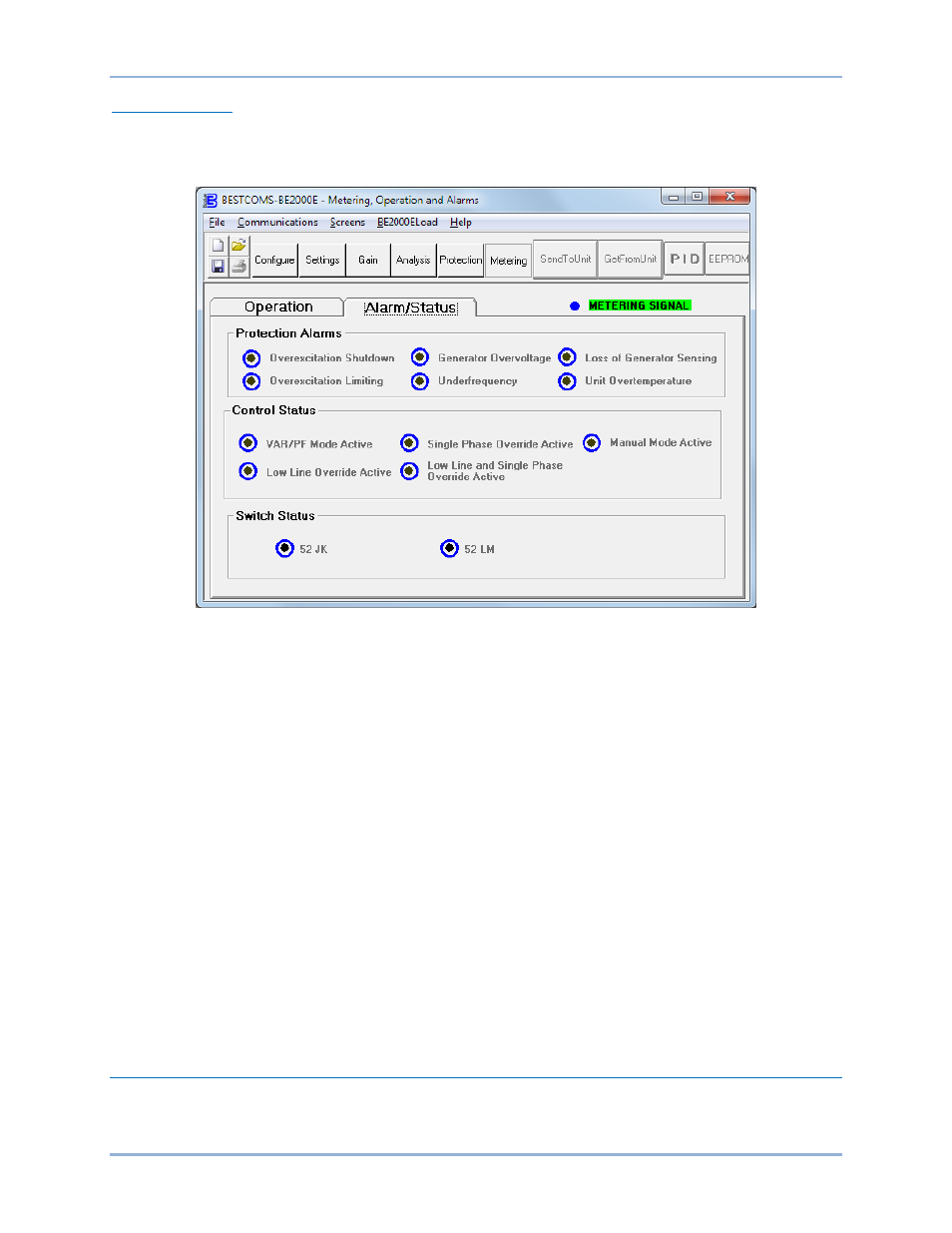
52
9287500995 Rev B
Alarm/Status Tab
The Alarm/Status tab indicators provide the status of BE2000E protection functions, control modes, and
contact inputs. Alarm/Status tab indicators are illustrated in Figure 35 and are described in the following
paragraphs.
Figure 35. Metering, Operation and Alarms - Alarm/Status Tab
Protection Alarms. Protection Alarm indicators provide the status of BE2000E protection functions. Alarm
indicators include Overexcitation Shutdown, Overexcitation Limiting, Underfrequency, Generator
Overvoltage, Loss of Generator Sensing, and Unit Overtemperature. When a BE2000E protection
function detects an alarm condition, the appropriate indicator changes from black to red.
Control Status. The VAR/PF Mode Active indicator changes from black to red when the BE2000E is
operating in AVR mode and correction of power factor or vars is selected. The Low-Line Override Active
indicator changes from black to red when low-line override is active. The Single-Phase Override Active
indicator changes from black to red when single-phase override is active. The Low-Line and Single-Phase
Override Active indicator changes from black to red when both the low-line and single-phase override
functions are active. The Manual Mode Active indicator changes from black to red when the FCR control
mode is active.
Switch Status. Switch Status indicators indicate when the BE2000E control inputs are open or closed.
The 52JK switch open indicator changes from black to red when the user-supplied contacts at terminals
52J and 52K are closed. When this control input is open, selection of PF or VAR mode can be made on
the Operation tab of the Metering, Operation, and Alarms screen. The 52LM switch closed indicator
changes from black to red when the user-supplied contacts at terminals 52L and 52M are closed. When
this control input is closed, parallel control and droop is inactive.
Metering Signal. The Metering Signal indicator of the Alarm/Status tab flashes to indicate when metering
is active. When the Metering button is clicked or Metering on the menu bar is clicked followed by Disable
Metering, the Metering Signal indicator stops flashing and the metering functions stop being updated.
PID Data
BESTCOMS-BE2000E enables generator stability to be set through the automatic calculation of PID
parameters. PID stands for Proportional, Integral, Derivative. The word proportional means that the
response of the BE2000E output is proportional or relative to the amount of change that is observed.
BESTCOMS
™ Software
BE2000E
