Axel AX3000 65 User's Manual - firmware 0632 User Manual
Page 66
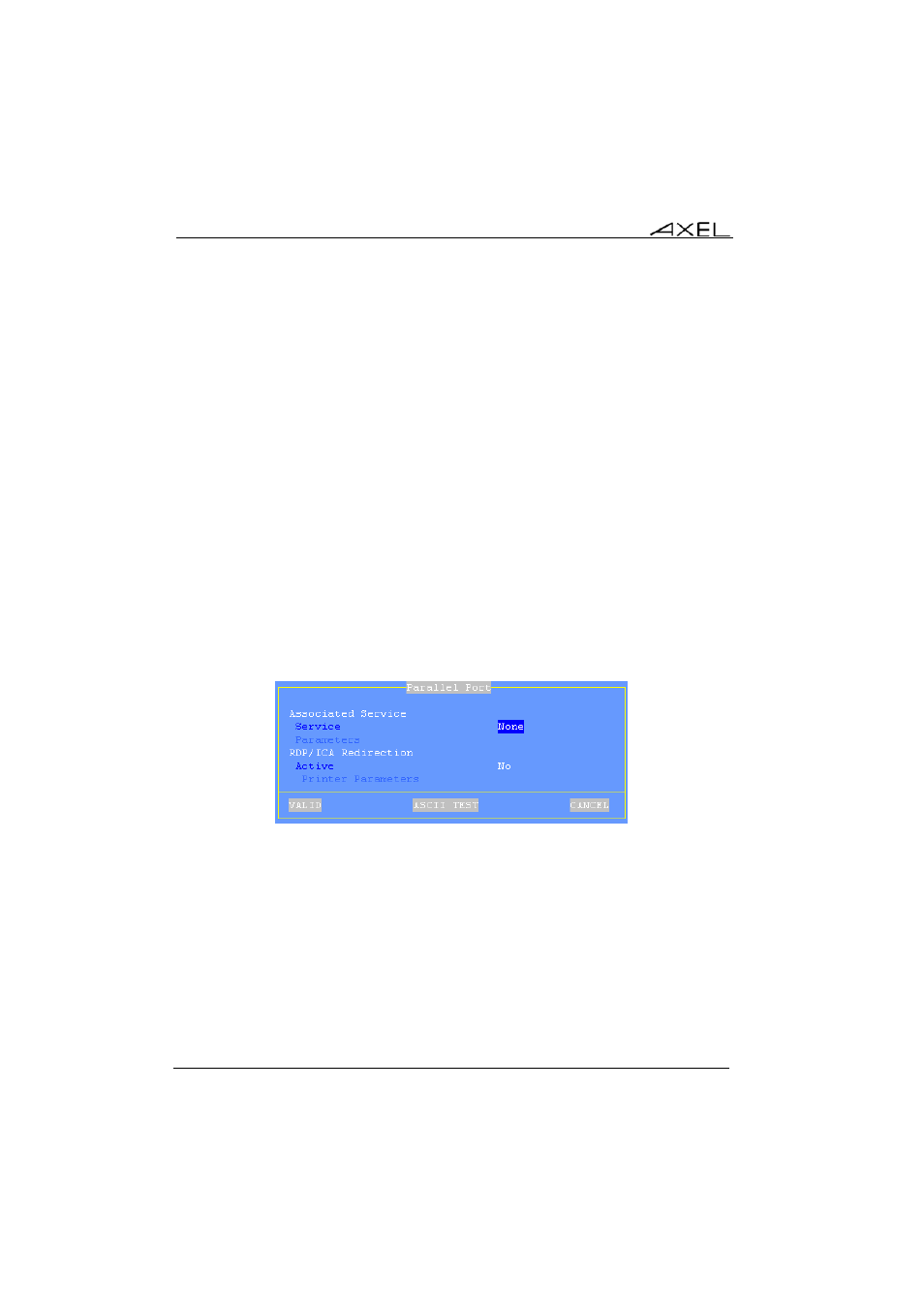
Interactive Set-Up
52
AX3000 - User's Manual
- Speed: selected from a list (from 300 to 115,200 bits per second).
- Format: data format is selected from a list: data length (7 or 8 bits), stop
bit and parity (none, odd or even).
- Test Device Presence: the CTS signal can be used by the AX3000 to
detect the peripheral’s presence.
- DTR Initial State: select 'high' or 'low'.
- RTS Initial State: select 'high' or 'low'.
- Handshake for Transmission: handshake used by the peripheral to
control the AX3000’s data flow.
- Handshake for Reception (available only in bi-directional mode):
handshake used by the AX3000 to control the peripheral’s data flow.
- Associated Service (ldp, prt5250, tty...): see Chapter 3.5.2 and
following.
- RDP/ICA Redirection: see Chapter 8.
b) Setting the Parallel Port
Select the [Configuration]-[Ports]-[Auxiliary Ports]-[Parallel] dialog box to
configure the parallel port:
The dialog box parameters are:
- Associated Service (ldp, prt5250, tty...): see Chapter 3.5.2 and below.
- RDP/ICA Redirection: see Chapter 8.
c) Setting USB Logical Ports
Select the [Configuration]-[Ports]-[USB Logical Ports]-[UsbX] dialog box to
configure a USB logical port.
Note: a USB logical port can be associated with a printer or a USB-RS232
