Avery Dennison Monarch 9855 Programmer Manual User Manual
Page 51
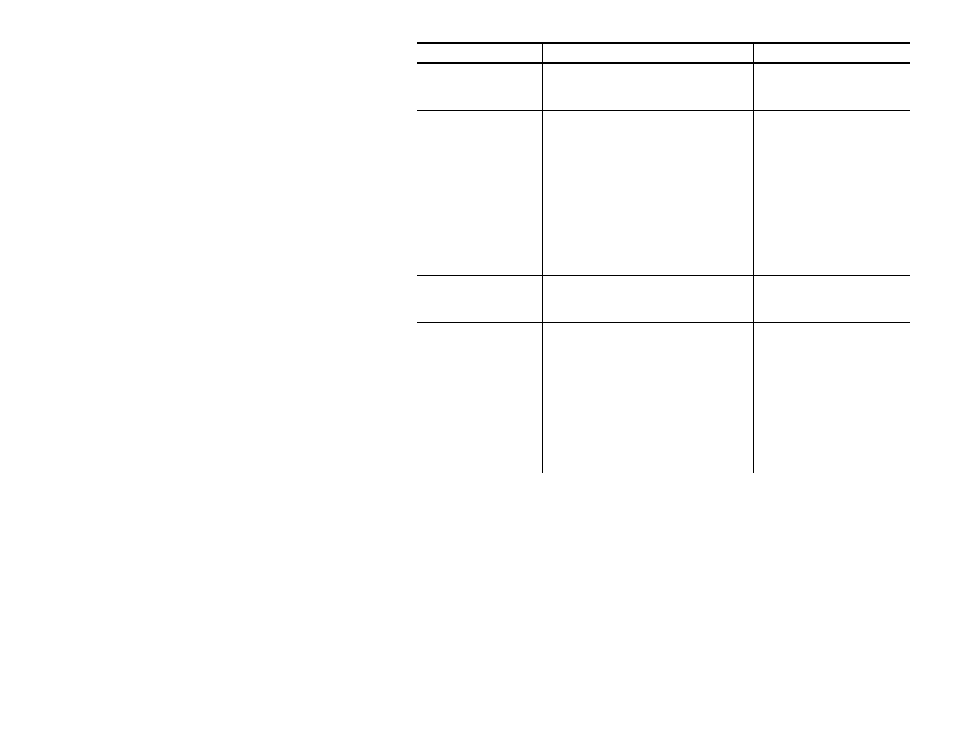
Using Flash Files & Updating Firmware 8-7
Keys Description
Values
NICBootVer
Compares the network card’s bootloader
version on the server with the current
network card’s bootloader version.
“N.N”
NICBootPath
Relative path to the network card’s
bootloader (.BIN) file. If the versions do not
match,
♦
the printer requests the file be sent from
the file server to the network card.
♦
the printer tells the network card to
begin the re-flash process.
♦
after the re-flash process is complete,
the versions are compared. If the
versions match, the network card
resets.
"sub-directory\filename"
NICAppVer
Compares the firmware version on the server
with the current network card’s firmware
version.
"CZMO-N.NN"
NICAppPath
Relative path to the network card’s firmware
(.BIN) file. If the versions do not match,
♦
the printer requests the file be sent from
the file server to the network card.
♦
the printer tells the network card to
begin the re-flash process.
♦
after the re-flash process is complete,
the versions are compared. If the
versions match, the network card
resets.
"sub-directory\filename"
When specifying a pathname or filename, the spelling, capitalization and
spacing must match exactly. If a typographical error occurs in the
printer’s firmware path, the printer repeats the re-flashing cycle
continuously. When a typographical error occurs in the network card’s
paths, an error occurs, but the printer continues to operate with the
existing network card’s firmware.
