Avery Dennison Monarch 9855 Programmer Manual User Manual
Page 40
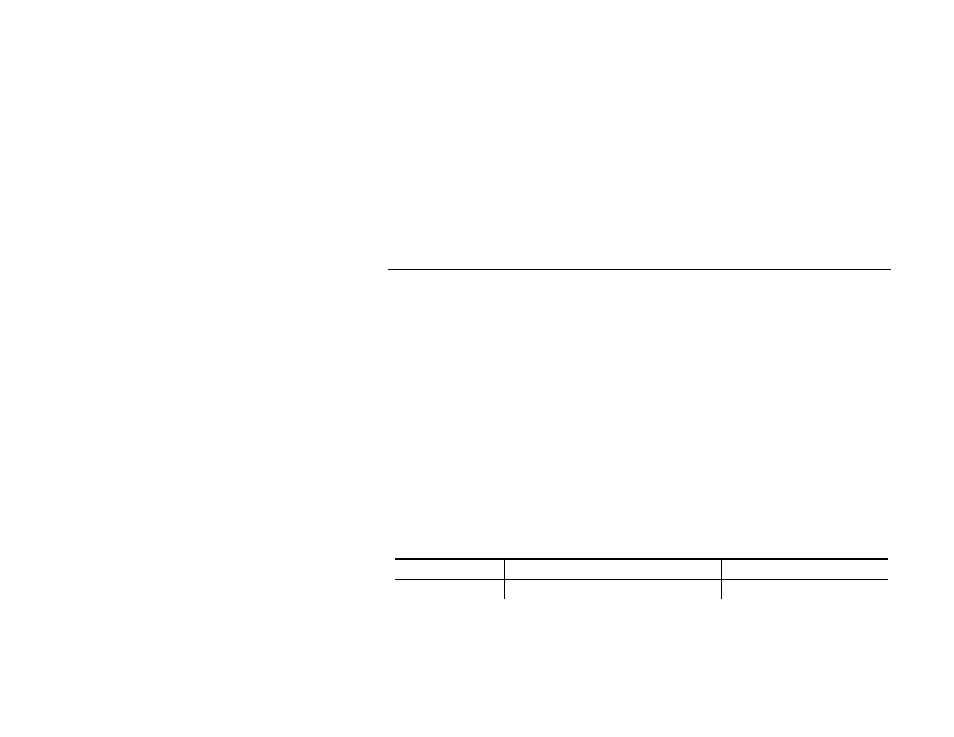
6-2 NCL Programmer’s Manual
Example [NCL_START]
[MenuStart]
Name="DC Warehouse"
MenuItem="Shipping"
MenuItem="Receiving"
MenuItem="Sorting"
MenuItem="Item Marking"
MenuForceSelect=1
[MenuEnd]
[NCL_END]
Creates a custom menu called DC Warehouse. The user must select one
item from the following list: Shipping, Receiving, Sorting, or Item
Marking.
S p e c i f y i n g t h e M e n u I t e m s
This section contains the instructions for each option [MenuItem] within a
custom menu. Only the menu option matching the user’s selection is
processed. Using the previous example, if the user selects “Receiving,”
all instructions starting after [MenuItem] Name=Receiving and up to just
before the next [MenuItem] (or [MenuEnd]) are processed and the other
sections (Shipping, Sorting, and Item Marking) are skipped.
The instructions within each option [MenuItem] can be considered
individual NCL files with lines to configure the printer, NIC, or lines to
request file transfers specific to each section. For example, the
“Shipping” section sets a particular print speed and requests a certain file
while the “Receiving” section requests a different file.
Syntax
[NCL_START]
[MenuStart]
[MenuItem]
Keys=values
[MenuEnd]
[NCL_END]
Keys Description
Values
Name
Code section name, must match MenuItem
"option item"
