Avery Dennison Monarch 9855 Programmer Manual User Manual
Page 36
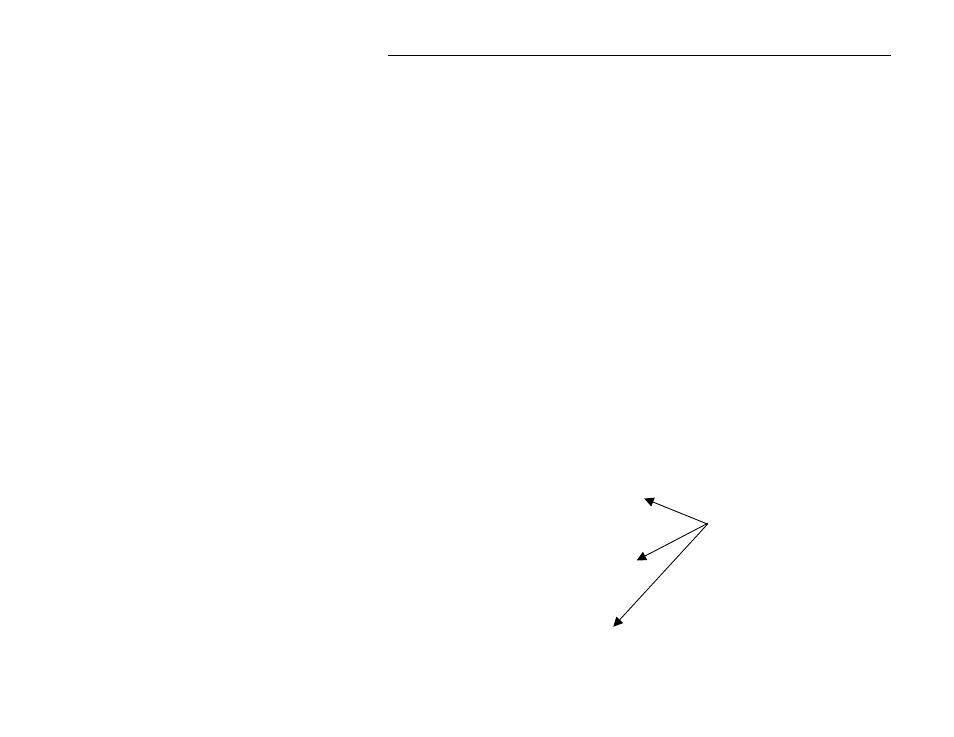
5-4 NCL Programmer’s Manual
V i e w i n g D a t a i n a C o n f i g u r a t i o n F i l e
You can open the configuration file using any text editor. You can see
the IP address, subnet mask, SSID, etc. (commented out), but WEP Keys
and passwords are not shown in the file. Save any unique configuration
information for a particular printer in a separate file.
Example
[NCL_START]
…
[Config]
IPAddr=10.10.20.20
Path=Config/MyConfig_%IPA.txt
[NCL_End]
This NCL file requests the configuration file from the 10.50.1.32 server.
A sample configuration file is shown below. Your configuration file will
not exactly match the one shown.
;**************** Monarch *****************
;******** Network Control Language ********
[NCL_START]
[FIRMWARE]
; PRNAPPVER="VERSION 5.0"
; PRNAPPPATH="____________"
; PRNBOOTVER="VERSION 3.2"
; PRNBOOTPATH="____________"
; NICAPPVER="CZMO-7.01"
; NICAPPPATH="____________"
; NICBOOTVER="8.2"
; NICBOOTPATH="____________"
[NIC.TCPIP.7411BG]
; ADDRESS="10.10.20.20"
BOOT="3"
CHKSUM="DISABLE"
KEEPALIVE="1 min"
METHOD="AUTO"
; SUBNET="255.255.0.0"
TIMEOUT="0 min"
[NIC.EN.7411]
MODE="INFRASTRUCTURE"
; SSID="PAX1105"
SPEED="11"
APDENSITY="LOW"
L i n e s c o m m en t e d o u t f o r IP
A d d r es s, S u bn e t Ma sk ,
S SI D , e tc .
