Avery Dennison Monarch 9855 Programmer Manual User Manual
Page 43
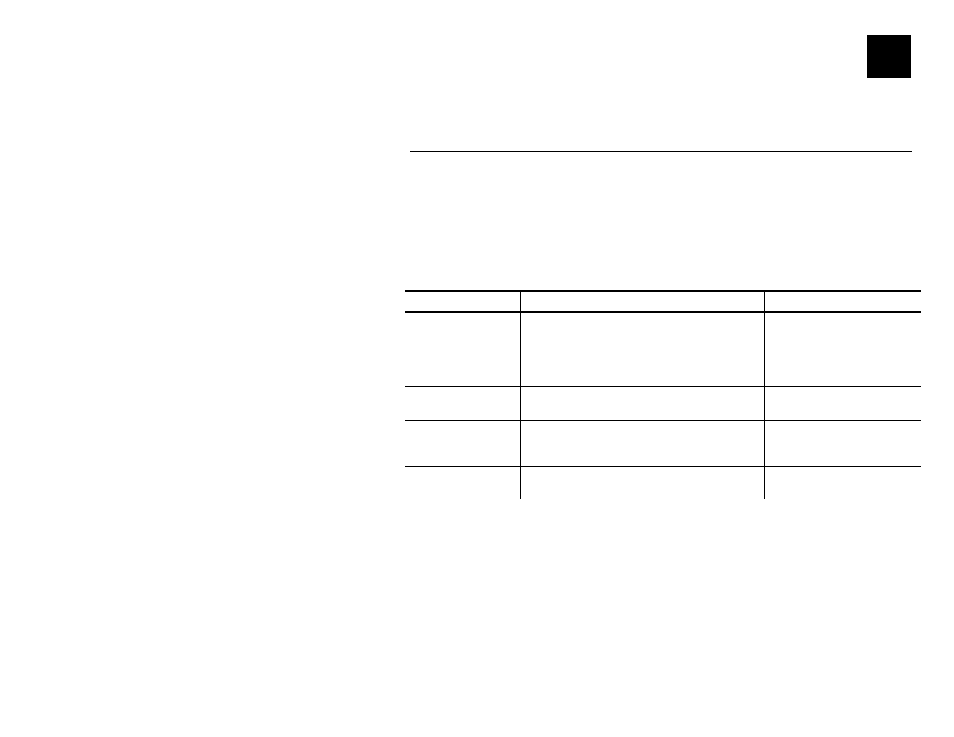
Using a Database 7-1
U S I N G A D A T A B A S E
This chapter lists basic database commands to search a database,
specify the field delimiter, and specify a key field.
S e a r c h i n g a D a t a b a s e
Use the following syntax to search a database. For the recommended file
sequence of sections in an NCL file, see “NCL File Sequence” in
Chapter 1.
Syntax
…
[Database]
Keys=values
…
Keys Description
Values
Query
The query command searches a flat-ASCII text
block, delimited by FldDelimit, for the text string
following the equal sign. The search is performed
only on the field specified by KeyField. When a
match is found, the entire record is saved.
Text string to match
FldDelimit
Specifies the field delimiter in data records. The
default is a space character.
Single character
KeyField
Specifies which field should be searched by the
Query command. Fields are numbered from left to
right, starting with field one.
1 to # fields
Load
Processes the data currently in the receive queue
and creates a database in printer memory.
1
creates a database
7
