Avery Dennison Monarch 9855 Programmer Manual User Manual
Page 34
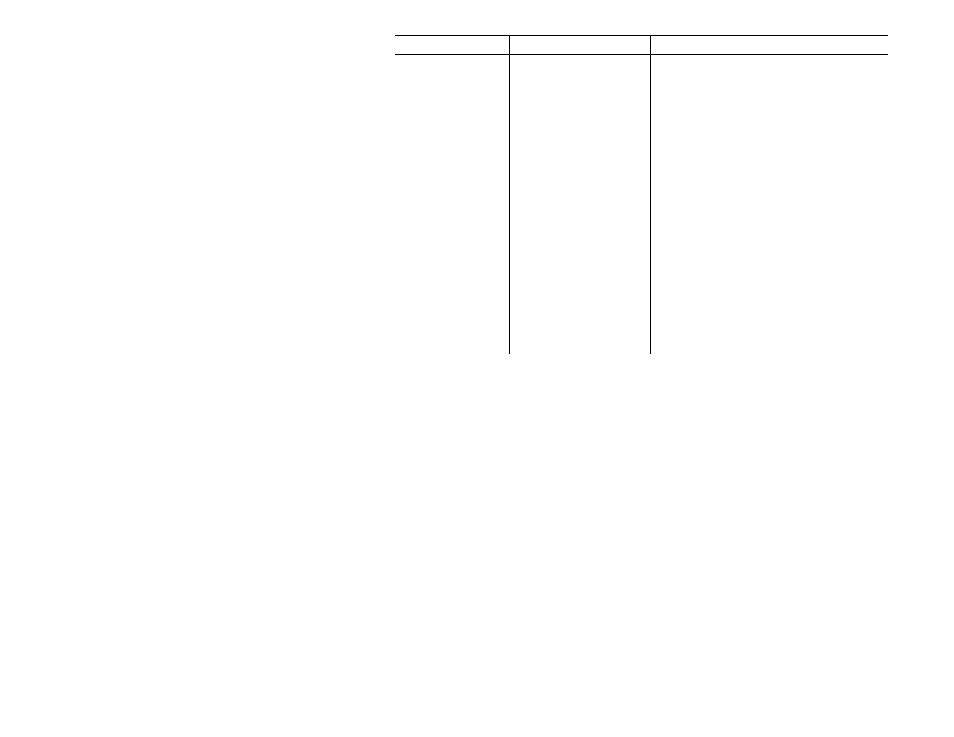
5-2 NCL Programmer’s Manual
Keys Description Values
Path
Relative path to file being
uploaded
"sub-directory\filename"
%DAT The current date is substituted for
%DAT and slashes (‘/’) are replaced with
dashes (‘-‘). The format is YY-MM-DD.
%TIM The current time is substituted for %TIM
and colons (‘:’) are replaced with dashes
(‘-‘). The format is HH=MM=SS.
%DNT The current date and time are substituted
for %DNT and slashes (‘/’) and colons (‘:’)
are replaced with dashes (‘-‘). The format
is YY-MM-DD_ HH=MM=SS.
%SNM The subnet mask as a decimal string,
separated by dots or as a LONG in
numeric operations.
%NSA Network subnet address. This is the
logical AND of the printer's IP address and
the subnet mask. This is a decimal string,
separated by dots or as a LONG in
numeric operations.
%PNO Printer number found by the next printer
command.
Note:
Use quotation marks if username and password contain spaces.
If FTP_User and FTP_Password are provided, the FTP protocol is used;
otherwise, the file transfer is done via TFTP protocol.
Example [NCL_START]
…
[Config]
IPAddr=192.0.0.192
FTP_User=Whseshift1
FTP_Password="Paxar1"
Path="Config/NewConfig_%IPA.txt"
…
Creates an NCL file that connects to the FTP server (192.0.0.192) with
the user name Whseshift1 and password Paxar1 and uploads the
configuration to a file named NewConfig_nnn_nnn_nnn_nnn.txt,
where nnn_nnn_nnn_nnn is the printer’ s IP Address.
