1 bbs installation, 2 firmware upgrade, 1 bbs installation 11.2.2 firmware upgrade – Artesyn Centellis 2000 Shelf Release 3.0 Installation and Use (May 2014) User Manual
Page 178: Table 11-2, Available software upgrade tools, Software
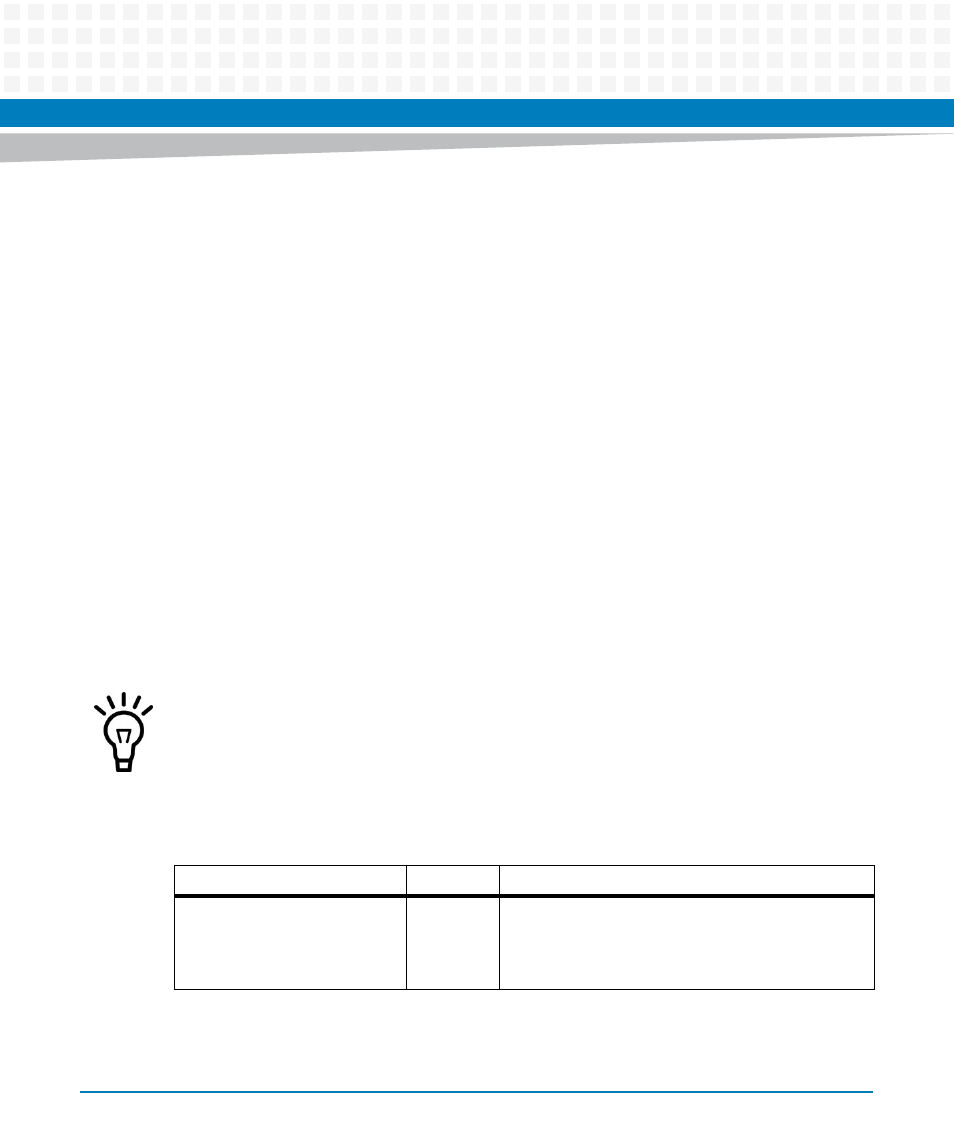
Software
Centellis 2000 Shelf Release 3.0 Installation and Use (6806800L99G)
178
11.2.1 BBS Installation
If your Centellis 2000 shelf is equipped with Artesyn node blades, you need to install the Basic
Blade Services (BBS) software on the node blades as described in the respective Basic Blade
Services Software Programmer’s Reference. The BBS installation automatically installs all
necessary files. BBS images must be installed on hard disks.
Contact your local Artesyn representative for information on obtaining BBS and firmware.
For details on the installation, see chapter
DHCP Configuration and Network Boot
11.2.2 Firmware Upgrade
The procedures and tools for software upgrades differ depending on what component needs
to be upgraded. Available tools for firmware upgrades are:
FCU: part of BBS
FUMI: part of HPI-B
The following table shows which tools you can use and where you can find a description of how
to do it.
Artesyn recommends to always use FUMI if available.
Table 11-2 Available Software Upgrade Tools
Procedure
Tool
Document/Chapter
MF106 payload upgrade
MF106 firmware upgrade
Fan tray IPMC firmware upgrade
FUMI
System Management Interface Based on HPI-B (Centellis
CO 31kX/4100/2000) User’s Guide
Chapter: Using the Firmware Update Management
Instrument
