Dhcp configuration and network boot, 1 overview, 2 dhcp configuration and network boot – Artesyn Centellis 2000 Shelf Release 3.0 Installation and Use (May 2014) User Manual
Page 165: 1 overview 9.2 dhcp configuration and network boot, Figure 9-1, Dhcp/tftp server setup, Chapter 9
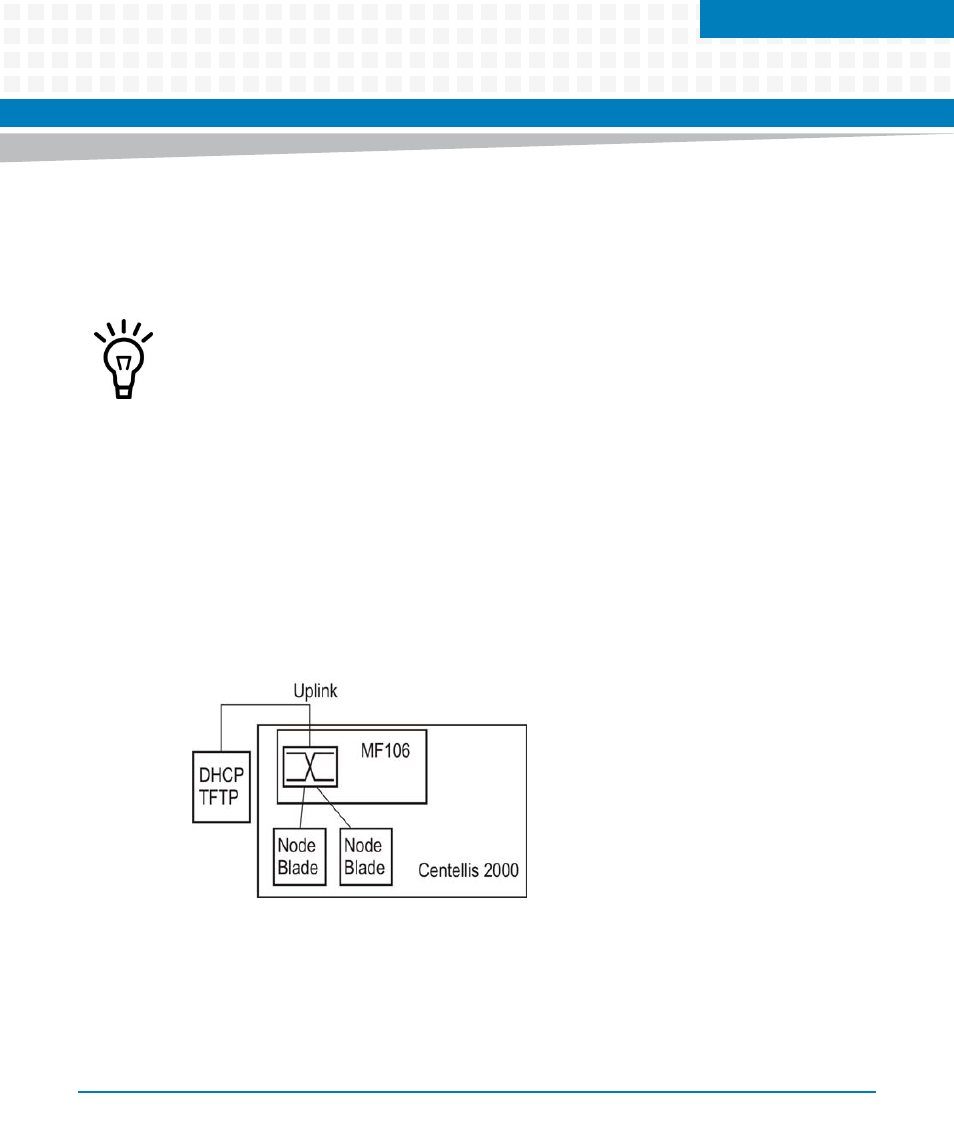
Chapter 9
Centellis 2000 Shelf Release 3.0 Installation and Use (6806800L99G)
165
DHCP Configuration and Network Boot
9.1
Overview
This section contains information on preparing a TFTP server and a DHCP server and describes
how to boot the blades from a TFTP server via network.
9.2
DHCP Configuration and Network Boot
This chapter describes how to boot the blades from a TFTP server via network. For this to be
possible, a separate computer (server or PC) outside the Centellis 2000 system is required. This
computer acts as a DHCP and TFTP server for the blades within the Centellis 2000 shelf. This
server must reside in the same subnet as the Centellis 2000 system.
The following configuration examples assume that this host runs the Linux operating system.
The blades must have access to the DHCP server and to the TFTP server to retrieve files. Note
that the kernel and ramdisk images are dependent on the blades plugged into the shelf and,
therefore, are not part of this delivery.
The information in the following subsections assumes that you have set the shelf address on
both MF106 shelf managers to the same value.
Figure 9-1
DHCP/TFTP Server Setup
