Driver options, 1 driver parameters, Cvm-k2 – CIRCUTOR PowerStudio Series User Manual
Page 115: Driver parameters, 1 driver options
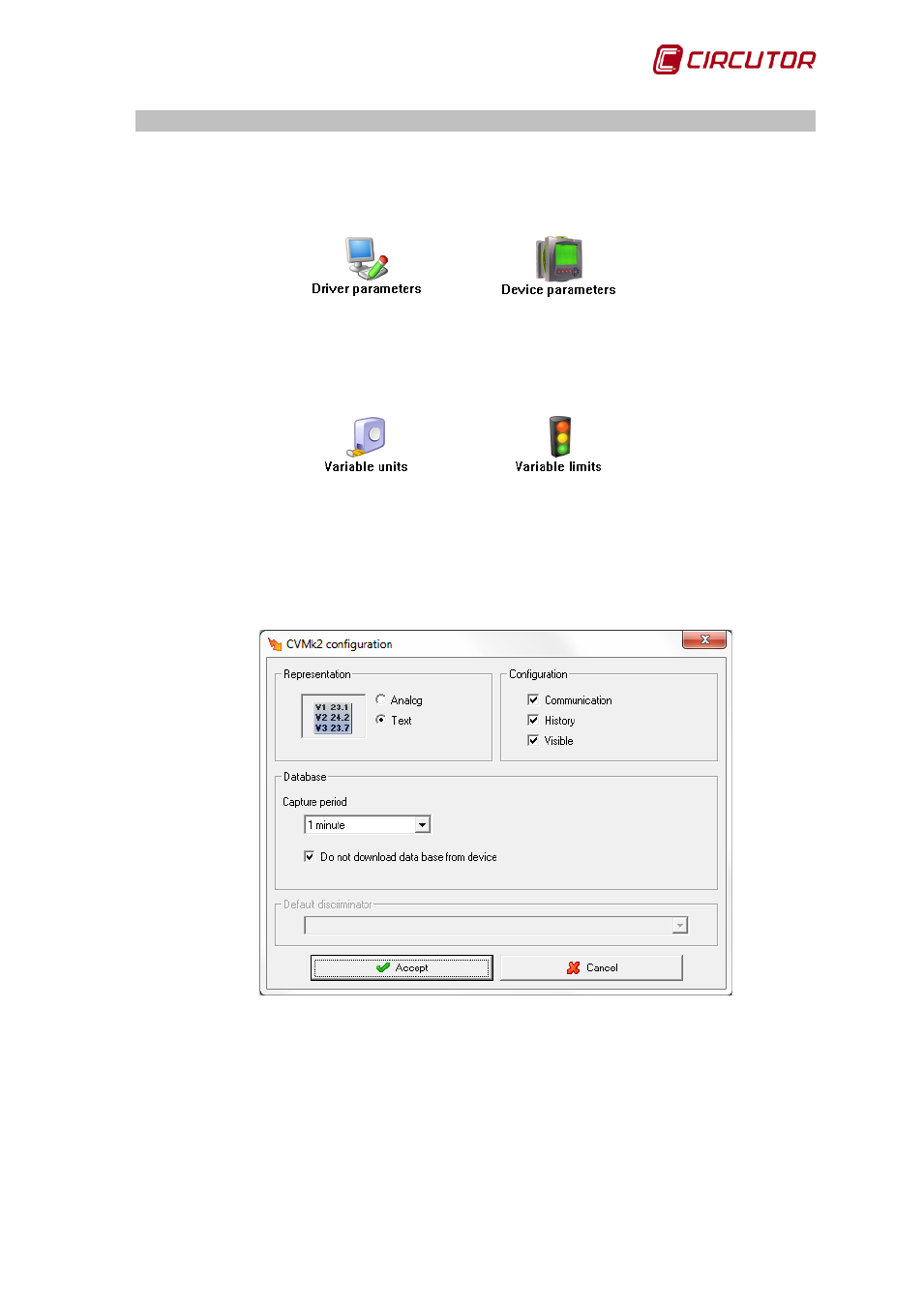
PowerStudio
User Manual 115
1.32.- CVM-K2
1.32.1 Driver options
Options menu:
The ‘Variable units‘ and ‘Variable limits‘ options are explained in detail in sections 1.1.2
Variable Units and 1.1.3 Variable limits, respectively.
The “Expansion Card” options will depend on the expansion card inserted in the device.
1.32.1.1 Driver Parameters
For the device driver, CVMK2 has added an option to disable downloading of the database
generated by the equipment. If this option is chosen the instantaneous data file will not download from
the equipment, nor will EVQ files or SD cards exist. The remaining screen parameters are detailed in
section 1.1.1 Driver parameters.
When the device has an ‘SD Memory’ expansion card inserted, the data capture period is
configured using the “Device parameters” option.
- CVMk2 Series (152 pages)
- QNA500 series (111 pages)
- Wi-beee Series (32 pages)
- CVM-C5 Series (40 pages)
- CVM-C10 Series (82 pages)
- CVM-MINI Series (26 pages)
- CVM-NET Series (2 pages)
- CVM-NET4 (7 pages)
- CVM-1D Series (2 pages)
- CVM-BDM Series (32 pages)
- PowerNet Series (2 pages)
- CVM-NRG96 Series (Available until stocks) (38 pages)
- CVM-B Series (320 pages)
- CVM96 Series (44 pages)
- CVM144 Series (58 pages)
- RS2RS (2 pages)
- TCP1RS+ (2 pages)
- EDS Series (5 pages)
- CMBUS series (24 pages)
- EDS-3G Series (6 pages)
- MDC-4 (30 pages)
- LM50-TCP+ (2 pages)
- MDC-20 (58 pages)
- ReadWatt Series (22 pages)
- CIRLAMP Series (102 pages)
- PowerStudio Series (42 pages)
- PowerStudio Series (110 pages)
- PowerStudio Series (110 pages)
- OPC Server PS/PSS (22 pages)
- SQL Data Export (28 pages)
- AR6 Series (69 pages)
- AR5L Series (52 pages)
- CIRe3 Series (50 pages)
- CIReQ (36 pages)
- QNA-P Series (36 pages)
- T3V Series (8 pages)
- CPM (Available until stocks) (20 pages)
- DHB Series (58 pages)
- DHB Series (46 pages)
- DHB Series (54 pages)
- DHB Series (50 pages)
- EMF-EMB Series (11 pages)
- SYNCHROMAX Series (2 pages)
- SYNCHROMAX Series (2 pages)
