BINDER KB 23 User Manual
Page 63
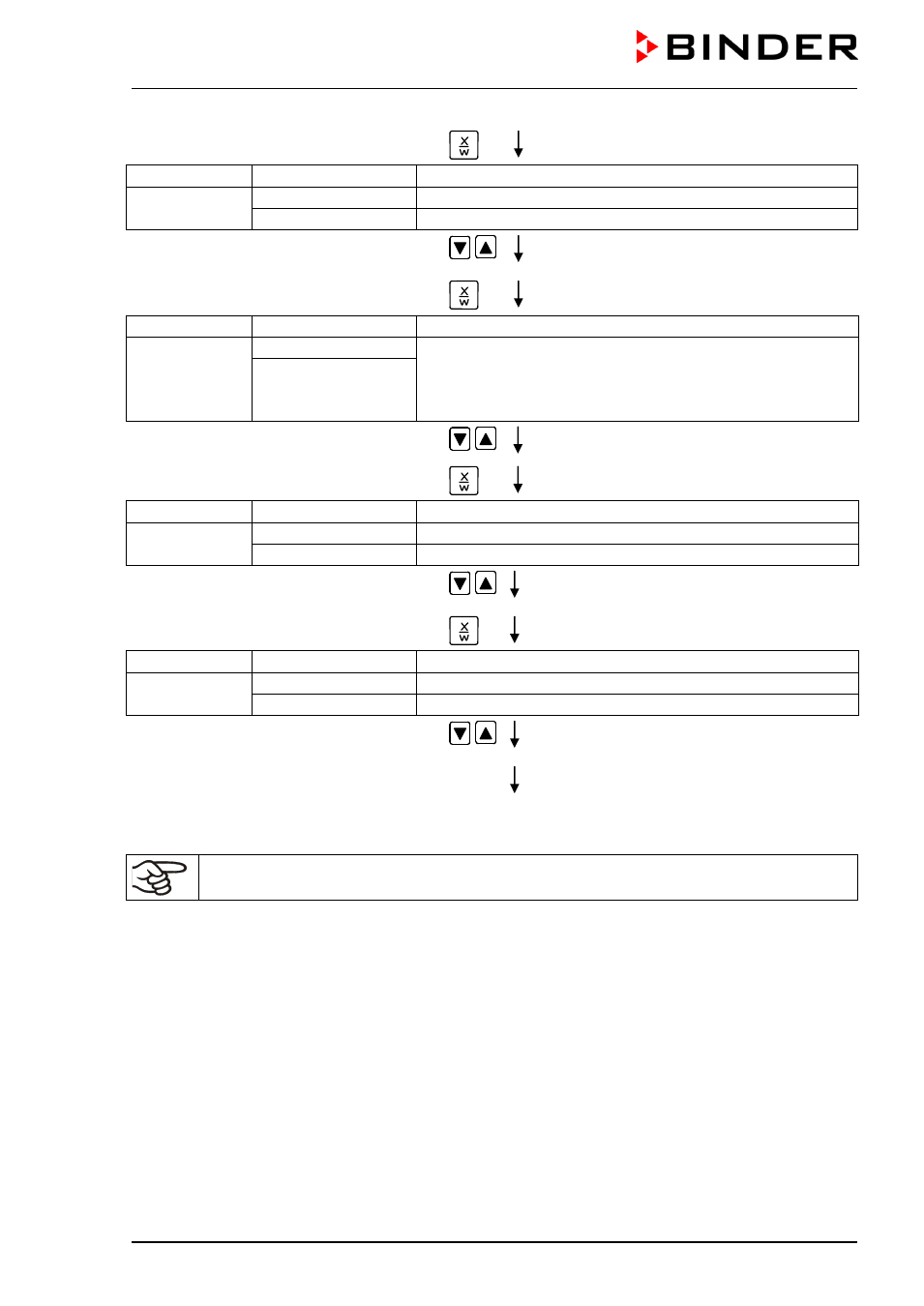
KB (E3.1 + E5.1) 11/2014
page 63/100
Press key
Display 1 shows
047
(actual section length set-point)
Display 2 shows
alternating
S02: TIME 047:59
(variable: section length in hhh:mm)
CONTINUE X/W
(information: go on with X/W)
Enter section length set-point of S03 of
47 hs. 59 min. using arrow keys
Value is shown in both displays.
Press several times key
until
P01: --- SEC appears:
Display 1 shows
04
section S04 has been selected
Display 2 shows
alternating
P01: --- SEC.
enter new set-points for the individual variables with button
X/W.
CONTINUE X/W
or
NEW SEC. X/W
Select section S04 using arrow keys
Press key
Display 1 shows
5
C
(actual temperature set-point)
Display 2 shows
alternating
S02:TEMP 5
(variable: temperature in °C)
CONTINUE X/W
(information: go on with X/W)
Entry of temperature set-point of
5 °C of S04
using arrow keys
Press key
Display 1 shows
000
(actual section length set-point)
Display 2 shows
alternating
S02: TIME 000:01
(variable: section length in hhh:mm)
CONTINUE X/W
(information: go on with X/W)
Enter section length set-point of S04 of
1 min. using arrow keys
Value is shown in both displays.
Press key EXIT
several times or wait 120 sec.
Controller returns to Normal Display
Make sure that there are no more program sections (S05 etc.) existing due to previous
programming. If so, they must be deleted (see chap. 8.4)
