Pilz PMCprimo DriveP.01/AA0/4/0/0/208-480VAC User Manual
Page 76
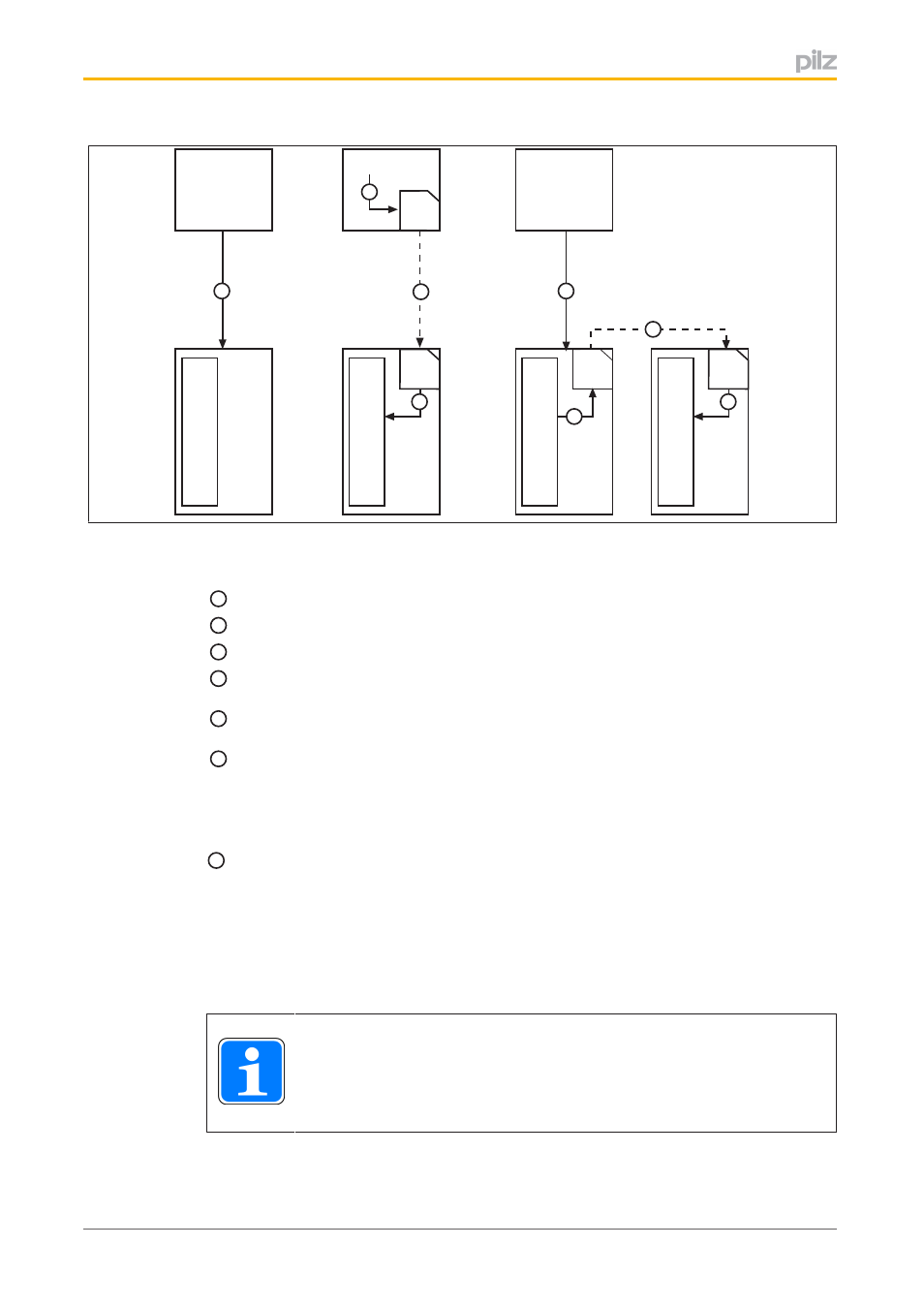
Commissioning
Operating Manual PMCprotego S12(C)
1002528EN02
76
Configurator
RS 232
Ethernet
Safety car
d 1
1
Configurator
SD
RS 232
Ethernet
Safety car
d 3
SD
Safety car
d 2
5
5
6
4
Configurator
Safety car
d 1
SD
SD
3
4
2
Fig.: Download configuration
Key:
1
Downloading a configuration from the Configurator directly to safety card 1
2
Downloading a configuration via an SD card, which is written by the PC
3
Inserting an SD card into the read device of the servo amplifier for safety card 1
4
Downloading a configuration to the safety card from an SD card in the servo amp
lifier
5
Downloading a configuration via an SD card, which is written by the servo ampli
fier (safety card 2)
6
Inserting an SD card from the servo amplifier for safety card 2 into the read device
of the servo amplifier for safety card 3
7.3.3.1
Download configuration from Configurator to safety card
1
The configuration data on the safety card can be downloaded directly from the Configur
ator to the safety card in the servo amplifier.
Prerequisite:
}
Connection is established between the PC and servo amplifier (RS 232 or Ethernet).
Procedure:
}
Select Online Mode > Download Project in the safety card's Configurator.
INFORMATION
Further information is available in the safety card Configurator's online help.
- PMCprimo DriveP.01/AA0/5/0/0/208-480VAC PMCprimo DriveP.12/AA0/4/0/0/208-480VAC PMCprimo DriveP.12/AA0/4/P/0/208-480VAC PMCprimo DriveP.03/AA0/4/0/0/208-480VAC PMCprimo DriveP.06/AA0/4/0/0/208-480VAC PMCprimo DriveP.24/ABB/4/0/0/208-480VAC PMCprimo DriveP.03/AB0/5/0/0/208-480VAC PMCprimo DriveP.06/AB0/2/0/0/208-480VAC PMCprimo DriveP.03/AB0/3/0/0/208-480VAC PMCprimo DriveP.06/AB0/3/0/0/208-480VAC PMCprimo DriveP.12/AB0/2/0/0/208-480VAC PMCprimo DriveP.12/ABC/4/P/0/208-480VAC PMCprimo DriveP.12/AB0/3/0/0/208-480VAC PMCprimo DriveP.03/AB0/2/0/0/208-480VAC PMCprimo DriveP.12/AAC/4/0/0/208-480VAC PMCprimo DriveP.24/AA0/5/0/0/208-480VAC PMCprimo DriveP.12/AA0/2/0/0/208-480VAC PMCprotego D.01/000/0/0/2/208-480VAC PMCprotego D.03/000/0/0/2/208-480VAC PMCprotego D.06/000/0/0/2/208-480VAC PMCprotego D.12/000/0/0/2/208-480VAC PMCprotego D.24/000/0/0/2/208-480VAC PMCprotego D.12/000/0/P/2/208-480VAC PMCprotego D.01/200/0/0/2/208-480VAC PMCprotego D.01/100/0/0/2/208-480VAC PMCprotego D.01/010/0/0/2/208-480VAC PMCprotego D.06/010/0/0/2/208-480VAC PMCprotego D.06/100/0/0/2/208-480VAC PMCprotego D.06/200/0/0/2/208-480VAC PMCprotego D.03/010/0/0/2/208-480VAC PMCprotego D.03/200/0/0/2/208-480VAC PMCprotego D.03/100/0/0/2/208-480VAC PMCprotego D.12/010/0/0/2/208-480VAC PMCprotego D.12/200/0/0/2/208-480VAC PMCprotego D.12/100/0/0/2/208-480VAC PMCprotego D.12/010/0/P/2/208-480VAC PMCprotego D.12/200/0/P/2/208-480VAC PMCprotego D.12/100/0/P/2/208-480VAC PMCprotego D.24/200/0/0/2/208-480VAC PMCprotego D.24/100/0/0/2/208-480VAC PMCprotego D.24/010/0/0/2/208-480VAC PMCprotego S1-2 PMCprotego S1-2-C
