5 unit diagnostics on the lc display, 7operation, 2 messages – Pilz PNOZ mm0.2p User Manual
Page 42
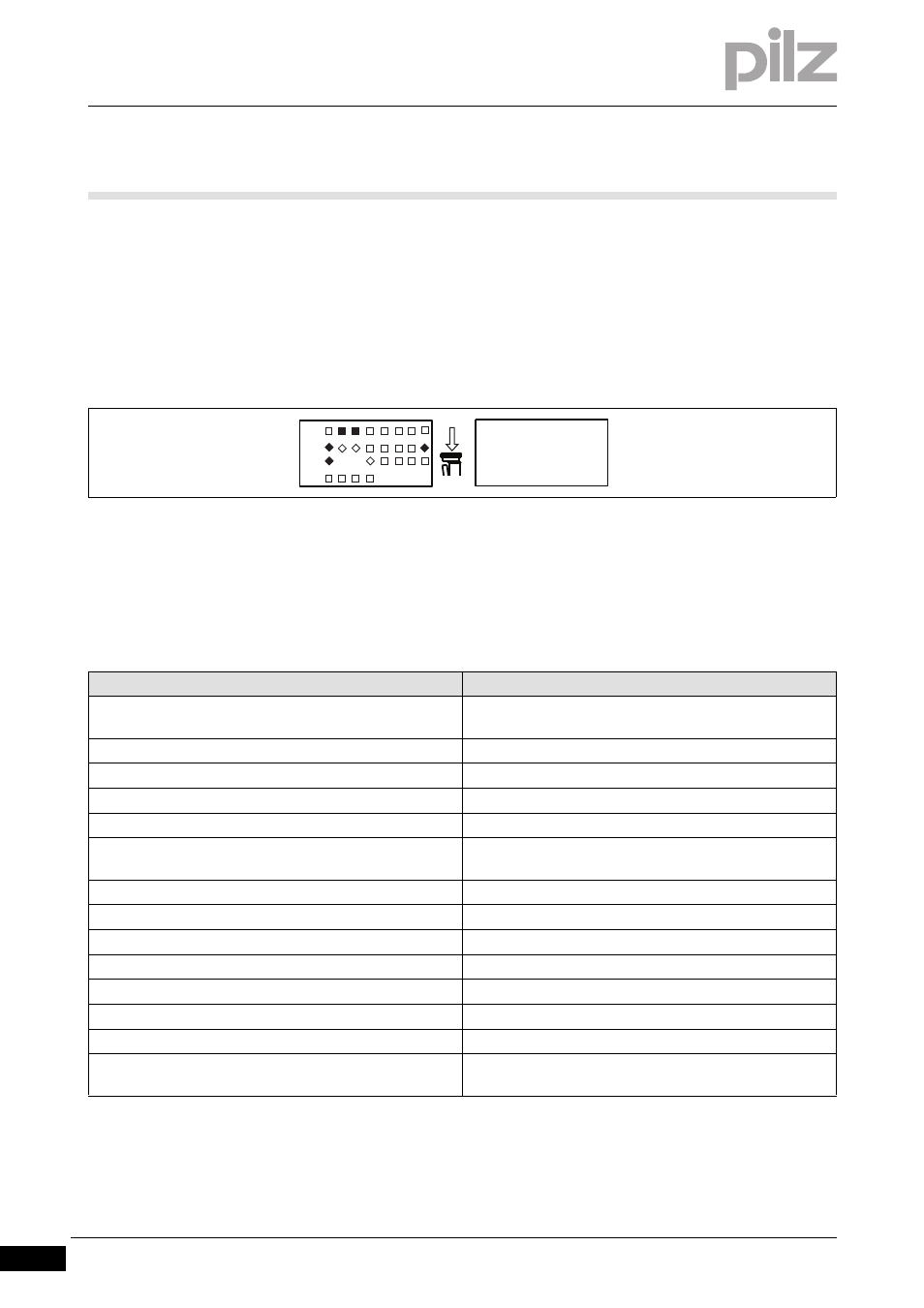
7.2
Messages
7
Operation
Pilz GmbH & Co. KG, Felix-Wankel-Straße 2, 73760 Ostfildern, Germany
Telephone: +49 711 3409-0, Telefax: +49 711 3409-133, E-Mail: [email protected]
7-6
7.2.1.5
Unit diagnostics on the LC display
Unit diagnostics on the LC display
7-
Betrieb_Display_Diagnose
Procedure for showing error messages on the LC display, when the er-
rors do not lead to a safe condition:
Use the rotary knob to display stored errors:
* If an error leads to a safe condition, the error message appears on the
display immediately. Once the cause has been rectified, you will need to
reset the unit
Procedure for resetting the unit:
Press the rotary knob for between 3 and 8 seconds to reset the unit.
Error messages
Errors
FAULTY PROJECT
Chip card contains a project which is faulty or incompati-
ble.
CHIP CARD ?
Chip card is not inserted, blank or unreadable
FAULTY TEST PULSE
Error caused by test pulse
PARTIALLY OPERATED
Function element was or is partially operated
FEED BACK LOOP
Exernal error at the feedback loop inputs
OPERATING MODE SWITCH SELECTOR
Error on the operating mode selector switch function ele-
ment
FAULTY OUTPUT
External error on the output
OUTPUT WITH ADVANCED FAULT DETECTION
External error on the output with advanced fault detection
LOAD SUPPLY
Error in the supply voltage for the semiconductor outputs
FAULTY DEVICE
Internal error on the base unit.
SUPPLY LOW
Supply voltage is below the tolerance level
SUPPLY HIGH
Supply voltage exceeds the tolerance level
RELAY DEVICE?
Error on the expansion module with relay outputs
RELAY DEVICE OR TERMINATION PLUG?
Error on the expansion module with relay outputs or on the
connector
Output
faulty
*
X3
X1
X2
X4
T T
M
