3 display, 7operation, 2 messages – Pilz PNOZ mm0.2p User Manual
Page 39
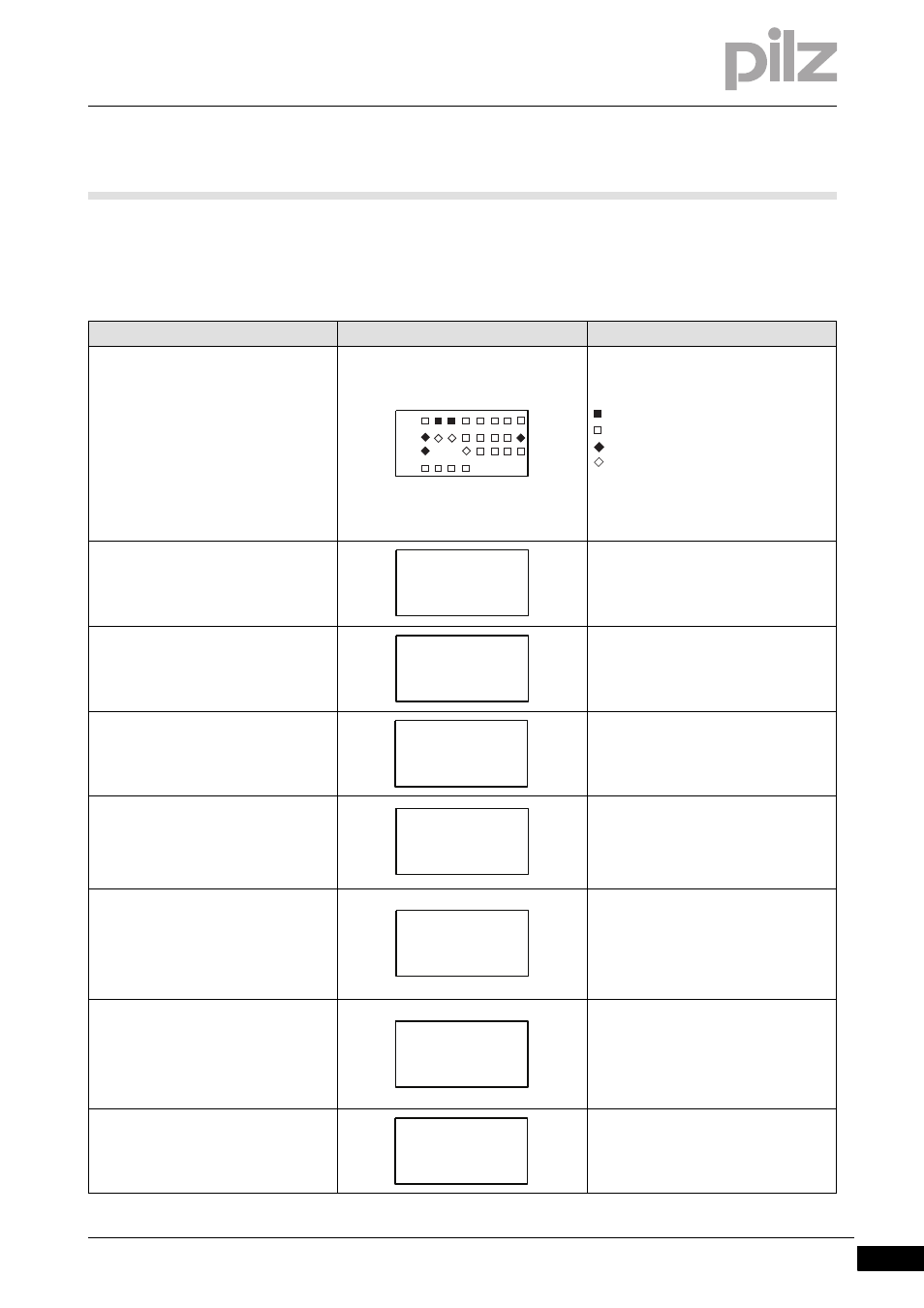
Pilz GmbH & Co. KG, Felix-Wankel-Straße 2, 73760 Ostfildern, Germany
Telephone: +49 711 3409-0, Telefax: +49 711 3409-133, E-Mail: [email protected]
7-3
7.2
Messages
7
Operation
7.2.1.3
Display
Display
7-
Betrieb_Display_mini_multi_BA
The LC display has four lines. It displays information and navigates the
menu:
Display
Example
Description
RUN
State of inputs/outputs and supply
voltage
The lines are assigned terminals X1 ...
X4
State:
ERROR
Status and error messages
Line 1 ... 4: Status and error messages
as short text.
DISPLAY MESSAGE
Display messages
Line 1 ... 4: Customised messages that
are created in the PNOZmulti Configu-
rator.
PROJECT INFO
Project information
1. Line: Project name
2. Line: Project name
3. Line: CRC sum (CRC)
4. Line: Creation date
IP ADDRESS
IP address of base unit
(only appears on base units to which a
communication module with Ethernet
interface is connected)
1. Line: Project name
2. Line: Project name
3. Line: CRC sum (CRC)
4. Line: Creation date
INT. SAFE LINK
Internal interface for connection of two
base units
(only appears on devices with an inte-
grated interface for connection of two
base units)
1. Line: Name of interface
2. Line: Interface connected yes/no
3.-4. Line: Configured cable length
(100 m/1000 m)
DEVICE INFO
Device information
1. Line: Operating hours since initial
commissioning (H)
2. Line: Software version (SW)
3. Line: Hardware version (HW)
4. Line: Serial number of PNOZ mm0p
(SN)
SHOW ERROR STACK
Show error stack
Shows the error stack entries
X3
X1
X2
X4
T T
M
Input active
Input inactive
Semiconductor output active
Semiconductor output inactive
Test pulse output
Message is present
Error message is present
T
M
E
Display in the event of a message (bottom
Feedback
loop
E-STOP
pressed
PNOZ mm0p
project
CRC: 0x8108
09.02.2009
IP Address
169.254.60.1/16
Int. Safe Link
connected: yes
cable length:
max. 100 m
H 00000000003
HW 0x007
SW 0x0000
SN 0x000000009
SHOW
ERROR
STACK
