EXFO IQS-1600 High-Speed Power Meter for IQS-500/600 User Manual
Page 3
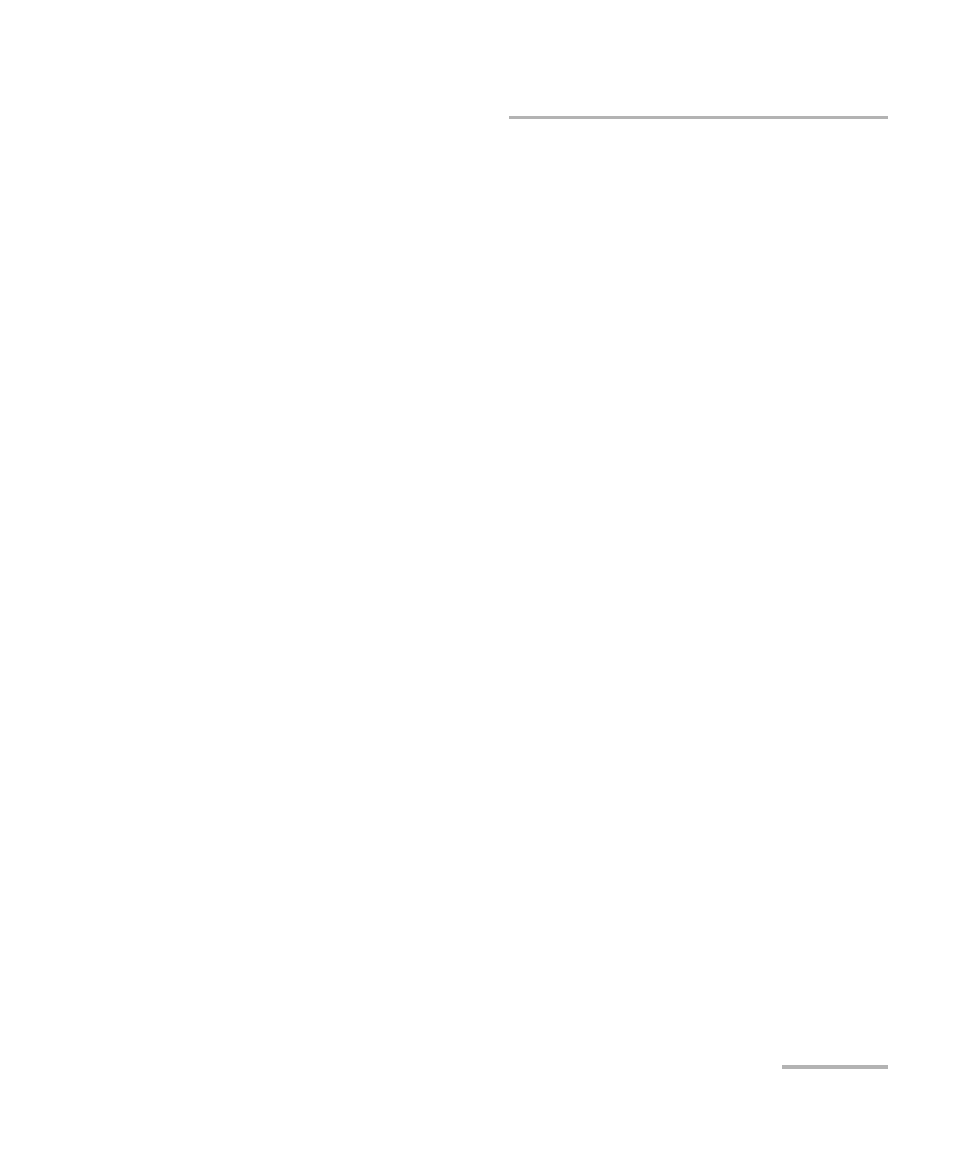
Contents
High Speed Power Meter
iii
Contents
1 Introducing the IQS-1600 High Speed Power Meter .................................. 1
Main Features .........................................................................................................................1
Typical Applications ................................................................................................................4
Conventions ............................................................................................................................5
2 Safety Information ....................................................................................... 7
3 Getting Started with Your High Speed Power Meter ................................. 9
Inserting and Removing Test Modules ....................................................................................9
Starting the High Speed Power Meter Application ................................................................14
Entering Values Using Sliders and Numeric Boxes .................................................................17
Exiting the Application .........................................................................................................18
4 Setting Up Your High Speed Power Meter ................................................ 19
Setting Channel Display(IQS-1620, IQS-1640) .......................................................................20
Selecting the Wavelength .....................................................................................................26
Managing Wavelength Lists ..................................................................................................27
Selecting the Measurement Unit ...........................................................................................28
Setting the Display Resolution ..............................................................................................29
Setting the Refresh Rate .......................................................................................................31
Setting the Measurement Range ..........................................................................................32
Saving and Recalling Configurations .....................................................................................35
5 Preparing Your High Speed Power Meter for a Test ................................. 37
Cleaning and Connecting Optical Fibers ...............................................................................37
Nulling Offsets ......................................................................................................................38
Displaying Absolute Power ...................................................................................................41
Measuring Relative Power .....................................................................................................43
Selecting the Reference Value ...............................................................................................44
Editing the Reference List .....................................................................................................45
Measuring Corrected Power ..................................................................................................46
Using the Offset Function .....................................................................................................48
Averaging Measurements ....................................................................................................49
7 Recording Power Signal Variations ........................................................... 51
