EXFO FTB-8500 Series for FTB-500 User Manual
Page 239
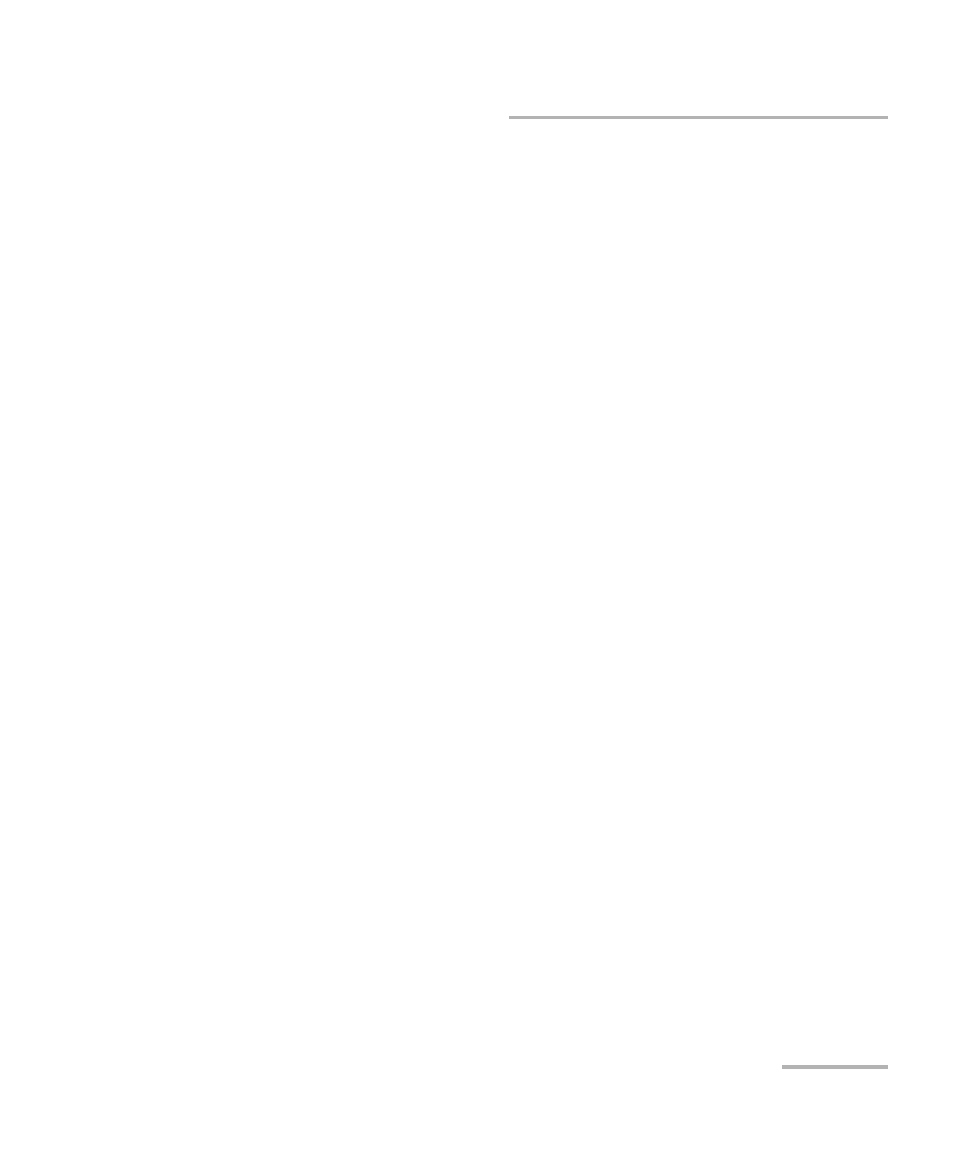
Stream Generation Tabs
Ethernet and Fibre Channel Application
225
IP/UDP/TCP
IP TOS/DS for IPv4 or Traffic Class (TOS/DS) for IPv6
Enter the user defined value. Changing the TOS/DS value will affect the
Advanced TOS/DS settings and vice versa. Choices are 00 to FF. The
default setting is 00.
Binary: Displays the user defined IP TOS/DS in binary when enabled.
Advanced TOS/DS button: Allows the configuration of the TOS/DS
settings. Changing the Advanced TOS/DS settings will affect the IP
TOS/DS value and vice versa. Refer to Advanced TOS/DS on page 500
for more information.
TTL (Time To Live) for IPv4
HOP Limit (TTL) for IPv6
Select the TTL value. Choices are 0 to 255. The default setting is 128.
Flow Label (IPv6 only): Enter the Flow Label number that will be used
to identify a series of related packets from a source to a destination.
Choices are 0 to 1048575. The default setting is 0.
Default Gateway (IPv4 only): Enter the default Gateway IP address.
Enable Default Gateway must be activated to enable the Default
Gateway IP address field. The default setting is 0.0.0.0.
Enable: Allows enabling the Default Gateway.
