Delta RMC101 User Manual
Page 60
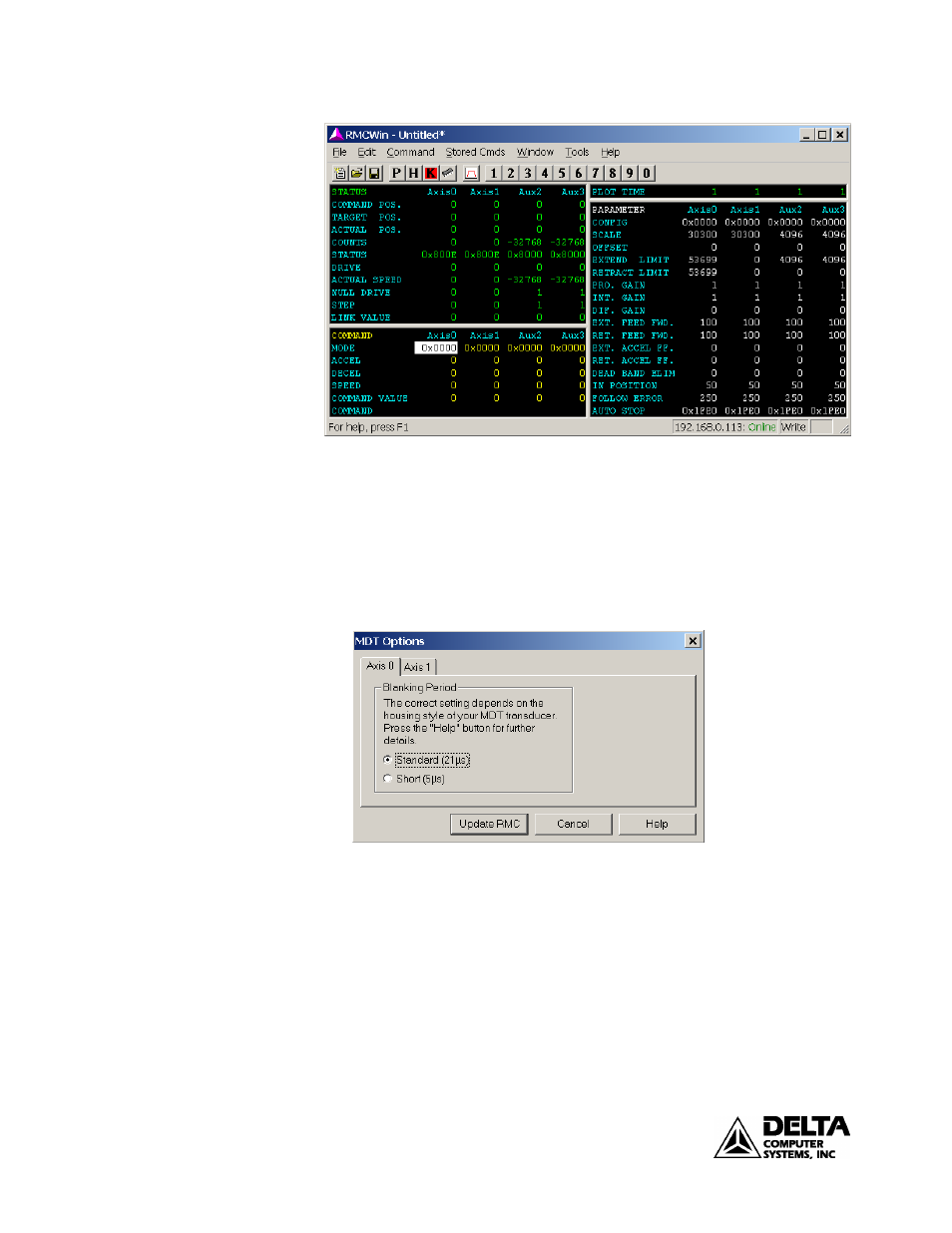
Appendix C: An Example
RMC100 Startup Guide
60
deltamotion.com
• Axes 0 and 1 are the two MDT axes.
• The other axes are for pressure and can be ignored for this example.
4. Configuring the MDT position axis.
To scale the MDT position axis, do the following:
• On the Tools menu, click Module Configuration.
• In the Slots field, click on MDT, which opens the following window:
• It is already set to 21 µs, which is correct. If the MDT transducer is a
clevis-mount type, choose 5
µs.
• Click Update RMC.
• Double-click the Axis 0 Config Word, which opens the following window:
This manual is related to the following products:
