Delta RMC101 User Manual
Page 49
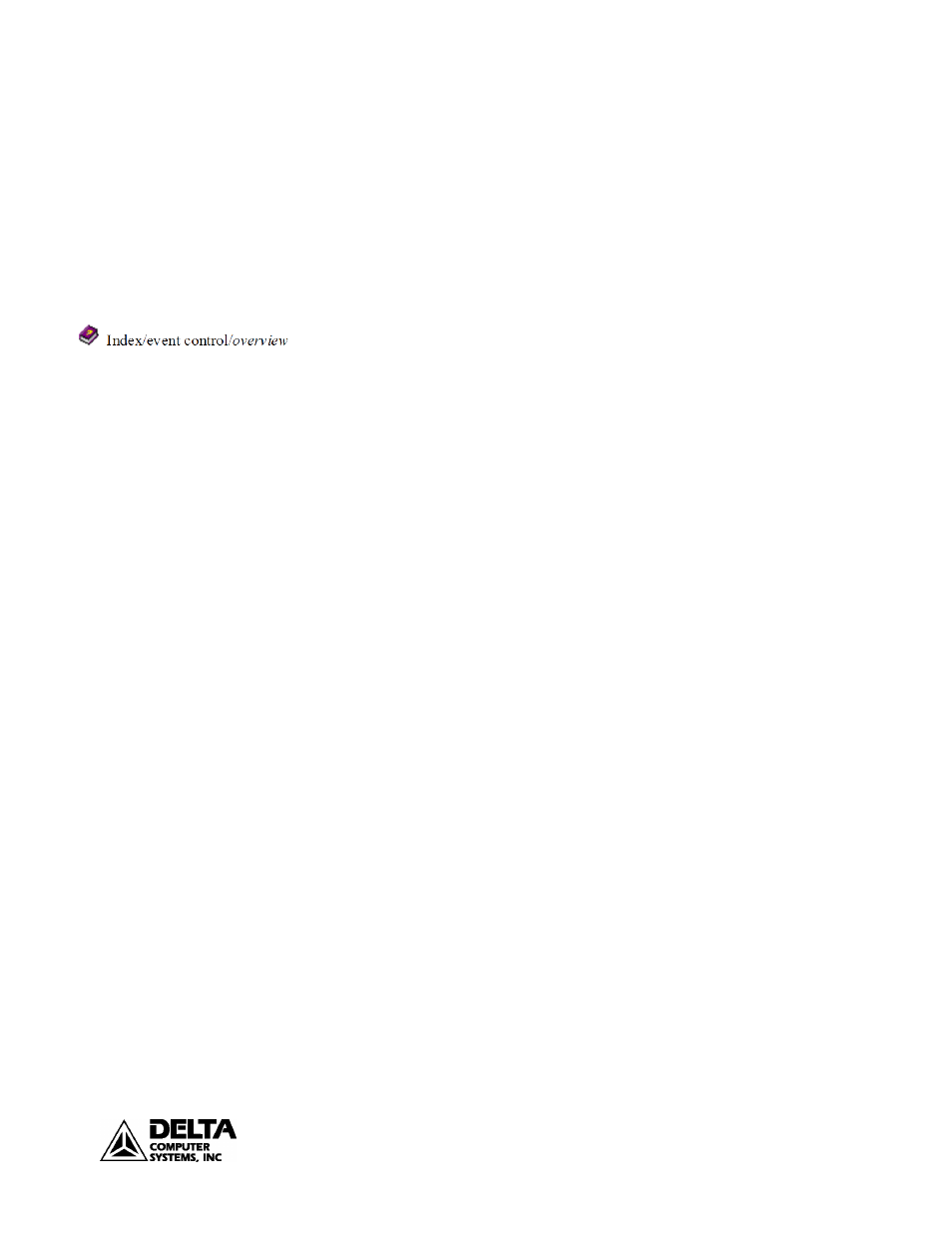
RMC100 Startup
Appendix B: Tuning
49
deltamotion.com
c) Repeat b until sufficient damping is obtained. There are several methods
to do this, depending on the system:
− For small motors, rotate the motor manually to get a feel for the
resistance to movement (damping). Repeat step b until the damping is
significant. If the motor chatters or oscillates, decrease the gain.
− For systems that cannot be moved manually, repeat step b until the
motor starts humming (or chattering or oscillating) and then back the
Differential Gain off significantly, perhaps even 50%, to avoid
oscillating later while making moves.
− For finer adjustment on large systems, repeat step b, and then
momentarily (e.g. 5 milliseconds) give a drive output to the motor.
The Event Step table (see the Event Control help topic) can be used to
do this with the Open Loop command. This jolt to the system will
provide a clear indication of whether the Differential Gain is too high.
Do not set the Differential Gain too high! Remember that the point here is only
to provide some damping for continuing the tuning process. The Differential
Gain will be fine-tuned later. Keep in mind that motors often require a very
high Differential Gain.
5. Adjust the Proportional Gain
Adding Proportional Gain will now improve system performance. Adjust the
Proportional Gain by slowly increasing it and making moves. If the system
begins to oscillate, decrease the gain.
6. Adjust the Feed Forwards
In torque motor applications, feed forward parameters (Extend Feed Forward
and Retract Feed Forward) often do not require high values. Adjust these
parameters by making a long move without any oscillation or overdrive. Then
issue the Set Feed Forward command. This command will automatically adjust
the Feed Forward parameter for the direction of that move.
7. Adjust the Acceleration Feed Forwards
The Acceleration Feed Forward terms help minimize errors during acceleration
and deceleration. Increase the Extend and Retract Acceleration Feed Forward
terms until the errors disappear.
8. Adjust the Integral Gain
The Integral Gain is helpful for maintaining position. It will not significantly
affect tracking during short, fast moves. Increase the Integral Gain until the
system starts oscillating, then back it down some. Motors may require a high
Integral Gain.
9. Readjust the Differential Gain
Differential Gain tends to dampen out oscillations and help the axis track
during acceleration and deceleration. This will positively affect short, fast
moves.
Important: If you increase the Differential Gain, you may be able to increase
the Proportional Gain somewhat without causing the system to oscillate.
If the drive output during the constant velocity portion of the move is smooth,
the Differential Gain is perhaps not set high enough. The drive output may
look "fuzzy." This indicates that the drive is responding to the minute errors of
