S curves, Splines, Gearing – Delta RMC101 User Manual
Page 16
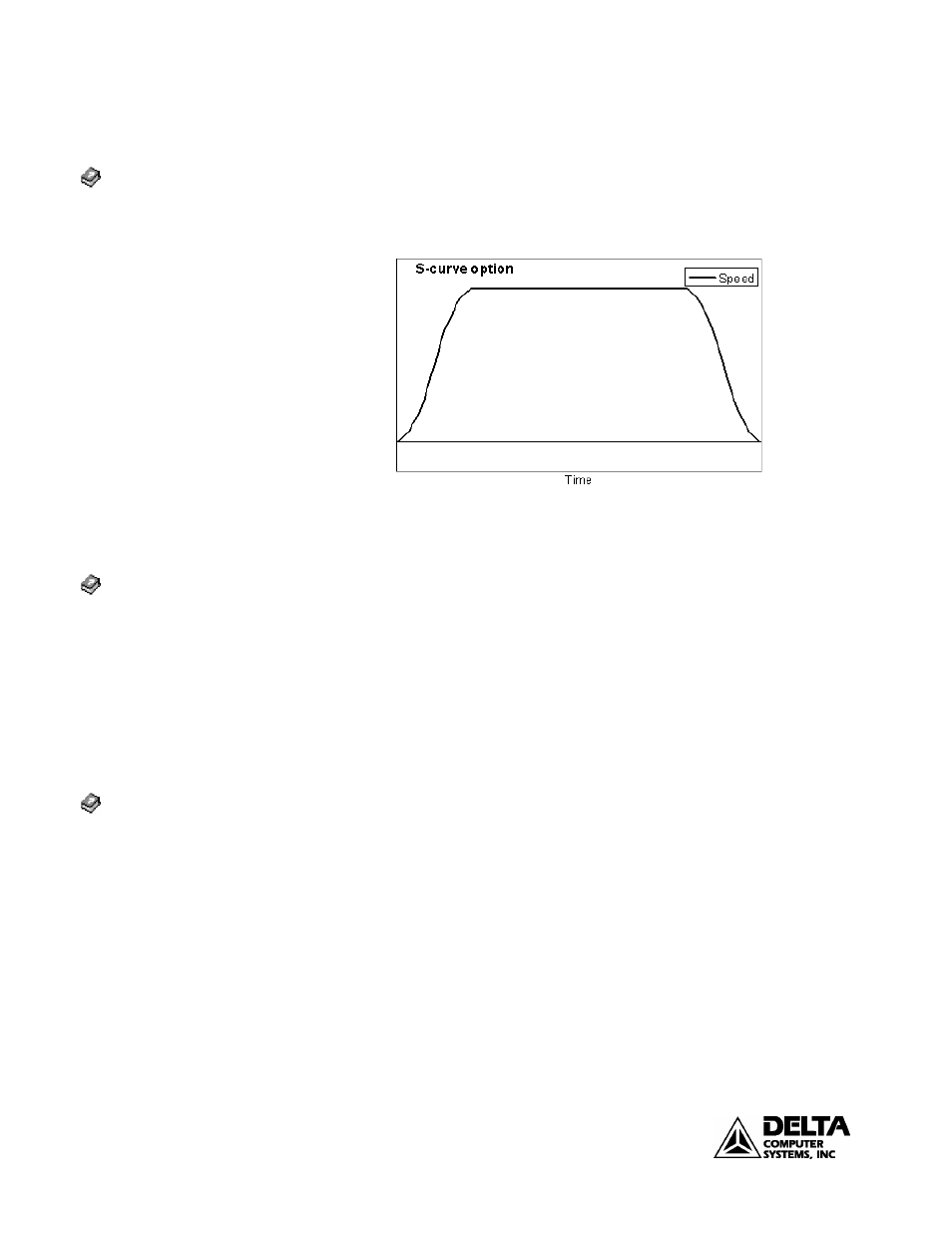
Features of the RMC100
RMC100 Startup Guide
16
deltamotion.com
S Curves
For applications requiring smooth motion with more gradual starts and stops and
higher peak speeds, the RMC100 offers an "S-curve" option for the trapezoidal
motion profile. When this option is selected, the RMC100 calculates an s-shaped
target as shown below.
Splines
Some applications require that the motion controller move between a number of
given positions. The splines feature of the RMC100 greatly simplifies such
applications. The user only needs to enter the desired points at certain intervals and
the RMC100 automatically calculates the intermediate positions while maintaining
smooth motion free from jerks or discontinuities.
The splines positions can be placed as a function of time, position units from an
axis, or counter ticks from a digital I/O input. This makes the splines feature a
powerful tool for applications such as curve sawing, animatronics, cyclical testing
and electronic camming among others.
Gearing
Gearing is used when one axis (the geared axis) must move incrementally and
proportionately to another axis (the gear master). The RMC100 easily performs this
so-called electronic gearing (as opposed to mechanical gearing) and allows the user
many options.
The RMC100 allows any axis to be geared to another axis or to a position input
encoder. Setup is simple since the master axis does not need to do anything to be
the master. Multiple axes may be geared to the same master.
The user specifies the gear ratio, which can be changed at any time. When issuing a
gearing command, the geared axis must change its speed to the speed dictated by
the user-specified gear ratio. This is called clutching. The RMC100 has 3 methods
of specifying clutching, which makes the task of synchronizing the axis to the rest
of the system simple.
Index/Splines/Spline Overview
Index/gearing/Gearing Axes
Index/s curves/S curves
scroll to bit 7
