Pressure or differential force, Position/pressure or position/differential force, Pressure regulating mode – Delta RMC101 User Manual
Page 17: Pressure or differential force limit, Quick mode
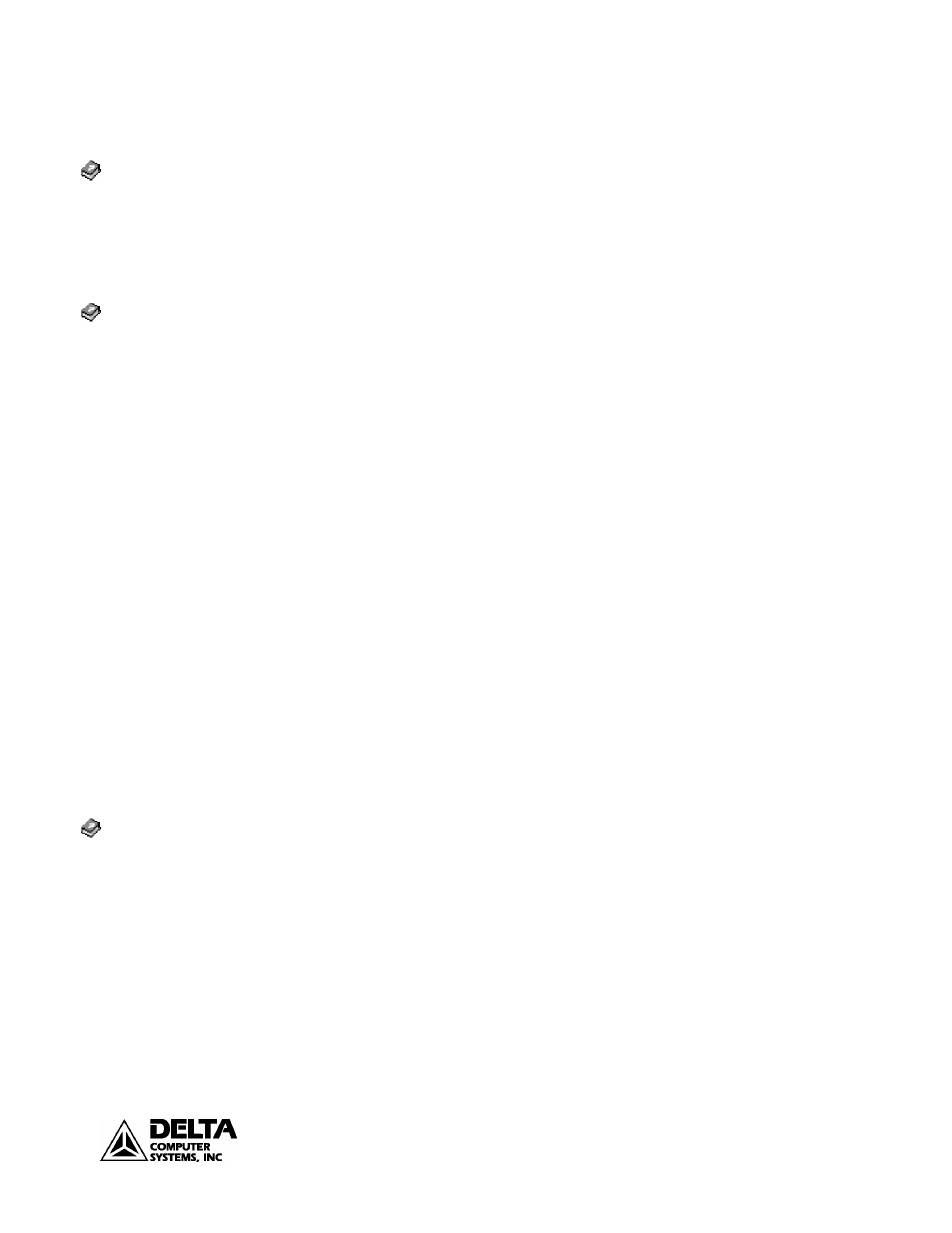
RMC100 Startup
Features of the RMC100
17
deltamotion.com
Pressure or Differential Force
The RMC100 excels in pressure control applications. Control can be performed
with either single-ended or double-ended pressure feedback. With double-ended
pressure feedback on a hydraulic systems, the differential force on the piston can be
calculated, allowing force to be controlled. The RMC100 firmware is specifically
designed to handle the characteristics of hydraulic pressure and force control.
Position/Pressure or Position/Differential force.
The RMC100 not only excels at pressure and force control, but is also designed to
smoothly transition from position control to pressure control. This functionality
makes the RMC100 perfect for applications such as injection molding, powder
metal presses, hydroforming and many others.
Pressure Regulating Mode
Pressure or force is controlled in the RMC100 in the same manner as position. That
is, the pressure is made to go to the value to which it is commanded. The RMC100
corrects for any errors while the pressure is changing and when it has reached the
commanded pressure.
Pressure or Differential Force Limit
To fill the needs of pressure control applications requiring more than the standard
pressure regulating mode, the RMC100 has a pressure control mode available with
special firmware: Pressure (or force) Limit. This type of pressure control allows the
user to set a maximum value of pressure which is not to be exceeded. The axis can
then be controlled for position. If the pressure approaches the user-defined
maximum pressure, the position is limited so that the pressure does not surpass this
value.
This functionality is very useful in applications where movement is made while
required to remain under a certain pressure, such as molding, extrusion, gripping
and many others.
Quick Mode
A typical move in closed-loop control with the RMC100 is constrained to follow a
certain target path defined by the user. In some applications, the user does not care
about the target path during the initial portion of the move.
For these applications, the Quick Mode can be used. The RMC100 simply outputs
an open-loop drive defined by the user and does not enter closed loop control until
the axis approaches the commanded position. It then ramps the speed down and
reaches the commanded position.
This is useful for quickly reaching the commanded position because full drive can
be given to the axis initially. Normally, this might cause the axis to fault if it were in
full closed-loop control.
Index/pressure control/Using
Analog Channels as Pressure
Inputs
Index/position-pressure
transition/Position-Pressure
Overview
Index/quick mode/quick mode
scroll to Bit 6.
