Interface configuration – D-Link DI-206 User Manual
Page 40
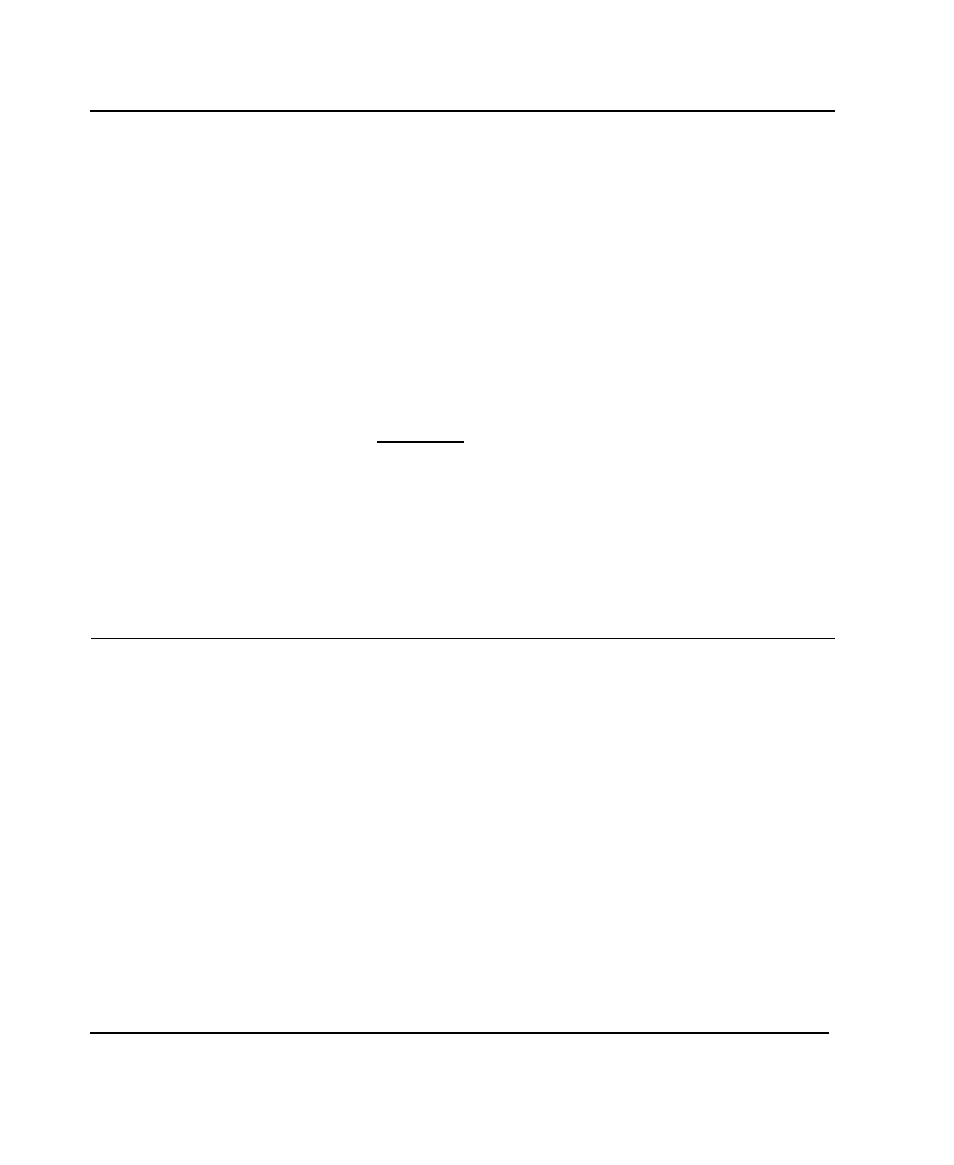
DI-206 ISDN Remote Router
28
Configuration and
Management
•
System Contact – Enter the name of the department or individual
responsible for maintaining the router.
•
System Name – Give the router a descriptive name for
identification purposes.
•
System Location – Enter the geographic location of the router.
•
Console/Telnet Display Timeout in Minutes(0..90) – This is a
security measure to automatically logoff from the console menu after
a given idle time. Enter a timeout time between 0 and 90 minutes.
Zero specifies no timeout.
•
System MAC Address – The physical address of this router.
•
ISDN Switch Type – The type of ISDN switch used by the
telephone company that the DI-206 can communicate with. The DI-
206 currently supports only the DSS1 switch type.
Interface Configuration
The second item on the Main Menu is the Interface Configuration
screen, which is used to configure the LAN and ISDN interfaces:
- AirPlus G DWL-G120 (2 pages)
- AirPlus G DI-524 (92 pages)
- DI-304 (105 pages)
- DIR-455 (93 pages)
- DI-308 (131 pages)
- DIR-120 (77 pages)
- DIR-451 (3 pages)
- DI-704UP (108 pages)
- DFE-550TX (34 pages)
- DAS-4192-60 (55 pages)
- VDI-624 (91 pages)
- DI-714 (58 pages)
- Wireless ADSL2/2+ 4-port Ethernet Router DSL-2640U (84 pages)
- DFL-600 (131 pages)
- DCM-202 (39 pages)
- DCM-202 (7 pages)
- DI-514 (62 pages)
- DES-6509 (1 page)
- WIRELESSADSLROUTER DSL-G604T (92 pages)
- DIR-68 (98 pages)
- DFL-500 (122 pages)
- DFE-530TX+ (21 pages)
- DFE-530TX+ (27 pages)
- DFE-530TX+ (2 pages)
- DCM-201 (34 pages)
- DES-5024 (93 pages)
- DI-774 (98 pages)
- WBR-2310 (78 pages)
- DSL 2740B (15 pages)
- DSL 2740B (115 pages)
- DAP-1160 (59 pages)
- Wireless Network Storage Adapter DNS-G120 (2 pages)
- AirPlus DI-524 (95 pages)
- DI-1162M (140 pages)
- DGL3420 (2 pages)
- DRO-210i (78 pages)
- DI-604 (79 pages)
- DSL-500 (74 pages)
- DIR-301 (67 pages)
- WIRELES 108 ROUTER DI-724GU (89 pages)
- DIR-635 (86 pages)
- DFE-500FX (16 pages)
- BROADBAND DSL-30B (12 pages)
- DGL-4300 (74 pages)
- DAP-3220 (76 pages)
