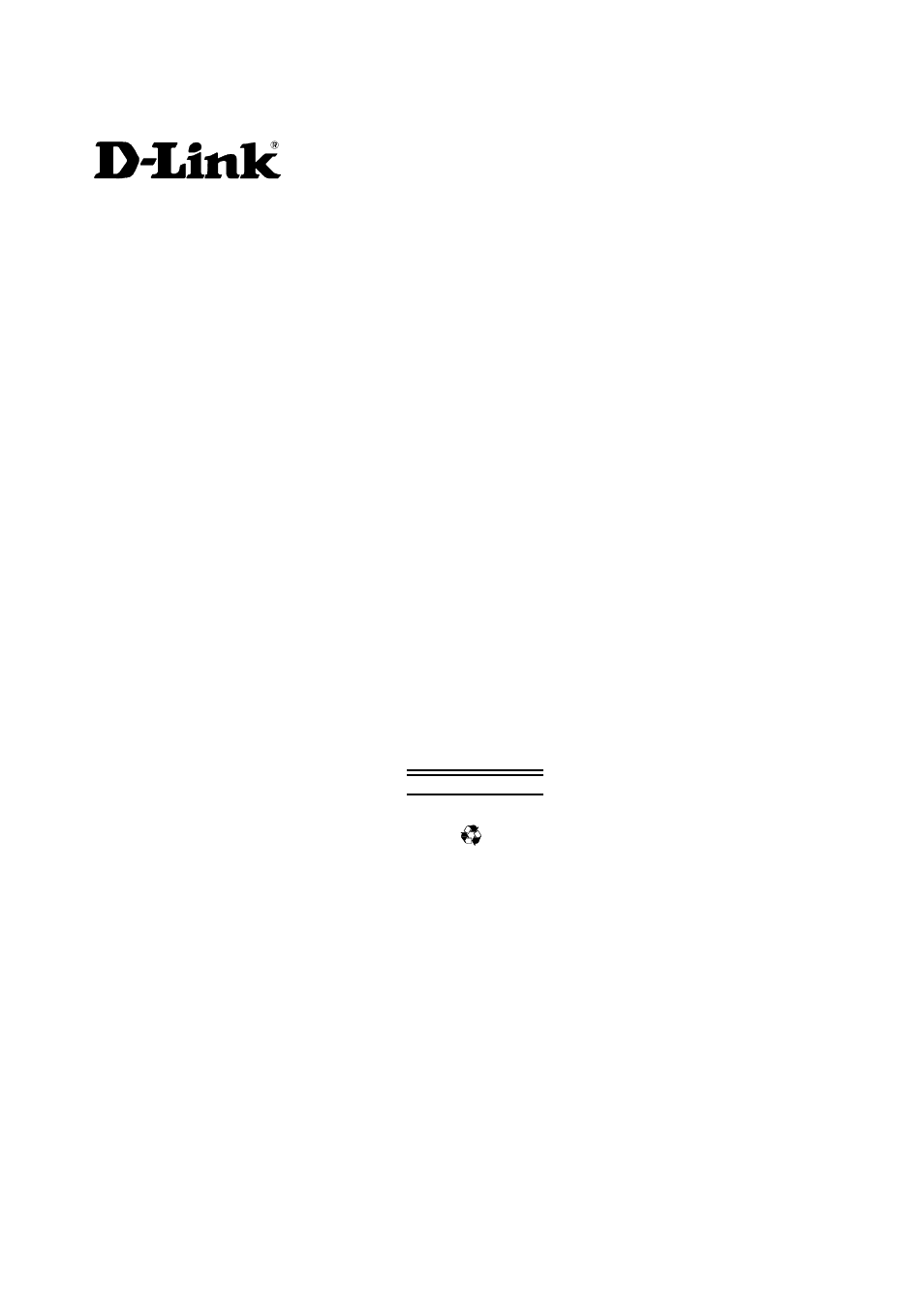D-Link DI-308 User Manual
Di-308 isdn router user’s guide
Table of contents
Document Outline
- Introduction
- Product Features
- Ease of Installation
- Built-in Switch
- ISDN Basic Rate Interface (BRI)
- ISDN Leased Line
- Standard Phone Jacks
- Dial On Demand
- Bandwidth On Demand
- Full Network Management
- RADIUS (Remote Authentication Dial in User Service)
- PPP Security
- RIP-1/RIP˚2
- DHCP Support (Dynamic Host Configuration Protocol)
- Data Compression
- Networking Compatibility
- Applications for your DI-308
- What This Manual Covers
- What This Manual Doesn’t Cover
- Other Resources
- Packing List
- Additional Installation Requirements
- Product Features
- Installation
- The DI-308 Front Panel
- The DI-308 Rear Panel
- Telephone Features
- Installation and Initial Configuration
- A Warning on Connection Cables
- Step 1 - Setting up the Console
- Step 2 - Connecting the Console to the Router
- Step 3 - Connecting an ISDN Line to the Router
- Step 4 - Connecting a Telephone or Fax Machine to the Router
- Step 5 - Connecting Ethernet Cables to the Router
- Step 6 - Powering Up Devices for Initial Configuration
- Step 7 - Initial Configuration of the Router
- Step 8 - Configuring the LAN Port
- Step 9 – Plugging in All Devices
- Configuration and Management
- Console Program Main Menu
- System Information
- Interface Configuration
- Network Configuration
- SNMP Agent Configuration
- Advanced Functions
- Admin Configuration
- System Maintenance
- PROM System Configuration
- Using Telnet
- Using RADIUS Authentication
- Appendix A - Troubleshooting
- Appendix B - IP Concepts
- Appendix C – IP Protocol and Port Numbers
- Appendix D - Technical Specifications
- Appendix E – Country ID Numbers
- Appendix F – Configuration File
- Index