Using radius authentication, Installing a radius server, Configuring the di-206 for radius authentication – D-Link DI-206 User Manual
Page 164
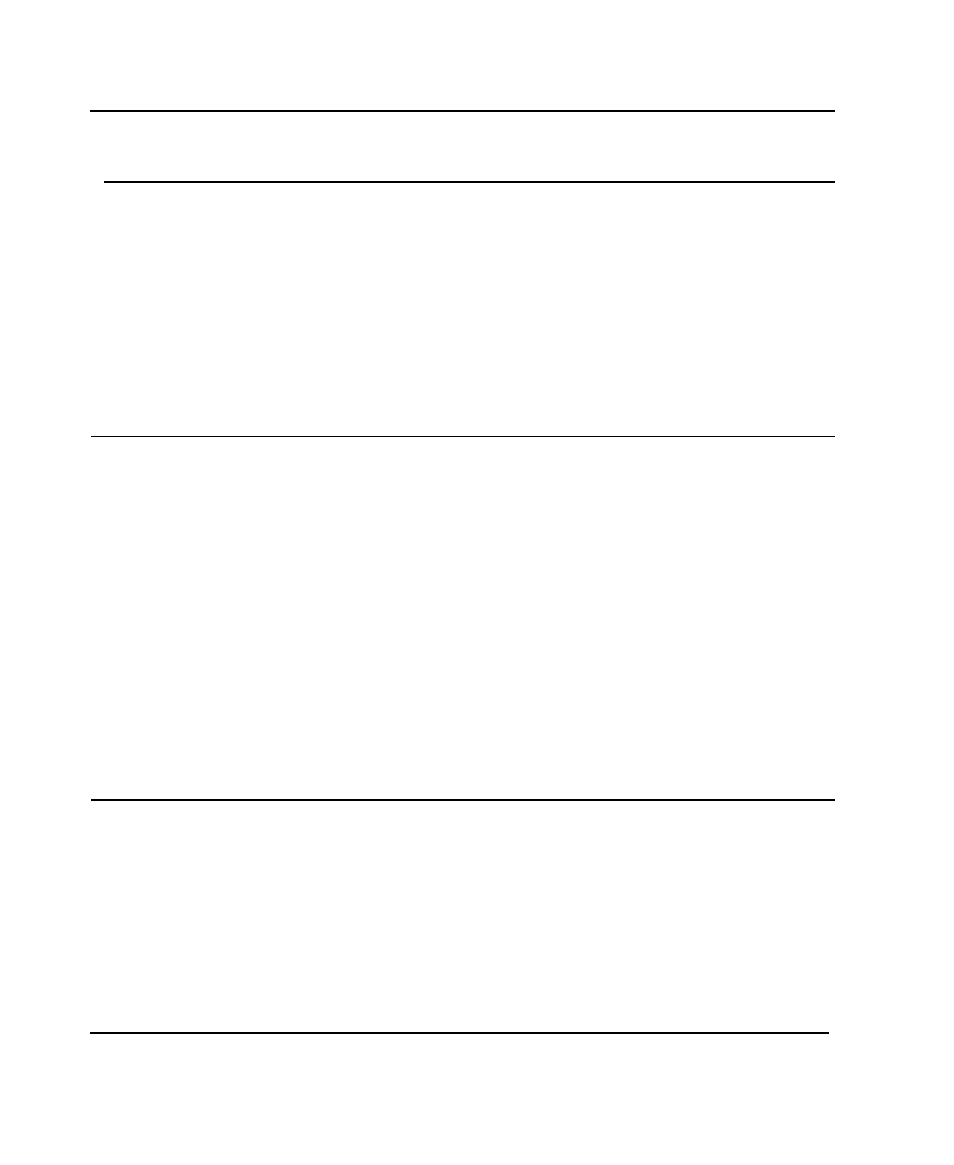
DI-206 ISDN Remote Router
152
Using RADIUS
Authentication
Using RADIUS Authentication
In addition to the dial-in user list, which can hold up to eight users, this
model also supports an external authentication server which may
provide password storage and usage accounting for thousands of users.
Installing a RADIUS Server
To use RADIUS authentication, you will need to have a UNIX or
Windows NT-based machine on your network to act as a radiusd
server, as well as a copy of the radiusd server program itself. You
can obtain a copy of the RADIUS software, along with documentation
for the server, at
http://www.livingston.com/marketing/products/radius.html
or at:
ftp://ftp.livingston.com/pub/le/radius/
Configuring the DI-206 for RADIUS Authentication
To configure the DI-206 to use the RADIUS server set up in the
previous section, go to the Main Menu in the console program and
choose Advanced Functions and then RADIUS Configuration.
