Display, To stop recording, To change the program of each side – Aiwa NSX-V72 User Manual
Page 44: To check the order of the programmed track numbers
Attention! The text in this document has been recognized automatically. To view the original document, you can use the "Original mode".
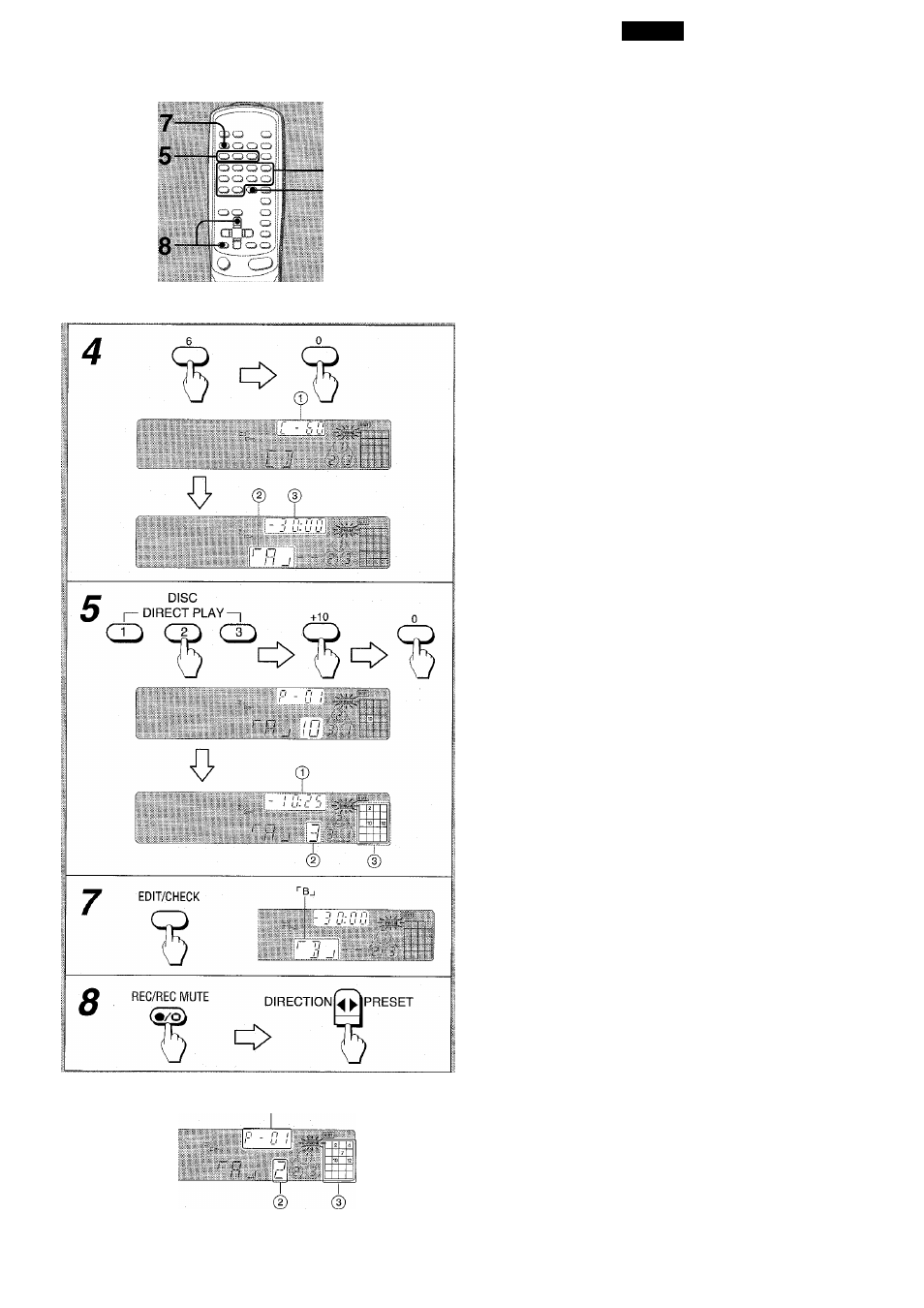
RECO
J
4,5
5
©
PROGRAMMED EDIT RECORDING
4 Press the numeric buttons to designate the tape
iength.
10 to 99 minutes can be specified.
' Example: When using a 60-minute tape, press the 6 and 0
buttons.
DISPLAY
© Tape length
© Tape side A (front side)
@ Maximum recording tirtie for side A
5 Press one of the DiSC DiRECT PLAY buttons to
select a disc and press the numeric buttons to
program a track.
Example: To select the 10th track of the disc 2, press DISC
DIRECT PLAY 2, numeric buttons +10 and 0.
DISPLAY
© Remaining time of side A
© Total number of programmed tracks
@ Programmed tracks
6 Repeat step 5 for the rest of the tracks for side A.
A track whose playing time is longer than the remaining time
cannot be programmed.
7 Press the EDIT/CHECK button to select side B
and program the tracks for side B.
After confirming B on the display, repeat step 5.
8 First press the #/0 REC/REC MUTE button and
then press the button within 2 seconds to
start recording.
The tape is rewound to the beginning of the front side, the
lead segment is played through for 10 seconds, and then
recording starts. After recording on the front (side A) ends,
recording on the back (side B) starts.
To stop recording
Press the ■ button. Recording and CD play stop simultaneously.
To clear the edit program
Press the ■ button twice so that “EDIT” disappears on the display.
To change the program of each side
Press the EDIT/CHECK button to select side A or B, and press
the ■ CLEAR button to clear the program of the selected side.
Then program tracks again.
To check the order of the programmed track numbers
Before recording, press the EDIT/CHECK button to select side
A or B, and press the ◄◄ or ►► button repeatedly.
DISPLAY
© Program number
® Track number
© Programmed track numbers
Recording is inhibited if the erasure prevention tab on either side
of the tape is broken off.
44
