Dubbing the whole tape, 1 press the tape button, To stop dubbing – Aiwa NSX-V72 User Manual
Page 38: 3dubbing the whole tape, N " ±1 u ±1
Attention! The text in this document has been recognized automatically. To view the original document, you can use the "Original mode".
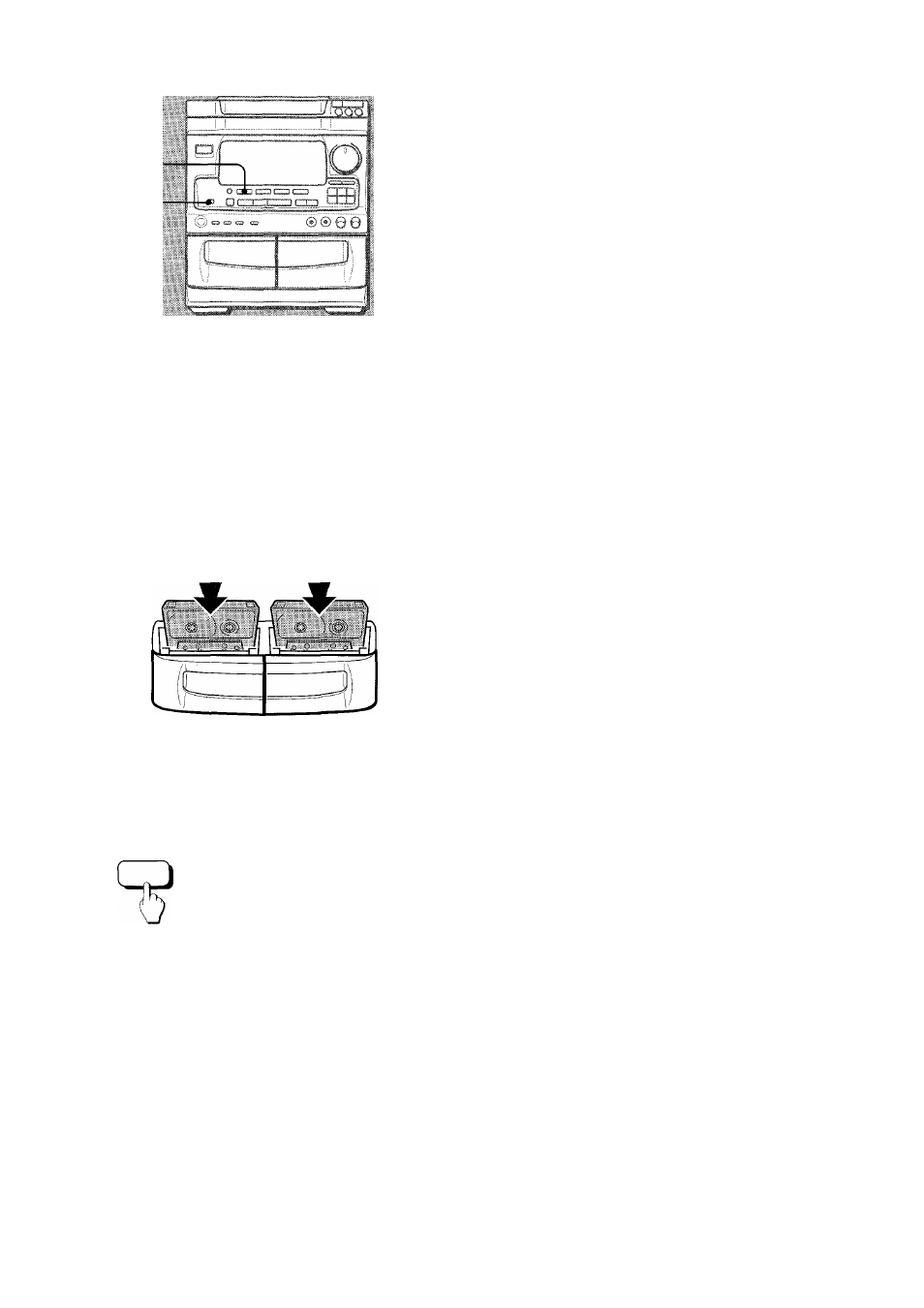
1
3
DUBBING THE WHOLE TAPE
This function aiiows you to make exact copies of both sides of
the originai tape.
The reverse side of both tapes wiii start simuitaneousiy as soon
as the ionger tape has been reversed.
• Dubbing does not start from a point haifway in the tape.
• The reverse mode is automaticaiiy set to —5.
• The Dolby NR does not affect recording.
1
DECK 1/2
[ TAPE \
1 Press the TAPE button.
2 Insert the original tape into deck 1 and the tape
to be recorded on into deck 2.
Insert each tape with the side to be played back or recorded
first facing the foreground.
3 Press the SYNCHRO DUBBING button once or
twice to start recording.
For recording at normal speed:
Press it once to display N-DUB.
For recording at high speed:
Press it twice to dispiay H-DUB.
The tapes are rewound to the beginning of the front sides,
and then recording starts.
To stop dubbing
Press the ■ button.
To set the Dolby NR when playing back the dubbed tape
Press the DOLBY NR button and turn Dolby NR on or off to
match the original tape.
SYNCHRO DUBBING
NORMALyHIGH
h / III I li
I \i ■■ j_i u I'
I _ i l i I i 1 /
n " ±1 u ±1
' Recording does not start, if the erasure prevention tab on either
side of the tape is broken off.
' If the leader segment of the tape to be recorded on is longer
than that of the original tape, recording on the reverse side
may stop midway through the recording. In this case, dub each
side manually following the procedure in “DUBBiNG THE TAPE
MANUALLY”.
38
