To check the order of the programmed track numbers, To add tracks from other discs to the edit program, Time on cassette tapes and editing time – Aiwa NSX-V72 User Manual
Page 42: Programmed edit recdrding, 2 press the cd button and load the disc(s), 3 press the edit/check button twice, Programmed edit recording, Al edit recording
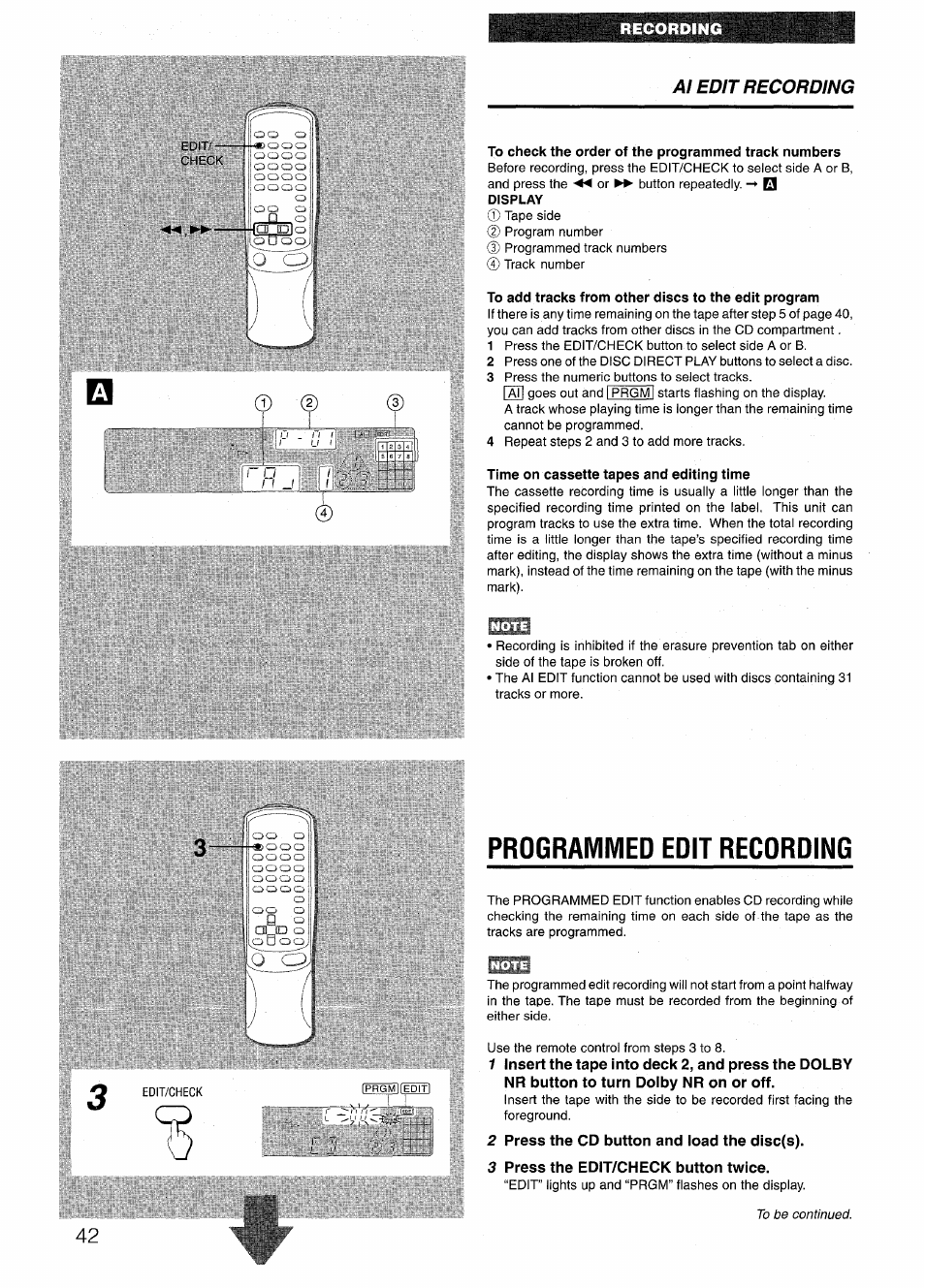 To check the order of the programmed track numbers, To add tracks from other discs to the edit program, Time on cassette tapes and editing time | Programmed edit recdrding, 2 press the cd button and load the disc(s), 3 press the edit/check button twice, Programmed edit recording, Al edit recording | Aiwa NSX-V72 User Manual | Page 42 / 68
To check the order of the programmed track numbers, To add tracks from other discs to the edit program, Time on cassette tapes and editing time | Programmed edit recdrding, 2 press the cd button and load the disc(s), 3 press the edit/check button twice, Programmed edit recording, Al edit recording | Aiwa NSX-V72 User Manual | Page 42 / 68 This manual is related to the following products:
