Programmed play, 1 press the prgm button twice in stop mode, Display – Aiwa NSX-V72 User Manual
Page 28: 4 repeat steps 2 and 3 to program other tracks, 5 press the button to start play, To check the program, To clear the program, To add tracks to the program, To change the programmed tracks, Basic operations programmed play
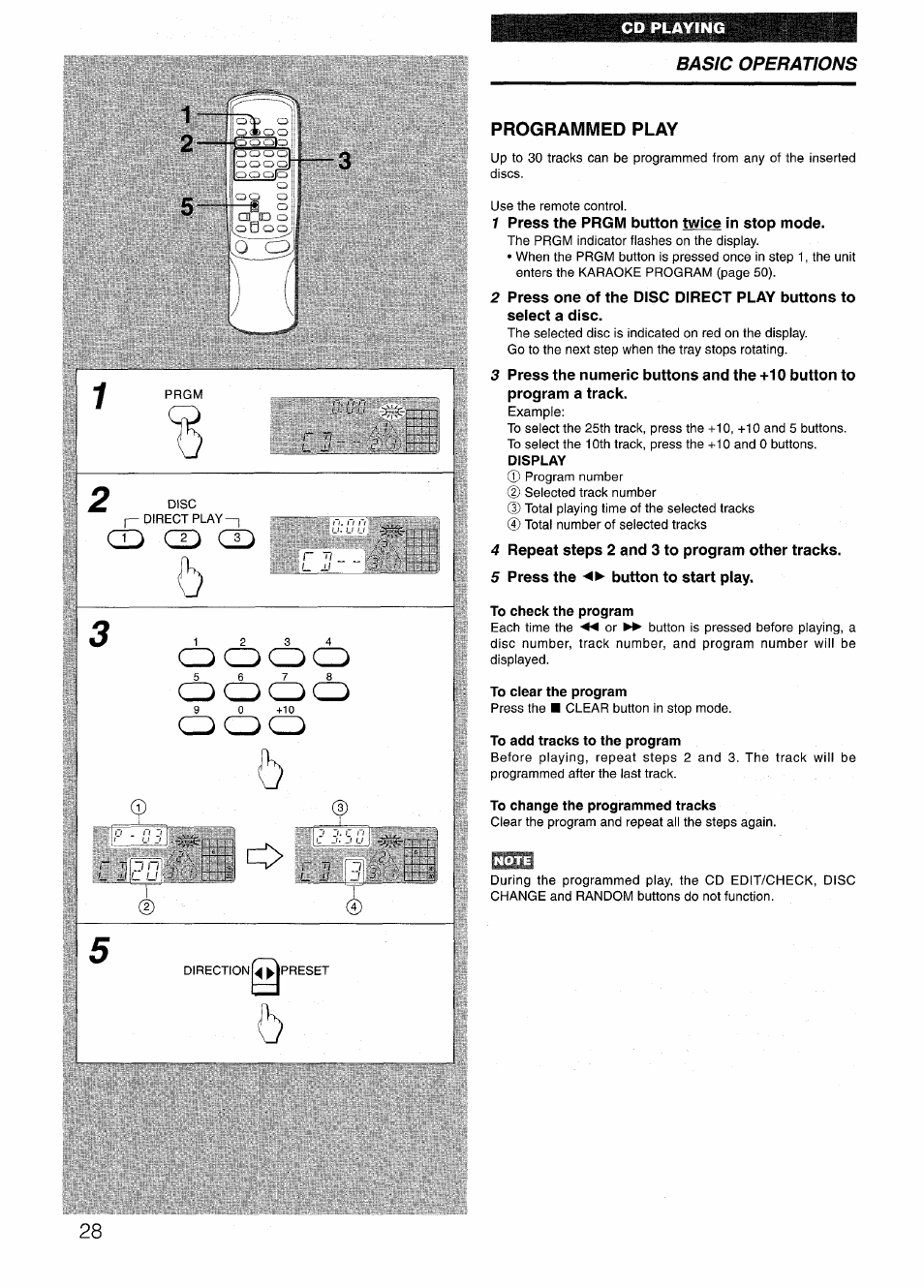 Programmed play, 1 press the prgm button twice in stop mode, Display | 4 repeat steps 2 and 3 to program other tracks, 5 press the button to start play, To check the program, To clear the program, To add tracks to the program, To change the programmed tracks, Basic operations programmed play | Aiwa NSX-V72 User Manual | Page 28 / 68
Programmed play, 1 press the prgm button twice in stop mode, Display | 4 repeat steps 2 and 3 to program other tracks, 5 press the button to start play, To check the program, To clear the program, To add tracks to the program, To change the programmed tracks, Basic operations programmed play | Aiwa NSX-V72 User Manual | Page 28 / 68 This manual is related to the following products:
