Format usb and sdhc as fat32 (windows), Redray player operation guide – RED REDRAY PLAYER User Manual
Page 60
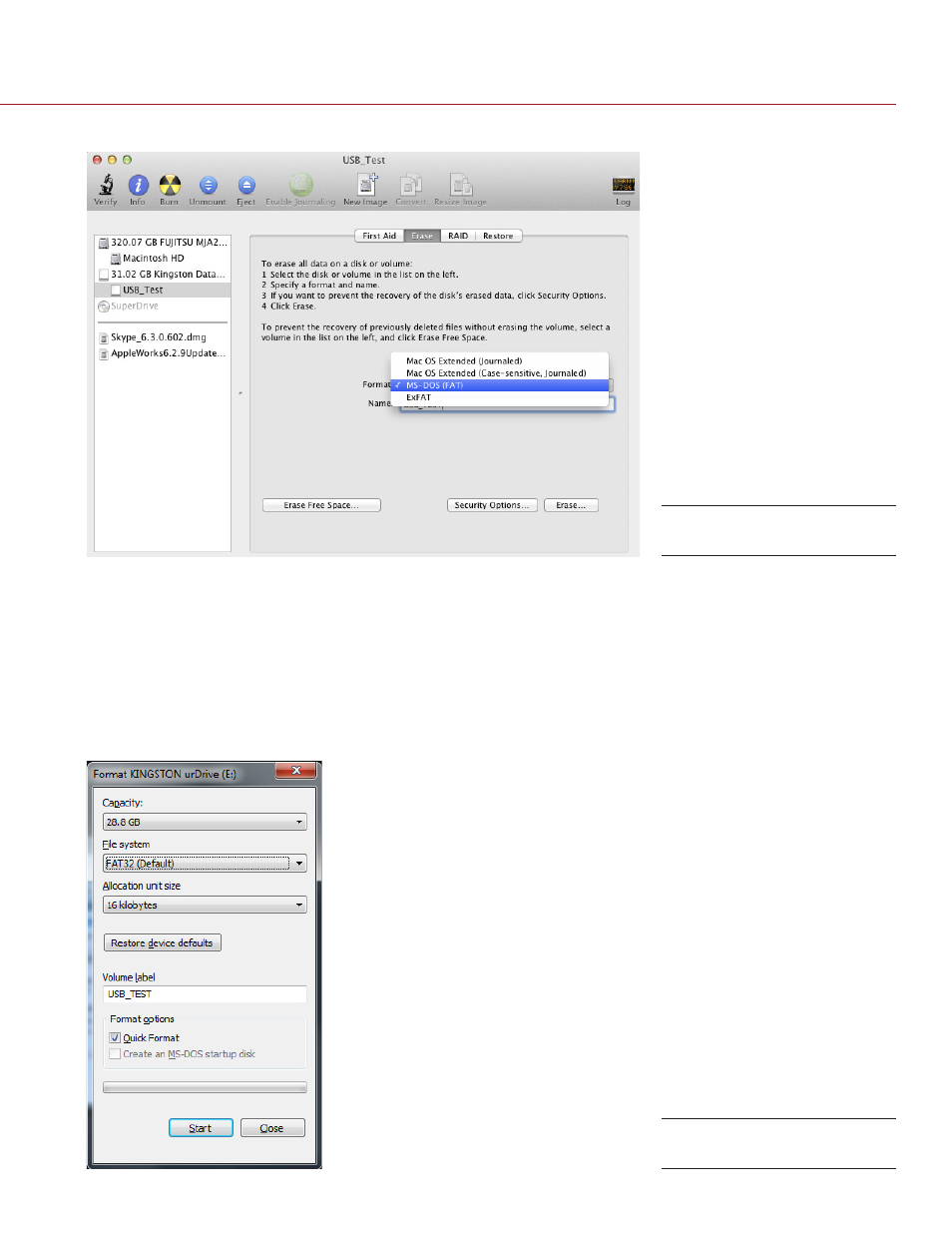
COPYRIGHT © 2014 RED.COM, INC
REDRAY PLAYER OPERATION GUIDE
955-0017, REV-D | 60
5. Click Erase.
FORMAT USB AND SDHC AS FAT32 (WINDOWS)
This section explains how to format your USB flash drive or SDHC card as FAT32 on Windows.
1. Connect the USB 2.0 flash drive or SDHC card to your computer.
2. Open My Computer.
3. Right-click the USB or SDHC card icon and select Format.
4. Select FAT32 from the File System drop-down menu.
5. Click Start.
Format USB (Mac)
Format USB (Windows)
